vue中使用postcss-px2rem的兩種方法
vue項目中使用postcss-px2rem的2種方法
在項目中為瞭屏幕適配,經常會用到rem,postcss-px2rem就是為瞭讓我們直接在將代碼中px自動轉化成對應的rem的一個插件.(下邊的方法適用於使用cli2腳手架搭建的項目,現在好多數項目使用cli3搭建,我在後邊的文章中增加瞭vue使用rem實現 移動端屏幕適配).)
如何使用:
1.安裝
npm i postcss-px2rem --save -dev
2.設置
1).找到項目根目錄下的.postcssrc文件
module.exports = {
"plugins": {
"postcss-import": {},
"postcss-url": {},
// to edit target browsers: use "browserslist" field in package.json
"autoprefixer": {
"browsers": ['last 10 Chrome versions', 'last 5 Firefox versions', 'Safari >= 8']
},
'postcss-px2rem':{'remUnit':75} //配置rem基準值,75是iphone6標準
}
}
remUnit: 75 代表 1rem = 75px; 所以當你一個75px值時,它會自動轉成 (75px/75)rem,
轉化完之後,你還需要在根元素設置他的font-size,因為rem是相對根元素來設置大小的
html {
font-size: 10vw;
}
這樣的話我們設置的px值 就變成對應的 10%的屏幕寬度 *(75px/75)rem
2) 找到根目錄下的vue-loader.conf.js
本人使用的是這種方法.
首先需要設置html的fontsize值,1rem = html的font-size,這裡咱們動態設置一下,可以直接在index.html中設置
PC端
(function () {
function setRootFontSize() {
let rem, rootWidth;
let rootHtml = document.documentElement;
//限制展現頁面的最小寬度
rootWidth = rootHtml.clientWidth < 1366 ? 1366 : rootHtml.clientWidth;
// 19.2 = 設計圖尺寸寬 / 100( 設計圖的rem = 100 )
rem = rootWidth / 19.2;
// 動態寫入樣式
rootHtml.style.fontSize = `${rem}px`;
}
setRootFontSize();
window.addEventListener("resize", setRootFontSize, false);
})();
移動端
(function () {
function setRootFontSize() {
let dpr, rem, scale, rootWidth;
let rootHtml = document.documentElement;
dpr = window.devicePixelRatio || 1; //移動端必須設置
//限制展現頁面的最小寬度
rootWidth = rootHtml.clientWidth < 1366 ? 1366 : rootHtml.clientWidth;
rem = rootWidth * dpr / 19.2; // 19.2 = 設計圖尺寸寬1920 / 100(設計圖的rem = 100)
scale = 1 / dpr;
// 設置viewport,進行縮放,達到高清效果 (移動端添加)
let vp = document.querySelector('meta[name="viewport"]');
vp.setAttribute('content', 'width=' + dpr * rootHtml.clientWidth + ',initial-scale=' + scale + ',maximum-scale=' + scale + ', minimum-scale=' + scale + ',user-scalable=no');
// 動態寫入樣式
rootHtml.style.fontSize = `${rem}px`;
}
setRootFontSize();
window.addEventListener("resize", setRootFontSize, false);
window.addEventListener("orientationchange", setRootFontSize, false); //移動端
})();
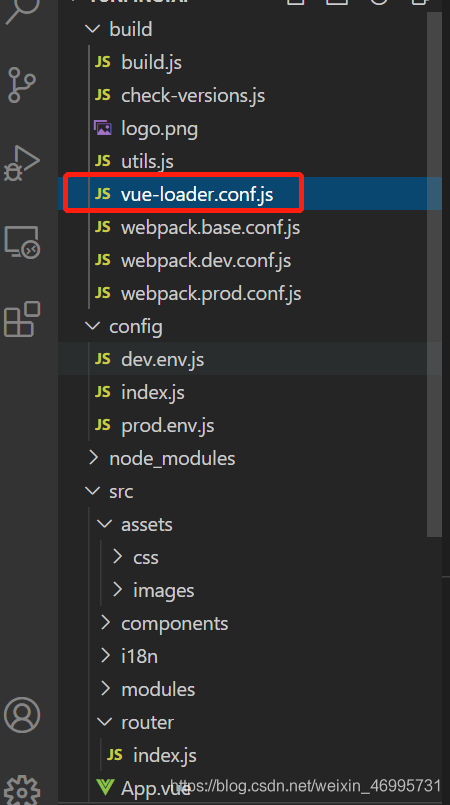
'use strict'
const utils = require('./utils')
const config = require('../config')
const isProduction = process.env.NODE_ENV === 'production'
const sourceMapEnabled = isProduction
? config.build.productionSourceMap
: config.dev.cssSourceMap
const px2rem = require('postcss-px2rem')
module.exports = {
loaders: utils.cssLoaders({
sourceMap: sourceMapEnabled,
extract: isProduction
}),
cssSourceMap: sourceMapEnabled,
cacheBusting: config.dev.cacheBusting,
transformToRequire: {
video: ['src', 'poster'],
source: 'src',
img: 'src',
image: 'xlink:href'
},
postcss: function() {
return [px2rem({remUnit: 100})];
}
}
修改完成後 記得重新編譯
我還寫瞭一篇 vue使用rem實現 移動端屏幕適配的文章,有需要的可以去看看,希望對你有幫助,多多評論指教.
到此這篇關於vue項目中使用postcss-px2rem的方法總結的文章就介紹到這瞭,更多相關vue使用postcss-px2rem內容請搜索WalkonNet以前的文章或繼續瀏覽下面的相關文章希望大傢以後多多支持WalkonNet!
推薦閱讀:
- Vant+postcss-pxtorem 實現瀏覽器適配功能
- Vue前端項目自適應佈局的簡單方法
- vue px轉rem配置詳解
- webpack的移動端適配方案小結
- vue自適應佈局postcss-px2rem詳解