解決Vue+SpringBoot+Shiro跨域問題
相信大傢剛開始做都會遇到這個問題,在網上找瞭好多也不管用,都寫的不全,
在這裡記錄一下,希望對大傢有所幫助
一、配置Vue前端
在config下index.js中配置代理信息
註意:這裡的跨域配置隻在開發環境中有效,打包部署後,這個跨域就不起作用瞭,本人也是這裡卡瞭好久,Vue前端打包後,最好部署到nginx上,用nginx可以直接解決跨域問題
1、開發跨域配置

proxyTable: {
'/api': {
target: 'http://xxxx.com', //地址
changeOrigin: true,
pathRewrite: {
'^/api': ''
},
}
},
在main.js中配置Ajax代理請求

var axios = require('axios')
axios.defaults.baseURL = '/api' //環境
然後就是我們寫請求方法的時候在方法前加上“/api”,這個是根據你的配置名,配的啥名就寫啥
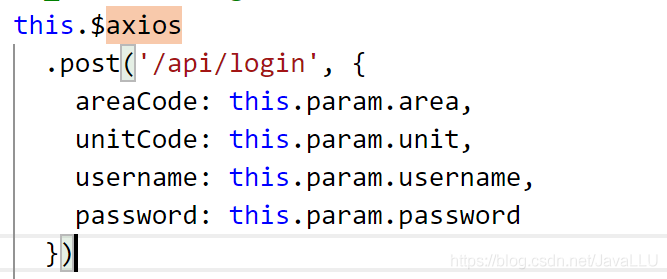
這樣我們前端Vue開發跨域就配置完瞭
2、生產跨域配置
首先我們看一下代碼配置
在網上看瞭大量的文章資料,說是修改這個,修改那個,事實卻是然並卵。。。。
其實我們隻需要在config下的index.js中配置好代理信息

proxyTable: {
'/api/*': {
target: 'http://域名', //生產地址一定要加http
changeOrigin: true,
pathRewrite: {
'^/api': '/api'
},
}
},
上面我們在配置本地跨域的時候設置瞭axios默認的請求路徑,生產打包不需要配置
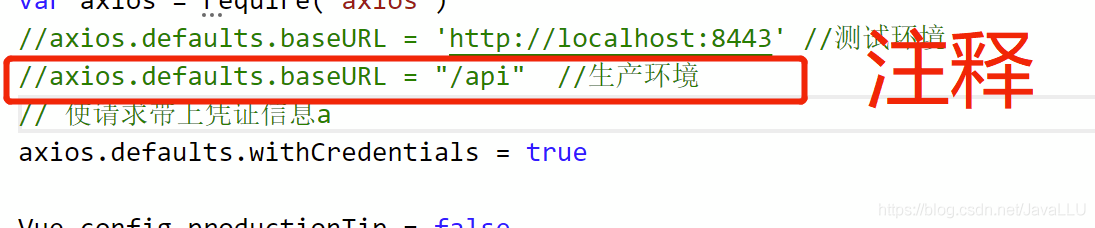
這樣我們代碼這裡就配置完瞭,其他的都不要動,然後npm run build 打包就可以瞭
剩下的事情就交給nginx就可以瞭,我是在windows服務上部署的nginx,這個安裝步驟網上一大堆,這裡就不說瞭
我們安裝好nginx後,需要進行一些配置
1、刪除nginx下html目錄裡的內容
2、將我們Vue打好的包dist復制到nginx的html目錄下,
3、配置nginx下config目錄下nginx.conf,配置內容如下:

這裡說明一下:nginx應用的文件目錄名改一下,我們直接安裝完都是nginx-1.xx,類似這樣的目錄,我們在配置上圖中的root路徑時,/n可能會有編譯問題,我這裡是改成瞭ProNginx,大傢可以改為自己喜歡的名
這是我nginx的所有配置
#user nobody;
worker_processes 1;
#error_log logs/error.log;
#error_log logs/error.log notice;
#error_log logs/error.log info;
#pid logs/nginx.pid;
events {
worker_connections 1024;
}
http {
include mime.types;
default_type application/octet-stream;
#log_format main '$remote_addr - $remote_user [$time_local] "$request" '
# '$status $body_bytes_sent "$http_referer" '
# '"$http_user_agent" "$http_x_forwarded_for"';
#access_log logs/access.log main;
sendfile on;
#tcp_nopush on;
#keepalive_timeout 0;
keepalive_timeout 65;
#gzip on;
server {
listen 80;
server_name 前臺服務域名/IP;
root D:/HWKJ/ProNginx/ProNginx/html/dist/;
location / {
index index.php index.html index.htm;
try_files $uri $uri/ /index.html;
}
location /api/ {
#rewrite ^.+api/?(.*)$ /$1 break;
#include uwsgi_params;
proxy_pass http://xxx後臺xxxx/api/;
# 解決springboot中獲取遠程ip的問題
}
}
}
配置完後我們啟動nginx,以下是nginx一些操作命令
start nginx //啟動 nginx -s stop // stop是快速停止nginx,可能並不保存相關信息 nginx -s quit // quit是完整有序的停止nginx,並保存相關信息 nginx -s reload // 當配置信息修改,需要重新載入這些配置時使用此命令 nginx -s reopen // 重新打開日志文件 nginx -v // 查看Nginx版本
這樣我們前端Vue生產跨域就配置完瞭
下面我們配置spring boot後臺
二、配置spring boot
如果說你是單隻有spring boot那麼你配置一下信息即可
import org.springframework.boot.SpringBootConfiguration;
import org.springframework.boot.web.servlet.FilterRegistrationBean;
import org.springframework.context.annotation.Bean;
import org.springframework.context.annotation.Configuration;
import org.springframework.web.cors.CorsConfiguration;
import org.springframework.web.cors.UrlBasedCorsConfigurationSource;
import org.springframework.web.filter.CorsFilter;
import org.springframework.web.servlet.config.annotation.*;
/**
*/
@Configuration
public class MyWebConfigurer implements WebMvcConfigurer {
@Override
public void addCorsMappings(CorsRegistry registry) {
registry.addMapping("/**") // 允許跨域訪問的路徑
.allowCredentials(true) // 是否發送cookie
.allowedOriginPatterns("*") // 允許跨域訪問的源
.allowedMethods("POST", "GET", "PUT", "OPTIONS", "DELETE") // 允許請求方法
.allowedHeaders("*") // 允許頭部設置
.maxAge(168000) ; // 預檢間隔時間
}
}
如果你的spring boot後臺整合瞭shiro,那上面的配置對走shiro的請求不會生效,瀏覽器還是會提示跨域,因此我們用下列方法設置允許跨域訪問
import org.springframework.boot.SpringBootConfiguration;
import org.springframework.boot.web.servlet.FilterRegistrationBean;
import org.springframework.context.annotation.Bean;
import org.springframework.context.annotation.Configuration;
import org.springframework.web.cors.CorsConfiguration;
import org.springframework.web.cors.UrlBasedCorsConfigurationSource;
import org.springframework.web.filter.CorsFilter;
import org.springframework.web.servlet.config.annotation.*;
/**
*/
@Configuration
public class MyWebConfigurer implements WebMvcConfigurer {
@Bean
public FilterRegistrationBean corsFilter() {
final UrlBasedCorsConfigurationSource source = new UrlBasedCorsConfigurationSource();
final CorsConfiguration config = new CorsConfiguration();
// 允許cookies跨域
config.setAllowCredentials(true);
// #允許向該服務器提交請求的URI,*表示全部允許,在SpringMVC中,如果設成*,會自動轉成當前請求頭中的Origin
config.addAllowedOriginPattern("*");
// #允許訪問的頭信息,*表示全部
config.addAllowedHeader("*");
// 預檢請求的緩存時間(秒),即在這個時間段裡,對於相同的跨域請求不會再預檢瞭
config.setMaxAge(18000L);
// 允許提交請求的方法,*表示全部允許
config.addAllowedMethod("OPTIONS");
config.addAllowedMethod("HEAD");
config.addAllowedMethod("GET");
config.addAllowedMethod("PUT");
config.addAllowedMethod("POST");
config.addAllowedMethod("DELETE");
config.addAllowedMethod("PATCH");
source.registerCorsConfiguration("/**", config);
FilterRegistrationBean bean = new FilterRegistrationBean(new CorsFilter(source));
// 設置監聽器的優先級
bean.setOrder(0);
return bean;
}
}
到此這篇關於解決Vue+SpringBoot+Shiro跨域問題的文章就介紹到這瞭,更多相關Vue SpringBoot Shiro跨域內容請搜索WalkonNet以前的文章或繼續瀏覽下面的相關文章希望大傢以後多多支持WalkonNet!
推薦閱讀:
- springboot 設置CorsFilter跨域不生效的解決
- 關於springboot2.4跨域配置問題
- 教你用Java SpringBoot如何解決跨域
- SpringBoot開發技巧之如何處理跨域請求CORS
- SpringBoot+Spring Security無法實現跨域的解決方案