Spring Cloud Eureka 註冊與發現操作步驟詳解
在搭建Spring Cloud Eureka環境前先要瞭解整個架構的組成,常用的基礎模式如下圖:
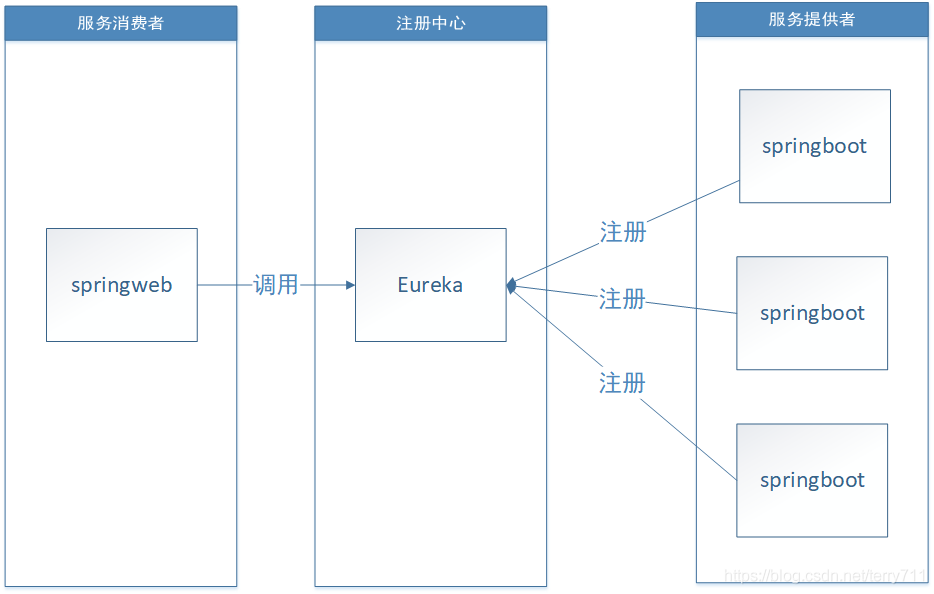
服務提供者:將springboot服務編寫好以後,通過配置註冊中心地址方式註冊,提供給消費者使用。
註冊中心:服務的中間橋梁,服務提供者將服務註冊。服務消費者可以通過註冊信息調用需要使用的服務。
服務消費者:通過規定的調用方式,讀取註冊中心的註冊信息,調用相應的服務。
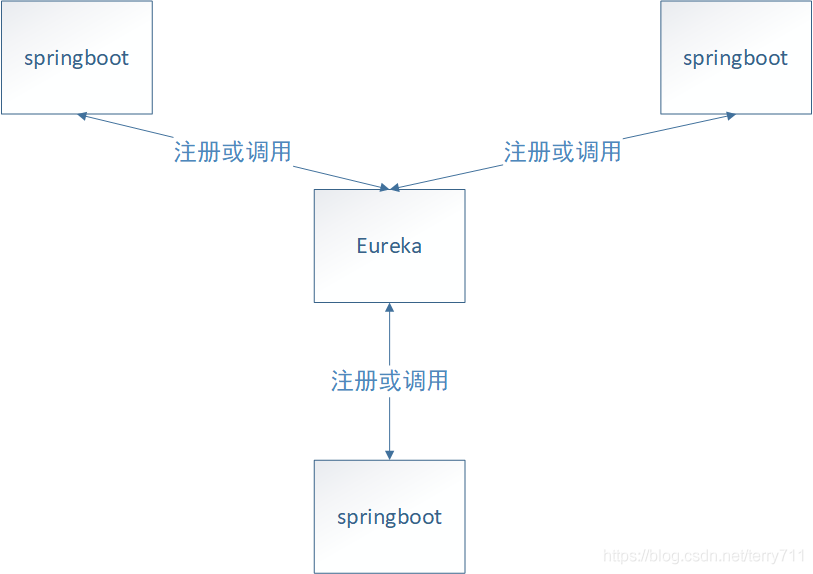
根據後續的服務復雜度進化以後,可以看到服務提供者也可以是服務消費者,服務消費者也可以是服務提供者。根據不同的業務情況是可以互相調用的。
下面來搭建一個基礎的eureka。環境還是使用的之前的spring官方下載的。
內容寫的比較詳細,可以跟這一步步操作。
一、註冊中心

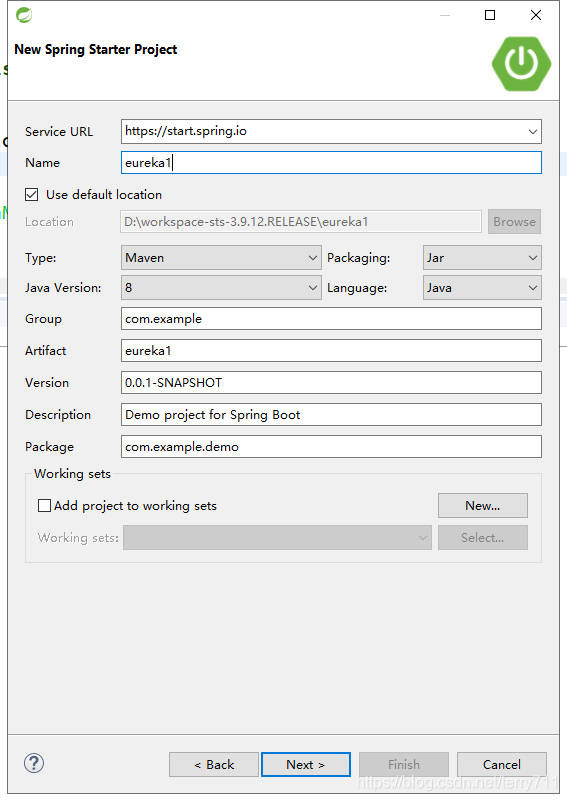
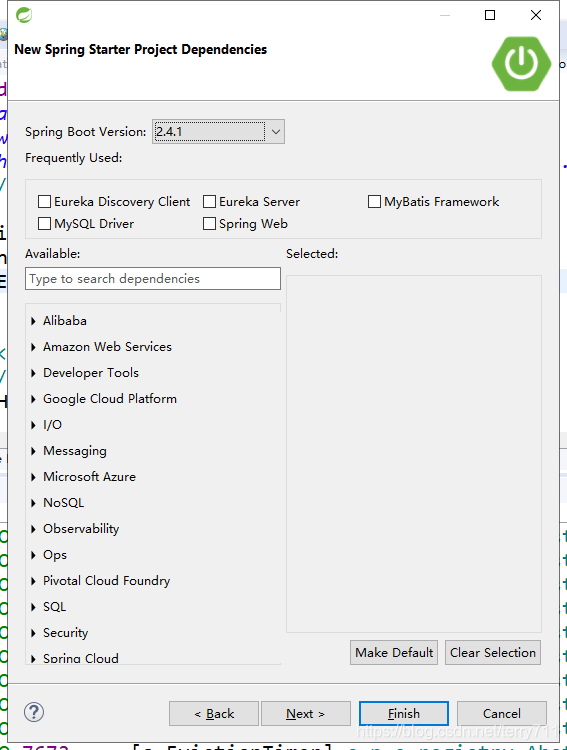
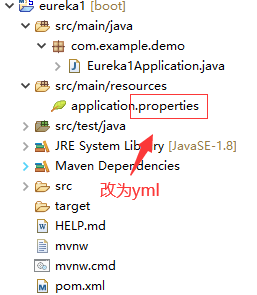
以下是幾個需要修改和添加的地方,後面會有完整的pom.xml
<parent> <groupId>org.springframework.boot</groupId> <artifactId>spring-boot-starter-parent</artifactId> <version>2.1.3.RELEASE</version> <relativePath /> <!-- lookup parent from repository --> </parent> <dependencyManagement> <dependencies> <dependency> <groupId>org.springframework.cloud</groupId> <artifactId>spring-cloud-dependencies</artifactId> <version>Finchley.SR2</version> <type>pom</type> <scope>import</scope> </dependency> </dependencies> </dependencyManagement> <!-- 最新版的 eureka 服務端包 --> <dependency> <groupId>org.springframework.cloud</groupId> <artifactId>spring-cloud-starter-netflix-eureka-server</artifactId> </dependency> <!-- 監控管理 --> <dependency> <groupId>org.springframework.boot</groupId> <artifactId>spring-boot-starter-actuator</artifactId> </dependency>
| Spring Cloud | Spring Boot |
|---|---|
| Angel版本 | 兼容Spring Boot 1.2.x |
| Brixton版本 | 兼容Spring Boot 1.3.x,也兼容Spring Boot 1.4.x |
| Camden版本 | 兼容Spring Boot 1.4.x,也兼容Spring Boot 1.5.x |
| Dalston版本、Edgware版本 | 兼容Spring Boot 1.5.x,不兼容Spring Boot 2.0.x |
| Finchley版本 | 兼容Spring Boot 2.0.x,不兼容Spring Boot 1.5.x |
| Greenwich版本 | 兼容Spring Boot 2.1.x |
這裡采用Finchley.SR2版本 springboot版本改成 2.1.3.RELEASE
完整的pom.xml
<?xml version="1.0" encoding="UTF-8"?> <project xmlns="http://maven.apache.org/POM/4.0.0" xmlns:xsi="http://www.w3.org/2001/XMLSchema-instance" xsi:schemaLocation="http://maven.apache.org/POM/4.0.0 https://maven.apache.org/xsd/maven-4.0.0.xsd"> <modelVersion>4.0.0</modelVersion> <parent> <groupId>org.springframework.boot</groupId> <artifactId>spring-boot-starter-parent</artifactId> <version>2.1.3.RELEASE</version> <relativePath /> <!-- lookup parent from repository --> </parent> <groupId>com.example</groupId> <artifactId>eureka1</artifactId> <version>0.0.1-SNAPSHOT</version> <name>eureka1</name> <description>Demo project for Spring Boot</description> <properties> <java.version>1.8</java.version> </properties> <dependencyManagement> <dependencies> <dependency> <groupId>org.springframework.cloud</groupId> <artifactId>spring-cloud-dependencies</artifactId> <version>Finchley.SR2</version> <type>pom</type> <scope>import</scope> </dependency> </dependencies> </dependencyManagement> <dependencies> <dependency> <groupId>org.springframework.boot</groupId> <artifactId>spring-boot-starter</artifactId> </dependency> <!-- 最新版的 eureka 服務端包 --> <dependency> <groupId>org.springframework.cloud</groupId> <artifactId>spring-cloud-starter-netflix-eureka-server</artifactId> </dependency> <!-- 監控管理 --> <dependency> <groupId>org.springframework.boot</groupId> <artifactId>spring-boot-starter-actuator</artifactId> </dependency> <dependency> <groupId>org.springframework.boot</groupId> <artifactId>spring-boot-starter-test</artifactId> <scope>test</scope> <exclusions> <exclusion> <groupId>org.junit.vintage</groupId> <artifactId>junit-vintage-engine</artifactId> </exclusion> </exclusions> </dependency> </dependencies> <build> <plugins> <plugin> <groupId>org.springframework.boot</groupId> <artifactId>spring-boot-maven-plugin</artifactId> </plugin> </plugins> </build> </project>
package com.example.demo;
import org.springframework.boot.SpringApplication;
import org.springframework.boot.autoconfigure.SpringBootApplication;
import org.springframework.cloud.netflix.eureka.server.EnableEurekaServer;
@EnableEurekaServer
@SpringBootApplication
public class Eureka1Application {
public static void main(String[] args) {
SpringApplication.run(Eureka1Application.class, args);
}
}
然後在代碼文件中添加@EnableEurekaServer註解
修改application.yml文件
server: port: 3000 # 端口 eureka: instance: hostname: eureka-center appname: 註冊中心 client: registerWithEureka: false # 單點的時候設置為 false 禁止註冊自身 fetchRegistry: false serviceUrl: defaultZone: http://localhost:3000/eureka server: enableSelfPreservation: false evictionIntervalTimerInMs: 4000

啟動服務
瀏覽器輸入 http://127.0.0.1:3000
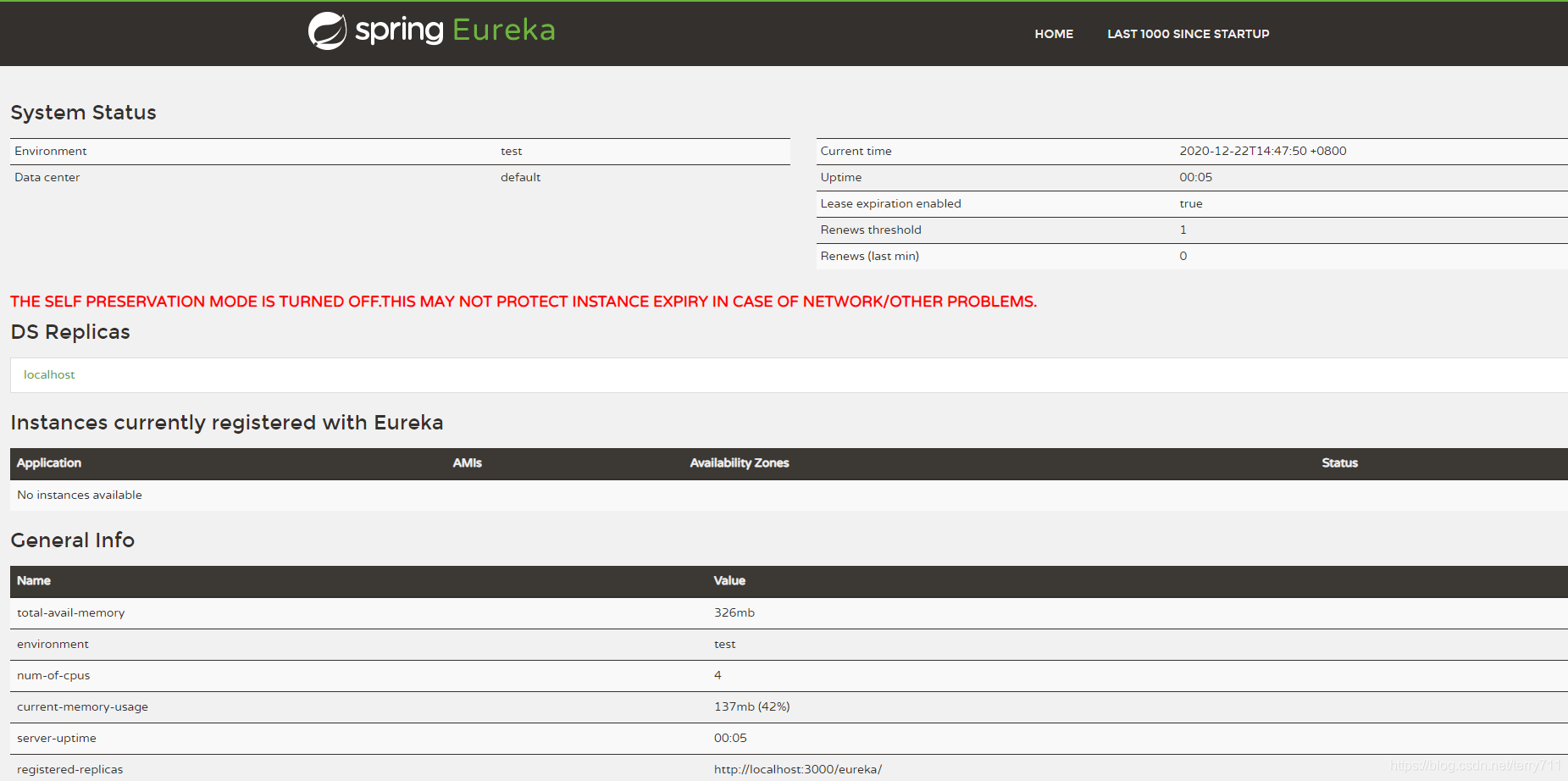
證明註冊中心搭建成功瞭
二、服務提供者
前面的步驟一樣

ProviderController是新建的一個服務代碼
<dependency> <groupId>org.springframework.boot</groupId> <artifactId>spring-boot-starter-test</artifactId> <scope>test</scope> </dependency> <dependency> <groupId>org.springframework.boot</groupId> <artifactId>spring-boot-starter-web</artifactId> </dependency> <!-- eureka 客戶端 --> <dependency> <groupId>org.springframework.cloud</groupId> <artifactId>spring-cloud-starter-netflix-eureka-client</artifactId> </dependency>
不同的地方有加瞭一個spring-boot-starter-web和spring-cloud-starter-netflix-eureka-client客戶端
完整的pom.xml
<?xml version="1.0" encoding="UTF-8"?> <project xmlns="http://maven.apache.org/POM/4.0.0" xmlns:xsi="http://www.w3.org/2001/XMLSchema-instance" xsi:schemaLocation="http://maven.apache.org/POM/4.0.0 https://maven.apache.org/xsd/maven-4.0.0.xsd"> <modelVersion>4.0.0</modelVersion> <parent> <groupId>org.springframework.boot</groupId> <artifactId>spring-boot-starter-parent</artifactId> <version>2.1.3.RELEASE</version> <relativePath /> <!-- lookup parent from repository --> </parent> <groupId>com.example</groupId> <artifactId>eurekaClient1</artifactId> <version>0.0.1-SNAPSHOT</version> <name>eurekaClient1</name> <description>Demo project for Spring Boot</description> <properties> <java.version>1.8</java.version> </properties> <dependencyManagement> <dependencies> <dependency> <groupId>org.springframework.cloud</groupId> <artifactId>spring-cloud-dependencies</artifactId> <version>Finchley.SR2</version> <type>pom</type> <scope>import</scope> </dependency> </dependencies> </dependencyManagement> <dependencies> <dependency> <groupId>org.springframework.boot</groupId> <artifactId>spring-boot-starter</artifactId> </dependency> <dependency> <groupId>org.springframework.boot</groupId> <artifactId>spring-boot-starter-test</artifactId> <scope>test</scope> </dependency> <dependency> <groupId>org.springframework.boot</groupId> <artifactId>spring-boot-starter-web</artifactId> </dependency> <!-- eureka 客戶端 --> <dependency> <groupId>org.springframework.cloud</groupId> <artifactId>spring-cloud-starter-netflix-eureka-client</artifactId> </dependency> </dependencies> <build> <plugins> <plugin> <groupId>org.springframework.boot</groupId> <artifactId>spring-boot-maven-plugin</artifactId> </plugin> </plugins> </build> </project>
EurekaClient1Application
package com.example.demo;
import org.springframework.boot.SpringApplication;
import org.springframework.boot.autoconfigure.SpringBootApplication;
import org.springframework.cloud.netflix.eureka.EnableEurekaClient;
@EnableEurekaClient
@SpringBootApplication
public class EurekaClient1Application {
public static void main(String[] args) {
SpringApplication.run(EurekaClient1Application.class, args);
}
}
ProviderController
package com.example.demo;
import org.springframework.web.bind.annotation.RequestMapping;
import org.springframework.web.bind.annotation.RestController;
@RestController
public class ProviderController {
@RequestMapping(value = "/hello")
public String hello(){
return "hello spring cloud!";
}
@RequestMapping(value = "/nice")
public String nice(){
return "nice to meet you!";
}
}
application.yml
server: port: 3001 eureka: instance: preferIpAddress: true client: serviceUrl: defaultZone: http://localhost:3000/eureka ## 註冊到 eureka spring: application: name: single-provider ## 應用程序名稱,後面會在消費者中用到

http://127.0.0.1:3001/hello

http://127.0.0.1:3000/

證明服務已經註冊成功
三、服務消費者
前面還是同上

<dependency> <groupId>org.springframework.boot</groupId> <artifactId>spring-boot-starter-test</artifactId> <scope>test</scope> </dependency> <dependency> <groupId>org.springframework.boot</groupId> <artifactId>spring-boot-starter-web</artifactId> </dependency> <dependency> <groupId>org.springframework.cloud</groupId> <artifactId>spring-cloud-starter-openfeign</artifactId> </dependency> <!-- eureka 客戶端 --> <dependency> <groupId>org.springframework.cloud</groupId> <artifactId>spring-cloud-starter-netflix-eureka-client</artifactId> </dependency>
pom.xml新增以上內容
完整pom.xml
<?xml version="1.0" encoding="UTF-8"?> <project xmlns="http://maven.apache.org/POM/4.0.0" xmlns:xsi="http://www.w3.org/2001/XMLSchema-instance" xsi:schemaLocation="http://maven.apache.org/POM/4.0.0 https://maven.apache.org/xsd/maven-4.0.0.xsd"> <modelVersion>4.0.0</modelVersion> <parent> <groupId>org.springframework.boot</groupId> <artifactId>spring-boot-starter-parent</artifactId> <version>2.1.3.RELEASE</version> <relativePath /> <!-- lookup parent from repository --> </parent> <groupId>com.example</groupId> <artifactId>eurekaClient1</artifactId> <version>0.0.1-SNAPSHOT</version> <name>eurekaClient1</name> <description>Demo project for Spring Boot</description> <properties> <java.version>1.8</java.version> </properties> <dependencyManagement> <dependencies> <dependency> <groupId>org.springframework.cloud</groupId> <artifactId>spring-cloud-dependencies</artifactId> <version>Finchley.SR2</version> <type>pom</type> <scope>import</scope> </dependency> </dependencies> </dependencyManagement> <dependencies> <dependency> <groupId>org.springframework.boot</groupId> <artifactId>spring-boot-starter</artifactId> </dependency> <dependency> <groupId>org.springframework.boot</groupId> <artifactId>spring-boot-starter-test</artifactId> <scope>test</scope> </dependency> <dependency> <groupId>org.springframework.boot</groupId> <artifactId>spring-boot-starter-web</artifactId> </dependency> <dependency> <groupId>org.springframework.cloud</groupId> <artifactId>spring-cloud-starter-openfeign</artifactId> </dependency> <!-- eureka 客戶端 --> <dependency> <groupId>org.springframework.cloud</groupId> <artifactId>spring-cloud-starter-netflix-eureka-client</artifactId> </dependency> </dependencies> <build> <plugins> <plugin> <groupId>org.springframework.boot</groupId> <artifactId>spring-boot-maven-plugin</artifactId> </plugin> </plugins> </build> </project>
EurekaClient2Application
package com.example.demo;
import org.springframework.boot.SpringApplication;
import org.springframework.boot.autoconfigure.SpringBootApplication;
import org.springframework.cloud.client.loadbalancer.LoadBalanced;
import org.springframework.cloud.netflix.eureka.EnableEurekaClient;
import org.springframework.cloud.openfeign.EnableFeignClients;
import org.springframework.context.annotation.Bean;
import org.springframework.web.client.RestTemplate;
@EnableEurekaClient
@EnableFeignClients
@SpringBootApplication
public class EurekaClient2Application {
/**
* 註入 RestTemplate
* 並用 @LoadBalanced 註解,用負載均衡策略請求服務提供者
* 這是 Spring Ribbon 的提供的能力
* @return
*/
@LoadBalanced
@Bean
public RestTemplate restTemplate() {
return new RestTemplate(); //用於調用服務對象
}
public static void main(String[] args) {
SpringApplication.run(EurekaClient2Application.class, args);
}
}
ConsumerController
package com.example.demo;
import org.springframework.beans.factory.annotation.Autowired;
import org.springframework.web.bind.annotation.RequestMapping;
import org.springframework.web.bind.annotation.RestController;
import org.springframework.web.client.RestTemplate;
@RestController
public class ConsumerController {
@Autowired
private RestTemplate restTemplate;
private static final String applicationName = "single-provider";//服務註冊名
@RequestMapping(value = "commonRequest")
public Object commonRequest(){
String url = "http://"+ applicationName +"/hello";
String s = restTemplate.getForObject(url,String.class);//Ribbon方式調用服務
return s;
}
}
application.yml
server: port: 3002 eureka: client: serviceUrl: defaultZone: http://127.0.0.1:3000/eureka ## 註冊到 eureka instance: preferIpAddress: true spring: application: name: single-customer
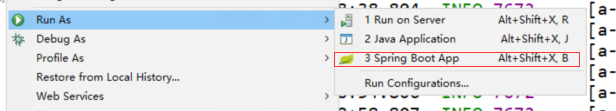
啟動服務
http://127.0.0.1:3002/commonRequest

返回服務提供者的 hello方法參數。
整個最簡單的過程就完成瞭,需要更好的使用spring cloud 後續需要瞭解分佈式、負載均衡、熔斷等概念。在後續章節將一步步的拆分。
到此這篇關於Spring Cloud Eureka 註冊與發現操作步驟詳解的文章就介紹到這瞭,更多相關Spring Cloud Eureka 註冊內容請搜索WalkonNet以前的文章或繼續瀏覽下面的相關文章希望大傢以後多多支持WalkonNet!
推薦閱讀:
- SpringCloud eureka(server)微服務集群搭建過程
- SpringCloud服務註冊和發現組件Eureka
- SpringCloud如何搭建一個多模塊項目
- SpringCloud2020版本配置與環境搭建教程詳解
- 解析spring cloud ouath2中的Eureka