Springboot開發OAuth2認證授權與資源服務器操作
設計並開發一個開放平臺。
一、設計:

網關可以 與認證授權服務合在一起,也可以分開。
二、開發與實現:
用Oauth2技術對訪問受保護的資源的客戶端進行認證與授權。
Oauth2技術應用的關鍵是:
1)服務器對OAuth2客戶端進行認證與授權。
2)Token的發放。
3)通過access_token訪問受OAuth2保護的資源。
選用的關鍵技術:Springboot, Spring-security, Spring-security-oauth2。
提供一個簡化版,用戶、token數據保存在內存中,用戶與客戶端的認證授權服務、資源服務,都是在同一個工程中。現實項目中,技術架構通常上將用戶與客戶端的認證授權服務設計在一個子系統(工程)中,而資源服務設計為另一個子系統(工程)。
1、Spring-security對用戶身份進行認證授權:
主要作用是對用戶身份通過用戶名與密碼的方式進行認證並且授權。
package com.banling.oauth2server.config;
import org.springframework.beans.factory.annotation.Autowired;
import org.springframework.context.annotation.Bean;
import org.springframework.context.annotation.Configuration;
import org.springframework.security.authentication.AuthenticationManager;
import org.springframework.security.config.annotation.authentication.builders.AuthenticationManagerBuilder;
import org.springframework.security.config.annotation.web.builders.HttpSecurity;
import org.springframework.security.config.annotation.web.configuration.EnableWebSecurity;
import org.springframework.security.config.annotation.web.configuration.WebSecurityConfigurerAdapter;
import org.springframework.security.web.util.matcher.AntPathRequestMatcher;
@Configuration
@EnableWebSecurity
public class SecurityConfig extends WebSecurityConfigurerAdapter{
@Autowired
public void globalUserDetails(AuthenticationManagerBuilder auth) throws Exception {
//用戶信息保存在內存中
//在鑒定角色roler時,會默認加上ROLLER_前綴
auth.inMemoryAuthentication().withUser("user").password("user").roles("USER").and()
.withUser("test").password("test").roles("TEST");
}
@Override
protected void configure(HttpSecurity http) throws Exception {
http.formLogin() //登記界面,默認是permit All
.and()
.authorizeRequests().antMatchers("/","/home").permitAll() //不用身份認證可以訪問
.and()
.authorizeRequests().anyRequest().authenticated() //其它的請求要求必須有身份認證
.and()
.csrf() //防止CSRF(跨站請求偽造)配置
.requireCsrfProtectionMatcher(new AntPathRequestMatcher("/oauth/authorize")).disable();
}
@Override
@Bean
public AuthenticationManager authenticationManagerBean() throws Exception {
return super.authenticationManagerBean();
}
}
配置用戶信息,保存在內存中。也可以自定義將用戶數據保存在數據庫中,實現UserDetailsService接口,進行認證與授權,略。
配置訪問哪些URL需要授權。必須配置authorizeRequests(),否則啟動報錯,說是沒有啟用security技術。
註意,在這裡的身份進行認證與授權沒有涉及到OAuth的技術:
當訪問要授權的URL時,請求會被DelegatingFilterProxy攔截,如果還沒有授權,請求就會被重定向到登錄界面。在登錄成功(身份認證並授權)後,請求被重定向至之前訪問的URL。
2、OAuth2的授權服務:
主要作用是OAuth2的客戶端進行認證與授權。
package com.banling.oauth2server.config;
import org.springframework.beans.factory.annotation.Autowired;
import org.springframework.context.annotation.Bean;
import org.springframework.context.annotation.Configuration;
import org.springframework.security.authentication.AuthenticationManager;
import org.springframework.security.oauth2.config.annotation.configurers.ClientDetailsServiceConfigurer;
import org.springframework.security.oauth2.config.annotation.web.configuration.AuthorizationServerConfigurerAdapter;
import org.springframework.security.oauth2.config.annotation.web.configuration.EnableAuthorizationServer;
import org.springframework.security.oauth2.config.annotation.web.configurers.AuthorizationServerEndpointsConfigurer;
import org.springframework.security.oauth2.config.annotation.web.configurers.AuthorizationServerSecurityConfigurer;
import org.springframework.security.oauth2.provider.approval.ApprovalStore;
import org.springframework.security.oauth2.provider.approval.TokenApprovalStore;
import org.springframework.security.oauth2.provider.token.TokenStore;
import org.springframework.security.oauth2.provider.token.store.InMemoryTokenStore;
@Configuration
@EnableAuthorizationServer
public class AuthServerConfig extends AuthorizationServerConfigurerAdapter{
@Autowired
private TokenStore tokenStore;
@Autowired
private AuthenticationManager authenticationManager;
@Autowired
private ApprovalStore approvalStore;
@Override
public void configure(ClientDetailsServiceConfigurer clients) throws Exception {
//添加客戶端信息
//使用內存存儲OAuth客戶端信息
clients.inMemory()
// client_id
.withClient("client")
// client_secret
.secret("secret")
// 該client允許的授權類型,不同的類型,則獲得token的方式不一樣。
.authorizedGrantTypes("authorization_code","implicit","refresh_token")
.resourceIds("resourceId")
//回調uri,在authorization_code與implicit授權方式時,用以接收服務器的返回信息
.redirectUris("http://localhost:8090/")
// 允許的授權范圍
.scopes("app","test");
}
@Override
public void configure(AuthorizationServerEndpointsConfigurer endpoints) throws Exception {
//reuseRefreshTokens設置為false時,每次通過refresh_token獲得access_token時,也會刷新refresh_token;也就是說,會返回全新的access_token與refresh_token。
//默認值是true,隻返回新的access_token,refresh_token不變。
endpoints.tokenStore(tokenStore).approvalStore(approvalStore).reuseRefreshTokens(false)
.authenticationManager(authenticationManager);
}
@Override
public void configure(AuthorizationServerSecurityConfigurer security) throws Exception {
security.realm("OAuth2-Sample")
.allowFormAuthenticationForClients()
.tokenKeyAccess("permitAll()")
.checkTokenAccess("isAuthenticated()");
}
@Bean
public TokenStore tokenStore() {
//token保存在內存中(也可以保存在數據庫、Redis中)。
//如果保存在中間件(數據庫、Redis),那麼資源服務器與認證服務器可以不在同一個工程中。
//註意:如果不保存access_token,則沒法通過access_token取得用戶信息
return new InMemoryTokenStore();
}
@Bean
public ApprovalStore approvalStore() throws Exception {
TokenApprovalStore store = new TokenApprovalStore();
store.setTokenStore(tokenStore);
return store;
}
}
配置OAuth2的客戶端信息:clientId、client_secret、authorization_type、redirect_url等。本例是將數據保存在內存中。也可以保存在數據庫中,實現ClientDetailsService接口,進行認證與授權,略。
TokenStore是access_token的存儲單元,可以保存在內存、數據庫、Redis中。本例是保存在內存中。
3、OAuth2的資源服務:
主要作用是配置資源受保護的OAuth2策略。
package com.banling.oauth2server.config;
import org.springframework.beans.factory.annotation.Autowired;
import org.springframework.context.annotation.Configuration;
import org.springframework.security.config.annotation.web.builders.HttpSecurity;
import org.springframework.security.config.http.SessionCreationPolicy;
import org.springframework.security.oauth2.config.annotation.web.configuration.EnableResourceServer;
import org.springframework.security.oauth2.config.annotation.web.configuration.ResourceServerConfigurerAdapter;
import org.springframework.security.oauth2.config.annotation.web.configurers.ResourceServerSecurityConfigurer;
import org.springframework.security.oauth2.provider.token.TokenStore;
@Configuration
@EnableResourceServer
public class ResServerConfig extends ResourceServerConfigurerAdapter{
@Autowired
private TokenStore tokenStore;
@Override
public void configure(ResourceServerSecurityConfigurer resources) throws Exception {
resources
.tokenStore(tokenStore)
.resourceId("resourceId");
}
@Override
public void configure(HttpSecurity http) throws Exception {
/*
註意:
1、必須先加上: .requestMatchers().antMatchers(...),表示對資源進行保護,也就是說,在訪問前要進行OAuth認證。
2、接著:訪問受保護的資源時,要具有哪裡權限。
------------------------------------
否則,請求隻是被Security的攔截器攔截,請求根本到不瞭OAuth2的攔截器。
同時,還要註意先配置:security.oauth2.resource.filter-order=3,否則通過access_token取不到用戶信息。
------------------------------------
requestMatchers()部分說明:
Invoking requestMatchers() will not override previous invocations of ::
mvcMatcher(String)}, requestMatchers(), antMatcher(String), regexMatcher(String), and requestMatcher(RequestMatcher).
*/
http
// Since we want the protected resources to be accessible in the UI as well we need
// session creation to be allowed (it's disabled by default in 2.0.6)
//另外,如果不設置,那麼在通過瀏覽器訪問被保護的任何資源時,每次是不同的SessionID,並且將每次請求的歷史都記錄在OAuth2Authentication的details的中
.sessionManagement().sessionCreationPolicy(SessionCreationPolicy.IF_REQUIRED)
.and()
.requestMatchers()
.antMatchers("/user","/res/**")
.and()
.authorizeRequests()
.antMatchers("/user","/res/**")
.authenticated();
}
}
配置哪些URL資源是受OAuth2保護的。註意,必須配置sessionManagement(),否則訪問受護資源請求不會被OAuth2的攔截器ClientCredentialsTokenEndpointFilter與OAuth2AuthenticationProcessingFilter攔截,也就是說,沒有配置的話,資源沒有受到OAuth2的保護。
4、受OAuth2保存的資源:
1)獲取OAuth2客戶端的信息
package com.banling.oauth2server.web;
import java.security.Principal;
import org.springframework.web.bind.annotation.RequestMapping;
import org.springframework.web.bind.annotation.RestController;
@RestController
public class UserController {
@RequestMapping("/user")
public Principal user(Principal principal) {
//principal在經過security攔截後,是org.springframework.security.authentication.UsernamePasswordAuthenticationToken
//在經OAuth2攔截後,是OAuth2Authentication
return principal;
}
}
2)其它受保護的資源
package com.banling.oauth2server.web;
import java.security.Principal;
import org.springframework.web.bind.annotation.RequestMapping;
import org.springframework.web.bind.annotation.RestController;
/**
* 作為OAuth2的資源服務時,不能在Controller(或者RestController)註解上寫上URL,因為這樣不會被識別,會報404錯誤。<br>
*<br> {
*<br> "timestamp": 1544580859138,
*<br> "status": 404,
*<br> "error": "Not Found",
*<br> "message": "No message available",
*<br> "path": "/res/getMsg"
*<br> }
*<br>
*
*
*/
@RestController()//作為資源服務時,不能帶上url,@RestController("/res")是錯的,無法識別。隻能在方法上註解全路徑
public class ResController {
@RequestMapping("/res/getMsg")
public String getMsg(String msg,Principal principal) {//principal中封裝瞭客戶端(用戶,也就是clientDetails,區別於Security的UserDetails,其實clientDetails中也封裝瞭UserDetails),不是必須的參數,除非你想得到用戶信息,才加上principal。
return "Get the msg: "+msg;
}
}
5、application.properties配置:
security.oauth2.resource.filter-order=3 必須配置,否則對受護資源請求不會被OAuth2的攔截器攔截。
6、測試
1)authorization_code方式獲取code,然後再通過code獲取access_token(和refresh_token)。
在瀏覽輸入:
http://localhost:8080/oauth/authorize?client_id=client&response_type=code&redirect_uri=http://localhost:8090/
在登錄界面輸入用戶名與密碼user/user,提交。
提交後服務重定向 至scope的授權界面:
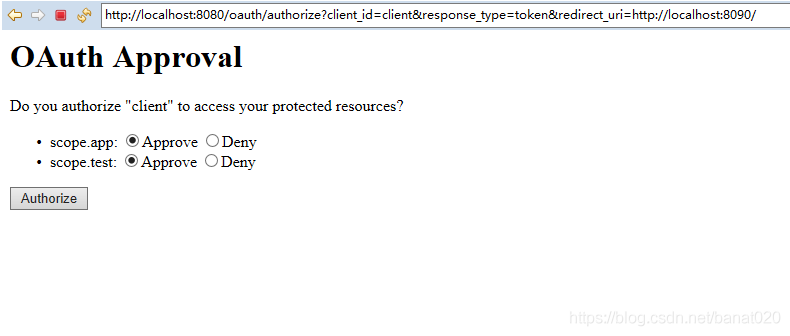
授權後,在回調uri中可以得從code:

用postman工具,設置header的值,通過code獲取access_token與fresh_token:

2)implict方式接獲取access_token。
瀏覽器中輸入:
http://localhost:8080/oauth/authorize?client_id=client&response_type=token&redirect_uri=http://localhost:8090/
可以直接獲得access_token。

3)通過refresh_token獲取access_token與refresh_token。
用postman工具測試,根據refresh_token獲取新的access_token與fresh_token。

4)獲取OAuth2客戶端的信息。
可以通過get方式,也可以通過設置header獲取。
get方式,看url字符串:

設置header的方式:

5)訪問其它受保護的資源

github上的源碼: https://github.com/banat020/OAuth2-server
以上為個人經驗,希望能給大傢一個參考,也希望大傢多多支持WalkonNet。
推薦閱讀:
- Spring Cloud OAuth2實現自定義token返回格式
- java構建OAuth2授權服務器
- Spring Cloud OAuth2中/oauth/token的返回內容格式
- SpringSecurityOAuth2 如何自定義token信息
- Springsecurity Oauth2如何設置token的過期時間