CentOS7下Oracle19c rpm安裝過程
| 軟件 | 下載地址 |
|---|---|
| CentOS-7-x86_64-Minimal-2009.iso | http://mirrors.163.com/centos/7.9.2009/isos/x86_64/CentOS-7-x86_64-Minimal-2009.iso |
| oracle-database-preinstall-19c-1.0-1.el7.x86_64.rpm | https://www.aliyundrive.com/s/F9ziMB6nPbp |
| oracle-database-ee-19c-1.0-1.x86_64.rpm | https://www.aliyundrive.com/s/E6m5e8CCGq2 |
一. 環境配置
虛擬機安裝建議分2G內存,30G硬盤。
關閉防火墻(或放行相關端口)
systemctl stop firewalld systemctl disable firewalld
關閉selinux
修改SELINUX=disabled
vi /etc/selinux/config
# This file controls the state of SELinux on the system.
# SELINUX= can take one of these three values:
# enforcing – SELinux security policy is enforced.
# permissive – SELinux prints warnings instead of enforcing.
# disabled – No SELinux policy is loaded.
SELINUX=disabled
# SELINUXTYPE= can take one of three values:
# targeted – Targeted processes are protected,
# minimum – Modification of targeted policy. Only selected processes are protected.
# mls – Multi Level Security protection.
SELINUXTYPE=targeted
重啟
reboot
將oracle-database-ee-19c-1.0-1.x86_64.rpm和oracle-database-preinstall-19c-1.0-1.el7.x86_64.rpm上傳到/opt下
二. 依賴安裝
安裝oracle-database-preinstall-19c-1.0-1.el7.x86_64.rpm
yum -y localinstall /opt/oracle-database-preinstall-19c-1.0-1.el7.x86_64.rpm

三. 安裝配置Oracle 19c
安裝Oracle 19c
yum -y localinstall /opt/oracle-database-ee-19c-1.0-1.x86_64.rpm

初始化Oracle數據庫(時間較長)
/etc/init.d/oracledb_ORCLCDB-19c configure
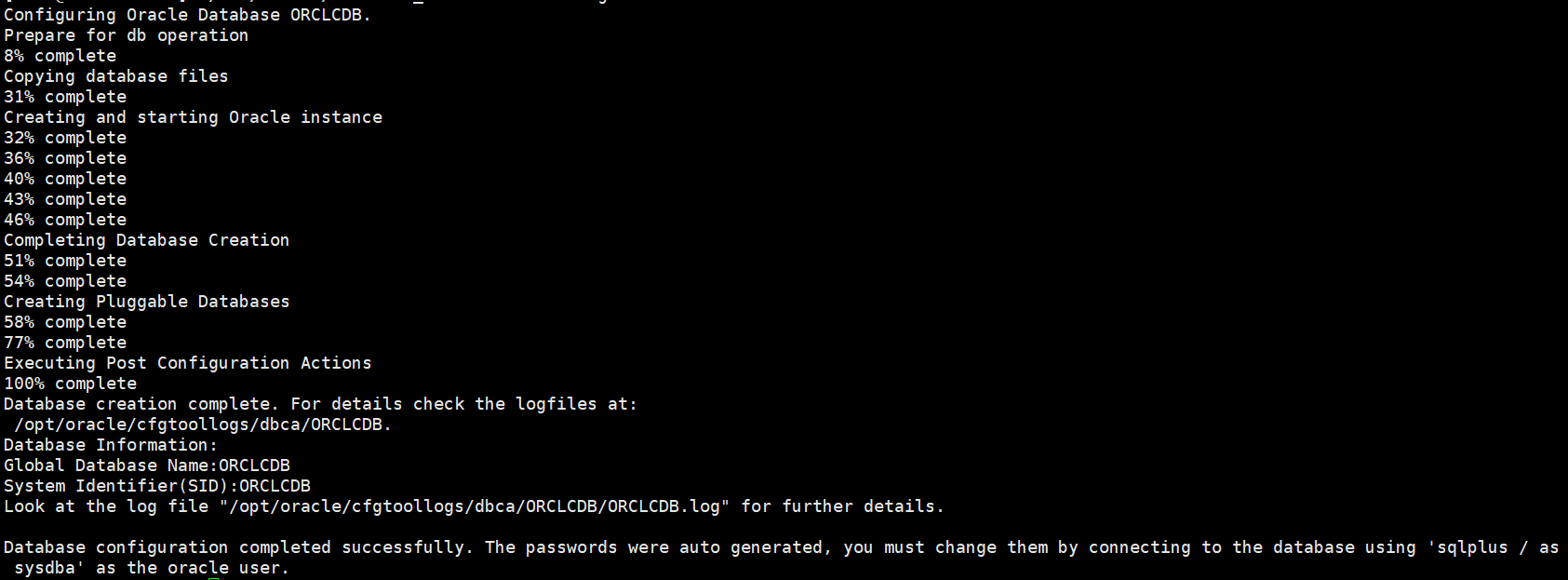
配置環境變量
卻換到oracle用戶
su – oracle
添加環境變量
vi /home/oracle/.bash_profile
# .bash_profile
# Get the aliases and functions
if [ -f ~/.bashrc ]; then
. ~/.bashrc
fi
# User specific environment and startup programs
PATH=$PATH:$HOME/.local/bin:$HOME/bin
export PATH
export ORACLE_HOME=/opt/oracle/product/19c/dbhome_1
export PATH=$PATH:/opt/oracle/product/19c/dbhome_1/bin
export ORACLE_SID=ORCLCDB
使環境變量生效
source /home/oracle/.bash_profile
登陸數據庫
sqlplus / as sysdba

修改system密碼為123456
alter user system identified by 123456;
退出數據庫
exit;
四. 設置數據庫監聽自啟動
修改/etc/oratab文件N為Y
vi /etc/oratab
# This file is used by ORACLE utilities. It is created by root.sh
# and updated by either Database Configuration Assistant while creating
# a database or ASM Configuration Assistant while creating ASM instance.# A colon, ‘:’, is used as the field terminator. A new line terminates
# the entry. Lines beginning with a pound sign, ‘#’, are comments.
#
# Entries are of the form:
# $ORACLE_SID:$ORACLE_HOME:<N|Y>:
#
# The first and second fields are the system identifier and home
# directory of the database respectively. The third field indicates
# to the dbstart utility that the database should , “Y”, or should not,
# “N”, be brought up at system boot time.
#
# Multiple entries with the same $ORACLE_SID are not allowed.
#
#
ORCLCDB:/opt/oracle/product/19c/dbhome_1:Y
在/etc/rc.local中添加需執行的命令
su root # 卻換為root用戶
vi /etc/rc.local
#!/bin/bash # THIS FILE IS ADDED FOR COMPATIBILITY PURPOSES # # It is highly advisable to create own systemd services or udev rules # to run scripts during boot instead of using this file. # # In contrast to previous versions due to parallel execution during boot # this script will NOT be run after all other services. # # Please note that you must run 'chmod +x /etc/rc.d/rc.local' to ensure # that this script will be executed during boot. touch /var/lock/subsys/local su - oracle -c 'lsnrctl start' su - oracle -c 'dbstart'
修改$ORACLE_HOME/bin/dbstart文件,修改ORACLE_HOME_LISTNER=$ORACLE_HOME
vi $ORACLE_HOME/bin/dbstart
$ORACLE_HOME/bin/dbstart 文件局部
...
#####################################
LOGMSG="logger -puser.alert -s "
trap 'exit' 1 2 3
# for script tracing
case $ORACLE_TRACE in
T) set -x ;;
esac
# Set path if path not set (if called from /etc/rc)
SAVE_PATH=/bin:/usr/bin:/etc:${PATH} ; export PATH
SAVE_LLP=$LD_LIBRARY_PATH
# First argument is used to bring up Oracle Net Listener
ORACLE_HOME_LISTNER=$ORACLE_HOME
if [ ! $ORACLE_HOME_LISTNER ]; then
echo "Since ORACLE_HOME is not set, cannot auto-start Oracle Net Listener."
echo "Usage: $0 ORACLE_HOME"
else
...
設置CentOS7,8開機執行/etc/rc.local文件(CentOS7,8開機不執行/etc/rc.local文件)
給 /etc/rc.d/rc.local 添加 可執行權限
chmod a+x /etc/rc.d/rc.local
將 rc-local 服務設置成開機啟動(默認狀態是 static,會被其他service服務調用執行。不過還是修改一下,以防那個服務被停用就牽連瞭)
systemctl enable rc-local
重啟,用sqldeveloper鏈接,驗證是否成功
reboot

刪除/opt下oracle-database-ee-19c-1.0-1.x86_64.rpm和oracle-database-preinstall-19c-1.0-1.el7.x86_64.rpm
rm /opt/oracle-database-ee-19c-1.0-1.x86_64.rpm /opt/oracle-database-preinstall-19c-1.0-1.el7.x86_64.rpm
到此這篇關於CentOS7下Oracle19c rpm安裝過程的文章就介紹到這瞭,更多相關Oracle19c rpm安裝內容請搜索WalkonNet以前的文章或繼續瀏覽下面的相關文章希望大傢以後多多支持WalkonNet!
推薦閱讀:
- RPM包方式安裝Oracle21c的方法詳解
- Oracle數據庫下載與安裝的完整步驟
- CenterOs7 安裝oracle19c的方法詳解
- Oracle數據庫的備份與恢復案例詳解
- PLSQL連接本地oracle或遠程oracle數據庫實現隨意切換功能