C# 控件屬性和InitializeComponent()關系案例詳解
namespace Test22
{
partial class Form1
{
/// <summary>
/// 必需的設計器變量。
/// </summary>
private System.ComponentModel.IContainer components = null;
/// <summary>
/// 清理所有正在使用的資源。
/// </summary>
/// <param name="disposing">如果應釋放托管資源,為 true;否則為 false。</param>
protected override void Dispose(bool disposing)
{
if (disposing && (components != null))
{
components.Dispose();
}
base.Dispose(disposing);
}
#region Windows 窗體設計器生成的代碼
/// <summary>
/// 設計器支持所需的方法 - 不要
/// 使用代碼編輯器修改此方法的內容。
/// </summary>
private void InitializeComponent()
{
this.numericUpDown1 = new System.Windows.Forms.NumericUpDown();
((System.ComponentModel.ISupportInitialize)(this.numericUpDown1)).BeginInit();
this.SuspendLayout();
//
// numericUpDown1
//
this.numericUpDown1.DecimalPlaces = 4;//屬性裡對應!!!!!
this.numericUpDown1.Location = new System.Drawing.Point(12, 12);
this.numericUpDown1.Name = "numericUpDown1";
this.numericUpDown1.Size = new System.Drawing.Size(120, 21);
this.numericUpDown1.TabIndex = 0;
//
// Form1
//
this.AutoScaleDimensions = new System.Drawing.SizeF(6F, 12F);
this.AutoScaleMode = System.Windows.Forms.AutoScaleMode.Font;
this.ClientSize = new System.Drawing.Size(153, 53);
this.Controls.Add(this.numericUpDown1);
this.Name = "Form1";
this.Text = "Form1";
this.Load += new System.EventHandler(this.Form1_Load);
((System.ComponentModel.ISupportInitialize)(this.numericUpDown1)).EndInit();
this.ResumeLayout(false);
}
#endregion
private System.Windows.Forms.NumericUpDown numericUpDown1;
}
}
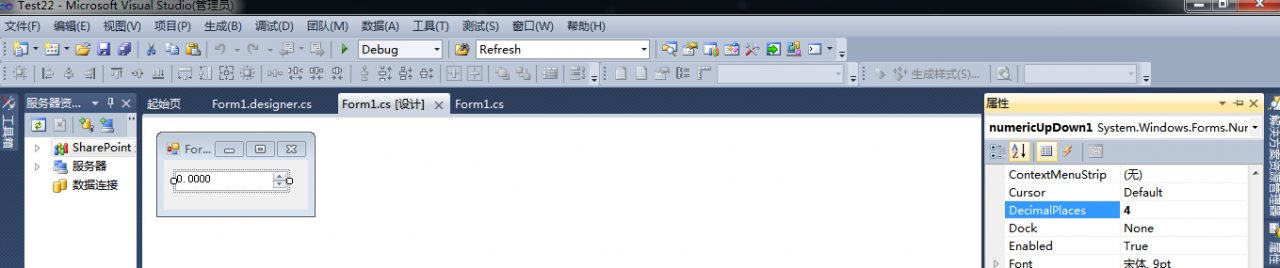
控件中小數點位數和InitializeComponent()裡面的代碼相呼應,而下面的代碼又設置瞭2,所以覆蓋掉瞭,代碼和運行結果如下:
using System;
using System.Data;
using System.Drawing;
using System.Text;
using System.Windows.Forms;
namespace Test22
{
public partial class Form1 : Form
{
public Form1()
{
InitializeComponent();
}
private void Form1_Load(object sender, EventArgs e)
{
numericUpDown1.Maximum = 20;
numericUpDown1.Minimum = 1;
numericUpDown1.DecimalPlaces = 2;
}
}
}
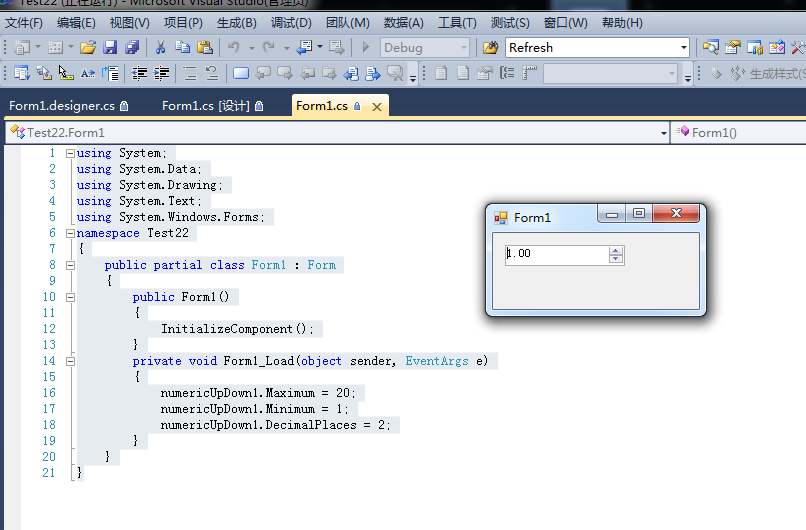
到此這篇關於C# 控件屬性和InitializeComponent()關系案例詳解的文章就介紹到這瞭,更多相關C# 控件屬性和InitializeComponent()關系內容請搜索WalkonNet以前的文章或繼續瀏覽下面的相關文章希望大傢以後多多支持WalkonNet!
推薦閱讀:
- C# InitializeComponent()方法案例詳解
- 基於C#實現鼠標設置功能
- C#實現數字轉換漢字的示例詳解
- C#實現圖片輪播功能的示例代碼
- C#用websocket實現簡易聊天功能(服務端)