springboot如何讀取模板文件
springboot讀取模板文件
前言:resources下的template目錄下的模版文件
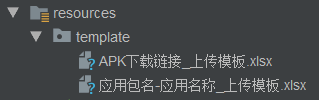
templateDir: template/
第一種
Resource resource = new ClassPathResource(templateDir + templateName);
在linux生產環境下無法讀取,也可能是其他原因,內網不好看錯誤
第二種
ResourceLoader resourceLoader = new DefaultResourceLoader();
Resource resource = resourceLoader.getResource("classpath:template/"+templateName);
InputStream inputStream =resource.getInputStream() ;
各種環境下都能讀取
第三種
Resource resource = new PathResource(templateDir + "黑灰數據分享模板.xls");
File file = resource.getFile();
不確定 linux環境
SpringBoot讀取配置文件信息
一、創建配置文件
當我們新建一個SpringBoot工程的時候,在資源文件夾resources下,會自動生成默認的application.properties配置文件。
application.properties
其書寫風格為小數點間隔級別書寫全路徑。這個老代碼裡面見的比較多。
示例如下:
server.port=8080 spring.datasource.url=jdbc:mysql://localhost:3306/demo spring.datasource.username=root spring.datasource.password=root # 演示內容 demo.username=test demo.password=test
application.yml
application.yml和application.properties有所不同,它采用“樹形結構”的書寫風格,減少瞭冗餘的代碼。
註意:變量的值和變量名之間有且僅有一個空格。字符串變量不需要引號,當然加上瞭也不會報錯。
示例如下:
server:
port: 8080
spring:
datasource:
url: jdbc:mysql://localhost:3306/demo
username: root
password: root
# 演示內容
demo:
username: test
password: test
二、讀取配置信息
@value
如果是要讀取單個或幾個配置值的信息,可以直接在業務Bean中引入這個成員變量,並加上@value註解聲明。
// 其他包
import org.springframework.beans.factory.annotation.Value;
@Component
public class ReadConfigValueDemo {
@Value("${demo.username}")
private String username;
@Value("${demo.password}")
private String password;
// 業務代碼
}
@ConfigurationProperties
如果需要讀取的配置文件很多,或則是一組相關的配置文件,希望在系統組裝起來復用,那麼我們可以采用構建配置Bean的方式。
1. 添加pom依賴
這是為瞭第二步配置Bean的時候能掃描到配置文件信息
<dependency>
<groupId>org.springframework.boot</groupId>
<artifactId>spring-boot-configuration-processor</artifactId>
<optional>true</optional>
</dependency>
2. 創建配置Bean
通過ConfigurationProperties的prefix前綴屬性,我們可以指定一組配置值,註意屬性名要和配置文件一致,類名無所謂。
import org.springframework.boot.context.properties.ConfigurationProperties;
import org.springframework.stereotype.Component;
@Component
@ConfigurationProperties(prefix="demo")
public class DemoConfig {
private String username;
private String password;
public String getUsername() {
return username;
}
public String getPassword() {
return password;
}
}
3. 業務代碼中使用
哪裡需要這一組配置文件,就通過@Resource或則@Autowired註解自動註入即可。
註意:註入配置Bean的類,本身必須也是Spring管理下的一個Bean,否則會註入null值。這種情況在一些提供靜態方法的工具類上可能出現。
@Service
public class DemoServiceImpl{
@Resource
private DemoConfig demoConfig;
public void test() {
// 讀取配置Bean中的值
System.out.println(demoConfig.getUsername());
}
}
三、讀取指定環境配置
SpringBoot項目支持多套配置,例如生產環境prod、開發環境dev、測試環境test等。
以application.yml格式為例:
# 當前啟用dev配置文件
spring:
profiles:
active: dev
這種情況下,application.yml和application-dev.yml均能生效。同名的配置項以具體環境下的配置文件為主。
如果我們想指定配置Bean僅在某環境下啟用,可以做如下處理:
@Profile("dev") // 僅在dev環境下生效
@Component
@ConfigurationProperties(prefix="demo")
public class DemoConfig {
// ...屬性
}
@Profile("!prod") // prod環境下不生效
@Component
@ConfigurationProperties(prefix="demo")
public class DemoConfig {
// ...屬性
}
以上為個人經驗,希望能給大傢一個參考,也希望大傢多多支持WalkonNet。
推薦閱讀:
- 迅速學會@ConfigurationProperties的使用操作
- 解決springboot利用ConfigurationProperties註解配置數據源無法讀取配置信息問題
- Spring\SpringBoot配置連接數據庫的方法
- SpringBoot之@Value獲取application.properties配置無效的解決
- SpringBoot配置加載,各配置文件優先級對比方式