Java常用數據流全面大梳理
緩沖流
為瞭提高數據讀寫的速度,Java API提供瞭帶緩沖功能的流類,在使用這些流類時,會創建一個內部緩沖區數組,缺省使用8192個字節(8Kb)的緩沖區。
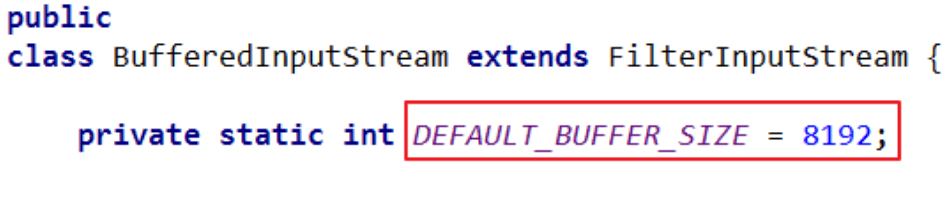
緩沖流要“套接”在相應的節點流之上,根據數據操作單位可以把緩沖流分為:
BufferedInputStream 和 BufferedOutputStream
BufferedReader 和 BufferedWriter
當讀取數據時,數據按塊讀入緩沖區,其後的讀操作則直接訪問緩沖區。當使用BufferedInputStream讀取字節文件時,BufferedInputStream會一次性從文件中讀取8192個(8Kb),存在緩沖區中,直到緩沖區裝滿瞭,才重新從文件中讀取下一個8192個字節數組。
向流中寫入字節時,不會直接寫到文件,先寫到緩沖區中直到緩沖區寫滿,
BufferedOutputStream才會把緩沖區中的數據一次性寫到文件裡。使用方法
flush()可以強制將緩沖區的內容全部寫入輸出流。
關閉流的順序和打開流的順序相反。隻要關閉最外層流即可,關閉最外層流也
會相應關閉內層節點流。
flush()方法的使用:手動將buffer中內容寫入文件。使用帶緩沖區的流對象的close()方法,不但會關閉流,還會在關閉流之前刷新緩沖區,相當於自動調用瞭flush()方法,關閉後不能再寫出。
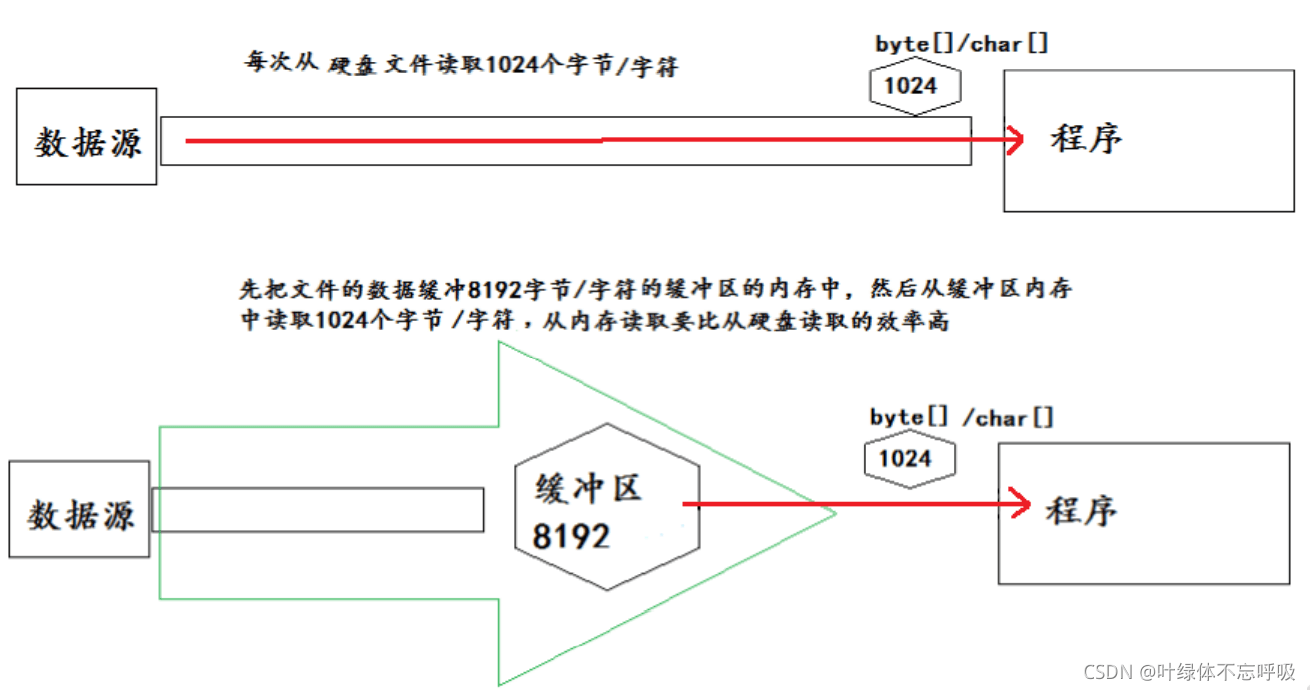
以字節流BufferedInputStream 和 BufferedOutputStream示例具體操作:
import java.io.*;
/**
* @Author: Yeman
* @Date: 2021-09-25-22:36
* @Description:
*/
public class BufferedTest {
public static void main(String[] args) {
FileInputStream fis = null;
FileOutputStream fos = null;
BufferedInputStream bfi = null;
BufferedOutputStream bfo = null;
try {
//1、實例化File對象,指定文件
File inFile = new File("IO\\input.jpg");
File outFile = new File("IO\\output.jpg");
//2、創建節點流(文件流)對象
fis = new FileInputStream(inFile);
fos = new FileOutputStream(outFile);
//3、創建處理節點流的緩沖流對象
bfi = new BufferedInputStream(fis);
bfo = new BufferedOutputStream(fos);
//4、通過緩沖流進行讀寫操作
byte[] bytes = new byte[1024];
int length = bfi.read(bytes);
while (length != -1){
bfo.write(bytes,0,length);
length = bfi.read(bytes);
}
} catch (IOException e) {
e.printStackTrace();
} finally {
//5、關閉外層流,內存流便自動關閉
try {
if (bfi != null) bfi.close();
} catch (IOException e) {
e.printStackTrace();
}
try {
if (bfo != null) bfo.close();
} catch (IOException e) {
e.printStackTrace();
}
}
}
}
轉換流
轉換流提供瞭在字節流和字符流之間的轉換。
InputStreamReader:將InputStream轉換為Reader(字節轉為字符輸入)
OutputStreamWriter:將Writer轉換為OutputStream(字節轉為字符輸出)
字節流中的數據都是字符時,轉成字符流操作更高效。使用轉換流來處理文件亂碼問題,實現編碼和解碼的功能。
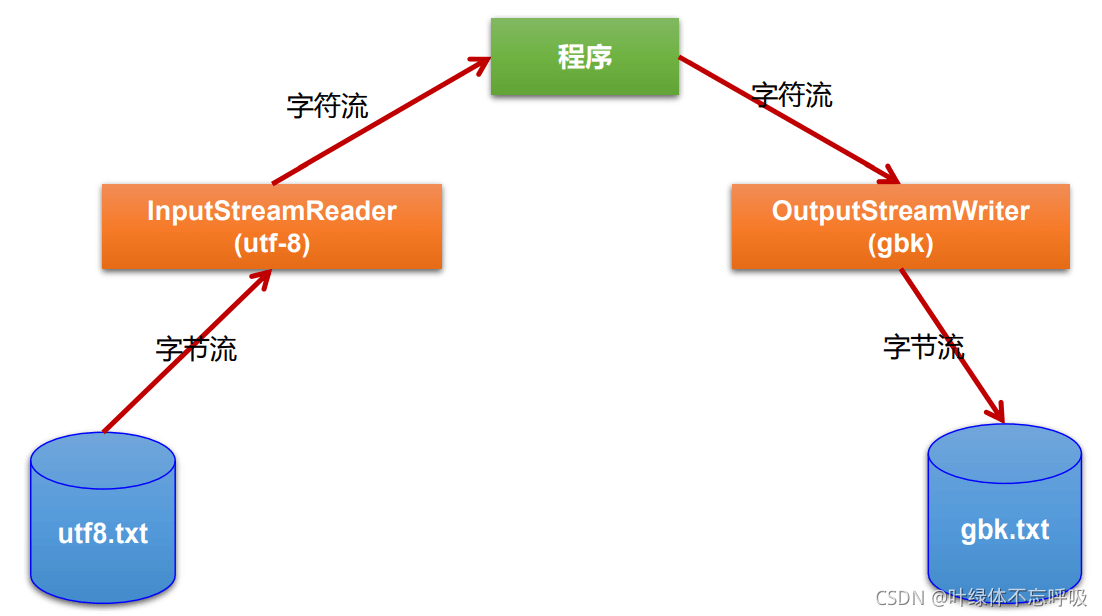
InputStreamReader:
實現將字節的輸入流按指定字符集轉換為字符的輸入流。需要和InputStream“套接”。
構造器:
public InputStreamReader(InputStream in)
public InputSreamReader(InputStream in,String charsetName)

OutputStreamWriter:
實現將字符的輸出流按指定字符集轉換為字節的輸出流。需要和OutputStream“套接”。
構造器:
public OutputStreamWriter(OutputStream out)
public OutputSreamWriter(OutputStream out,String charsetName)
import java.io.*;
/**
* @Author: Yeman
* @Date: 2021-09-26-20:13
* @Description:
*/
public class Test {
public static void main(String[] args) {
InputStreamReader isr = null;
OutputStreamWriter osw = null;
try {
//1、指明輸入輸出文件
File inFile = new File("IO\\hi.txt");
File outFile = new File("IO\\hello.txt");
//2、提供字節節點流
FileInputStream fis = new FileInputStream(inFile);
FileOutputStream fos = new FileOutputStream(outFile);
//3、提供轉換流
isr = new InputStreamReader(fis,"gbk");
osw = new OutputStreamWriter(fos,"utf-8");
//4、讀寫操作
char[] chars = new char[10];
int len = isr.read(chars);
while (len != -1){
osw.write(chars,0,len);
len = isr.read(chars);
}
} catch (IOException e) {
e.printStackTrace();
} finally {
//5、關閉外層流
try {
if (osw != null) osw.close();
} catch (IOException e) {
e.printStackTrace();
}
try {
if (isr != null) isr.close();
} catch (IOException e) {
e.printStackTrace();
}
}
}
}
標準輸入輸出流
System.in和System.out分別代表瞭系統標準的輸入和輸出設備
默認輸入設備是:鍵盤,輸出設備是:顯示器(控制臺)
System.in的類型是InputStream
System.out的類型是PrintStream,其是OutputStream的子類
重定向:通過System類的setIn(),setOut()方法對默認設備進行改變:
public static void setIn(InputStream in)
public static void setOut(PrintStream out)
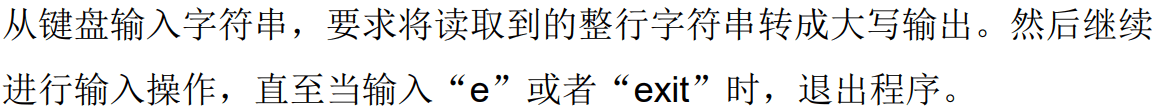
import java.io.*;
/**
* @Author: Yeman
* @Date: 2021-09-26-20:13
* @Description:
*/
public class Test {
public static void main(String[] args) {
BufferedReader bis = null;
try {
//1、提供轉換流(System.in是字節流,將其轉換為字符流)
System.out.println("請輸入信息(退出輸入e或exit):");
InputStreamReader isr = new InputStreamReader(System.in);
//2、提供緩沖流將輸入的一行讀取
bis = new BufferedReader(isr);
//3、讀操作
String s = null;
while ((s = bis.readLine()) != null){
if ("e".equalsIgnoreCase(s) || "exit".equalsIgnoreCase(s)){
System.out.println("程序結束,退出程序!");
break;
}
System.out.println("==" + s.toUpperCase());
System.out.println("繼續輸入(退出輸入e或exit):");
}
} catch (IOException e) {
e.printStackTrace();
} finally {
//4、關閉外層流
try {
if (bis != null) bis.close();
} catch (IOException e) {
e.printStackTrace();
}
}
}
}
打印流
實現將基本數據類型的數據格式轉化為字符串輸出。
打印流:PrintStream和PrintWriter
提供瞭一系列重載的print()和println()方法,用於多種數據類型的輸出:
PrintStream和PrintWriter的輸出不會拋出IOException異常,
PrintStream和PrintWriter有自動flush功能,
PrintStream打印的所有字符都使用平臺的默認字符編碼轉換為字節
在需要寫入字符而不是寫入字節的情況下,應該使用PrintWriter類。
System.out返回的是PrintStream的實例。
常與System.out搭配使用,可以不在控制臺輸出,而是輸出到指定位置:
import java.io.*;
/**
* @Author: Yeman
* @Date: 2021-09-26-20:13
* @Description:
*/
public class Test {
public static void main(String[] args) {
PrintStream ps = null;
try {
FileOutputStream fos = new FileOutputStream(new File("IO\\text.txt"));
// 創建打印輸出流,設置為自動刷新模式(寫入換行符或字節 '\n' 時都會刷新輸出緩沖區)
ps = new PrintStream(fos, true);
if (ps != null) {// 把標準輸出流(控制臺輸出)改成文件
System.setOut(ps);
}
for (int i = 0; i <= 255; i++) { // 輸出ASCII字符
System.out.print((char) i);
if (i % 50 == 0) { // 每50個數據一行
System.out.println(); // 換行
}
}
} catch (FileNotFoundException e) {
e.printStackTrace();
} finally {
if (ps != null) {
ps.close();
}
}
}
}
數據流
為瞭方便地操作Java語言的基本數據類型和String的數據,可以使用數據流。
數據流有兩個類:(用於讀取和寫出基本數據類型、String類的數據)
DataInputStream 和 DataOutputStream
分別“套接”在 InputStream 和 OutputStream 子類的流上。
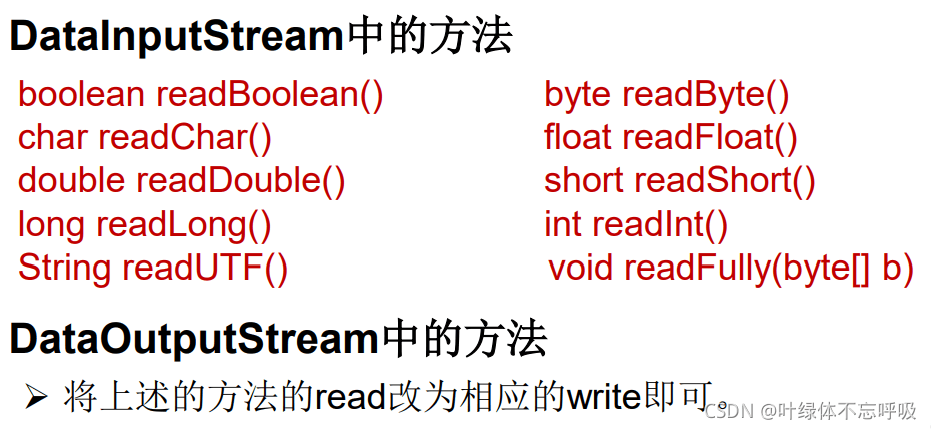
import java.io.*;
/**
* @Author: Yeman
* @Date: 2021-09-26-20:13
* @Description:
*/
public class Test {
public static void main(String[] args) {
//寫
DataOutputStream dos = null;
try {
dos = new DataOutputStream(new FileOutputStream("IO\\test.txt"));
dos.writeUTF("葉綠體");
dos.writeInt(22);
dos.writeBoolean(true);
} catch (IOException e) {
e.printStackTrace();
} finally {
try {
if (dos != null) dos.close();
} catch (IOException e) {
e.printStackTrace();
}
}
//讀
DataInputStream dis = null;
try {
dis = new DataInputStream(new FileInputStream("IO\\test.txt"));
//註意讀的順序要和寫的順序一樣
String name = dis.readUTF();
int age = dis.readInt();
boolean isMan = dis.readBoolean();
System.out.println(name + age + isMan);
} catch (IOException e) {
e.printStackTrace();
} finally {
try {
if (dis != null) dis.close();
} catch (IOException e) {
e.printStackTrace();
}
}
}
}
對象流
ObjectInputStream和OjbectOutputSteam
用於存儲和讀取基本數據類型數據或對象的處理流。它的強大之處就是可以把Java中的對象寫入到數據源中,也能把對象從數據源中還原回來。
序列化:用ObjectOutputStream類保存基本類型數據或對象的機制
反序列化:用ObjectInputStream類讀取基本類型數據或對象的機制
ObjectOutputStream和ObjectInputStream不能序列化static和transient修飾的成員變量。
實現Serializable或者Externalizable兩個接口之一的類的對象才可序列化,關於對象序列化詳見:
可序列化對象:
import java.io.Serializable;
/**
* @Author: Yeman
* @Date: 2021-09-27-8:27
* @Description:
*/
class pet implements Serializable {
public static final long serialVersionUID = 999794470754667999L;
private String name;
public pet(String name) {
this.name = name;
}
@Override
public String toString() {
return "pet{" +
"name='" + name + '\'' +
'}';
}
}
public class Person implements Serializable {
public static final long serialVersionUID = 6849794470754667999L;
private String name;
private int age;
private pet pet;
public Person(String name, int age, pet pet) {
this.name = name;
this.age = age;
this.pet = pet;
}
@Override
public String toString() {
return "Person{" +
"name='" + name + '\'' +
", age=" + age +
", pet=" + pet +
'}';
}
}
序列化(ObjectOutputStream):
import java.io.*;
/**
* @Author: Yeman
* @Date: 2021-09-26-20:13
* @Description:
*/
public class Test {
public static void main(String[] args) {
ObjectOutputStream oos = null;
try {
oos = new ObjectOutputStream(new FileOutputStream("IO\\test.txt"));
oos.writeUTF(new String("你好世界!"));
oos.flush();
oos.writeObject(new Person("Lily",20,new pet("Xinxin")));
oos.flush();
} catch (IOException e) {
e.printStackTrace();
} finally {
try {
if (oos != null) oos.close();
} catch (IOException e) {
e.printStackTrace();
}
}
}
}
反序列化(ObjectInputStream):
import java.io.*;
/**
* @Author: Yeman
* @Date: 2021-09-26-20:13
* @Description:
*/
public class Test {
public static void main(String[] args) {
ObjectInputStream ois = null;
try {
ois = new ObjectInputStream(new FileInputStream("IO\\test.txt"));
String s = ois.readUTF();
Person o = (Person) ois.readObject();
System.out.println(o.toString());
} catch (IOException e) {
e.printStackTrace();
} catch (ClassNotFoundException e) {
e.printStackTrace();
} finally {
if (ois != null) {
try {
ois.close();
} catch (IOException e) {
e.printStackTrace();
}
}
}
}
}
隨機存取文件流
RandomAccessFile聲明在java.io包下,但直接繼承於java.lang.Object類。並且它實現瞭DataInput、DataOutput這兩個接口,也就意味著這個類既可以讀也可以寫。
RandomAccessFile類支持 “隨機訪問” 的方式,程序可以直接跳到文件的任意地方來讀寫文件:①支持隻訪問文件的部分內容②可以向已存在的文件後追加內容③若文件不存在,則創建④若文件存在,則從指針位置開始覆蓋內容,而不是覆蓋文件。
RandomAccessFile對象包含一個記錄指針,用以標示當前讀寫處的位置,RandomAccessFile類對象可以自由移動記錄指針:
long getFilePointer():獲取文件記錄指針的當前位置
void seek(long pos):將文件記錄指針定位到 pos 位置
構造器:
public RandomAccessFile(File file, String mode)
public RandomAccessFile(String name, String mode)
創建 RandomAccessFile 類實例需要指定一個 mode 參數,該參數指定 RandomAccessFile 的訪問模式:
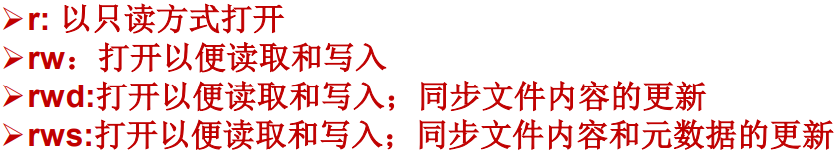
如果模式為隻讀r。則不會創建文件,而是會去讀取一個已經存在的文件,如果讀取的文件不存在則會出現異常。 如果模式為rw讀寫。如果文件不存在則會去創建文件,如果存在則不會創建。
import java.io.*;
/**
* @Author: Yeman
* @Date: 2021-09-26-20:13
* @Description:
*/
public class Test {
public static void main(String[] args) {
RandomAccessFile r1 = null;
RandomAccessFile rw = null;
try {
r1 = new RandomAccessFile("IO\\input.jpg", "r");
rw = new RandomAccessFile("IO\\output.jpg", "rw");
byte[] bytes = new byte[1024];
int len = r1.read(bytes);
while (len != -1){
rw.write(bytes,0,len);
len = r1.read(bytes);
}
} catch (IOException e) {
e.printStackTrace();
} finally {
try {
if (rw != null) rw.close();
} catch (IOException e) {
e.printStackTrace();
}
try {
if (r1 != null) r1.close();
} catch (IOException e) {
e.printStackTrace();
}
}
}
}
Java NIO
Java NIO (New IO,Non-Blocking IO)是從Java 1.4版本開始引入的一套新的IO API,可以替代標準的Java IO API。NIO與原來的IO有同樣的作用和目的,但是使用的方式完全不同,NIO支持面向緩沖區的(IO是面向流的)、基於通道的IO操作,NIO將以更加高效的方式進行文件的讀寫操作。
Java API中提供瞭兩套NIO,一套是針對標準輸入輸出NIO,另一套就是網絡編程NIO。
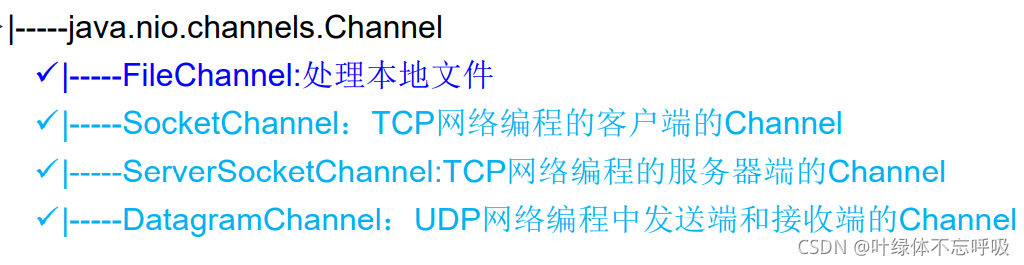
隨著 JDK 7 的發佈,Java對NIO進行瞭極大的擴展,增強瞭對文件處理和文件系統特性的支持,以至於我們稱他們為 NIO.2。因為 NIO 提供的一些功能,NIO已經成為文件處理中越來越重要的部分。
早期的Java隻提供瞭一個File類來訪問文件系統,但File類的功能比較有限,所提供的方法性能也不高。而且,大多數方法在出錯時僅返回失敗,並不會提供異常信息。
NIO. 2為瞭彌補這種不足,引入瞭Path接口,代表一個平臺無關的平臺路徑,描述瞭目錄結構中文件的位置。Path可以看成是File類的升級版本,實際引用的資源也可以不存在。
在以前IO操作都是這樣寫的:
import java.io.File;
File file = new File("index.html");
但在Java7 中,可以這樣寫:
import java.nio.file.Path;
import java.nio.file.Paths;
Path path = Paths.get("index.html");
同時,NIO.2在java.nio.file包下還提供瞭Files、Paths工具類,Files包含瞭大量靜態的工具方法來操作文件;Paths則包含瞭兩個返回Path的靜態工廠方法。
Paths 類提供的靜態 get() 方法用來獲取 Path 對象:
static Path get(String first, String … more) : 用於將多個字符串串連成路徑
static Path get(URI uri): 返回指定uri對應的Path路徑
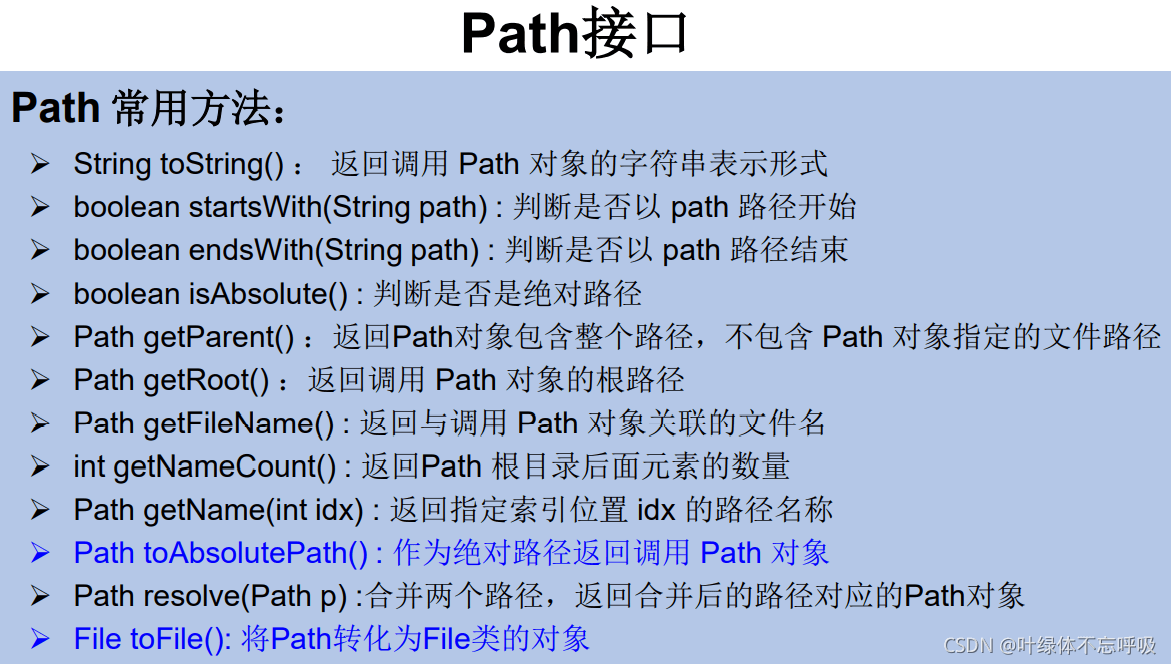
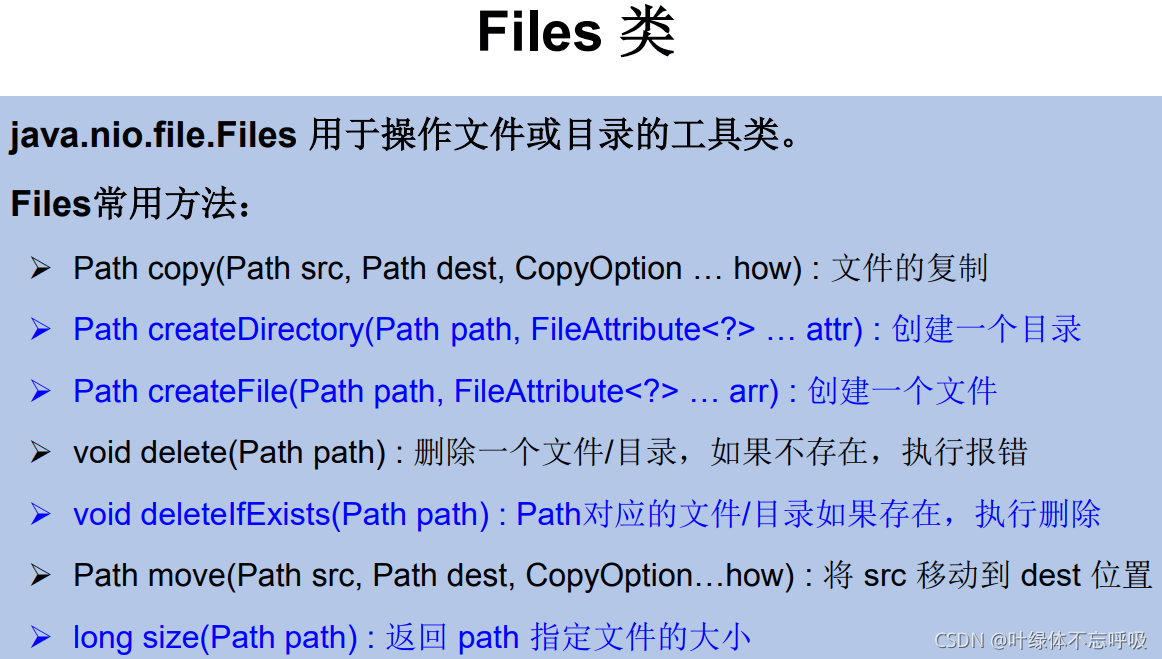
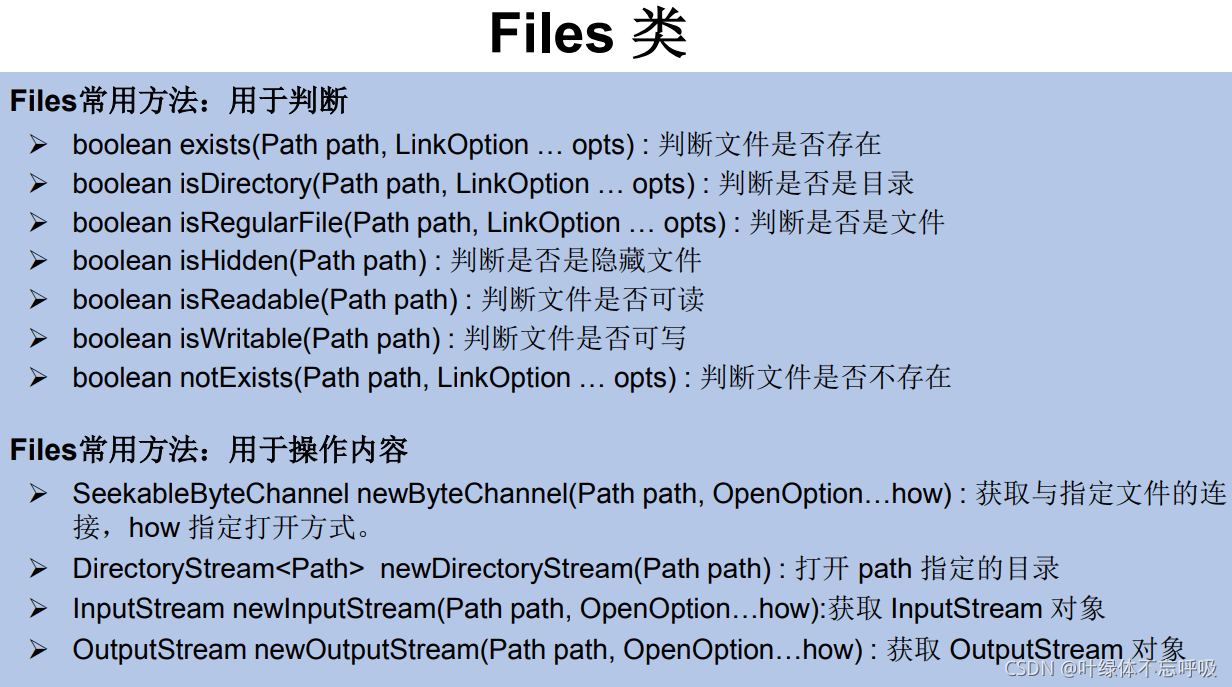
到此這篇關於Java常用數據流全面大梳理的文章就介紹到這瞭,更多相關Java 數據流內容請搜索WalkonNet以前的文章或繼續瀏覽下面的相關文章希望大傢以後多多支持WalkonNet!
推薦閱讀:
- Java IO流之原理分類與節點流文件操作詳解
- Java深入淺出說流的使用
- Java利用多線程復制文件
- Java的File類和IO流其實真的不難
- Java try()語句實現try-with-resources異常管理機制操作