React國際化react-i18next詳解
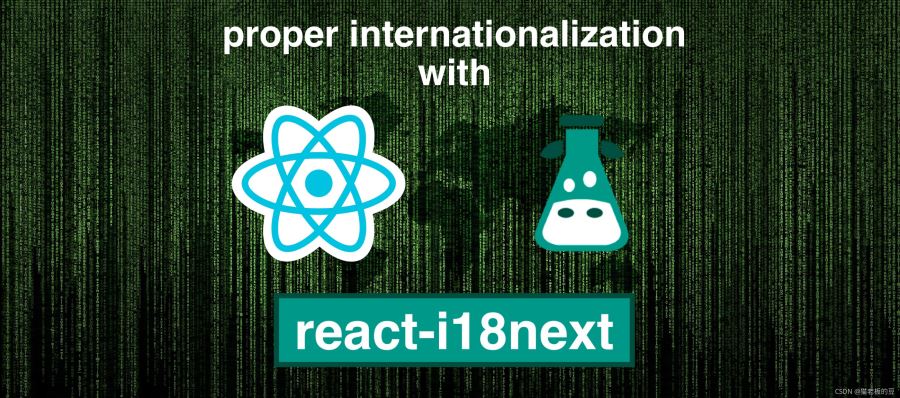
簡介
react-i18next 是基於 i18next 的一款強大的國際化框架,可以用於 react 和 react-native 應用,是目前非常主流的國際化解決方案。
i18next 有著以下優點:
- 基於i18next不僅限於react,學一次就可以用在其它地方
- 提供多種組件在hoc、hook和class的情況下進行國際化操作
- 適合服務端的渲染
- 歷史悠久,始於2011年比大多數的前端框架都要年長
- 因為歷史悠久所以更成熟,目前還沒有i18next解決不瞭的國際化問題
- 有許多插件的支持,比如可以用插件檢測當前系統的語言環境,從服務器或者文件系統加載翻譯資源
安裝
需要同時安裝 i18next 和 react-i18next 依賴:
npm install react-i18next i18next --save
或
yarn add react-i18next i18next --save
配置
在src下新建i18n文件夾,以存放國際化相關配置
i18n中分別新建三個文件:
config.ts:對 i18n 進行初始化操作及插件配置en.json:英文語言配置文件zh.json:中文語言配置文件
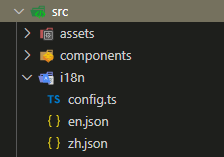
en.json
{
"header": {
"register":"Register",
"signin":"Sign In",
"home": "Home"
},
"footer": {
"detail" : "All rights reserved @ React"
},
"home": {
"hot_recommended": "Hot Recommended",
"new_arrival": "New arrival",
"joint_venture": "Joint Venture"
}
}
zh.json
{
"header": {
"register":"註冊",
"signin":"登陸",
"home": "首頁"
},
"footer": {
"detail" : "版權所有 @ React"
},
"home": {
"hot_recommended": "爆款推薦",
"new_arrival": "新品上市",
"joint_venture": "合作企業"
}
}
config.ts
import i18n from 'i18next';
import { initReactI18next } from 'react-i18next';
import translation_en from './en.json';
import translation_zh from './zh.json';
const resources = {
en: {
translation: translation_en,
},
zh: {
translation: translation_zh,
},
};
i18n.use(initReactI18next).init({
resources,
lng: 'zh',
interpolation: {
escapeValue: false,
},
});
export default i18n;
使用
引用配置文件
在index.tsx中引用i18n的配置文件 :import './i18n/config';
import React from 'react';
import ReactDOM from 'react-dom';
import './index.css';
import App from './App';
import './i18n/config'; // 引用配置文件
ReactDOM.render(
<React.StrictMode>
<App />
</React.StrictMode>,
document.getElementById('root')
);
在組件中使用
方法一
在 類組件 中使用withTranslation 高階函數(HOC) 來完成語言配置的數據註入
import React from 'react';
import styles from './Home.module.css';
// 引入HOC高階函數withTranslation 和 i18n的ts類型定義WithTranslation
import { withTranslation, WithTranslation } from "react-i18next"
class HomeComponent extends React.Component<WithTranslation> {
render() {
const { t } = this.props;
return <>
<h1>{t('header.home')}</h1>
<ul>
<li>{t('home.hot_recommended')}</li>
<li>{t('home.new_arrival')}</li>
<li>{t('home.joint_venture')}</li>
</ul>
</>
}
}
export const Home = withTranslation()(HomeComponent); // 使用withTranslation高階函數來完成語言配置的數據註入
方法二
在 函數式組件 中使用useTranslation 的 hook 來處理國際化
import React from 'react';
import { useTranslation, Trans } from 'react-i18next'
export const Home: React.FC = () => {
const { t } = useTranslation()
return (
<div>
<h1>{t('header.home')}</h1>
<ul>
<li>{t('home.hot_recommended')}</li>
{/* 還有一種方式 */}
<li><Trans>home.new_arrival</Trans></li>
</ul>
</div>
);
};
切換語言
import i18n from 'i18next';
const changeLanguage= (val) => {
i18n.changeLanguage(val); // val入參值為'en'或'zh'
};
或
import React from 'react';
import { useTranslation } from 'react-i18next'
export const Home: React.FC = () => {
const { t, i18n } = useTranslation()
return (
<button onClick={()=>i18n.changeLanguage(i18n.language=='en'?'zh':'en')}>{i18n.language=='en'?'zh':'en'}</button>
);
};
到此這篇關於React國際化react-i18next的文章就介紹到這瞭,更多相關React國際化react-i18next內容請搜索WalkonNet以前的文章或繼續瀏覽下面的相關文章希望大傢以後多多支持WalkonNet!