SpringBoot Admin使用及心跳檢測原理分析
介紹
Spring Boot Admin是一個Github上的一個開源項目,它在Spring Boot Actuator的基礎上提供簡潔的可視化WEB UI,是用來管理 Spring Boot 應用程序的一個簡單的界面,提供如下功能:
- 顯示 name/id 和版本號
- 顯示在線狀態
- Logging日志級別管理
- JMX beans管理
- Threads會話和線程管理
- Trace應用請求跟蹤
- 應用運行參數信息,如:
Java 系統屬性
Java 環境變量屬性
內存信息
Spring 環境屬性
Spring Boot Admin 包含服務端和客戶端,按照以下配置可讓Spring Boot Admin運行起來。
使用
Server端
1、pom文件引入相關的jar包
新建一個admin-server的Spring Boot項目,在pom文件中引入server相關的jar包
<dependency>
<groupId>de.codecentric</groupId>
<artifactId>spring-boot-admin-server</artifactId>
<version>1.5.3</version>
</dependency>
<dependency>
<groupId>de.codecentric</groupId>
<artifactId>spring-boot-admin-server-ui</artifactId>
<version>1.5.3</version>
</dependency>
<dependency>
<groupId>de.codecentric</groupId>
<artifactId>spring-boot-admin-starter-client</artifactId>
<version>1.5.3</version>
</dependency>
其中spring-boot-admin-starter-client的引入是讓server本身能夠發現自己(自己也是客戶端)。
2、 application.yml配置
在application.yml配置如下,除瞭server.port=8083的配置是server 對外公佈的服務端口外,其他配置是server本身作為客戶端的配置,包括指明指向服務端的地址和當前應用的基本信息,使用@@可以讀取pom.xml的相關配置。
在下面Client配置的講解中,可以看到下面類似的配置。
server:
port: 8083
spring:
boot:
admin:
url: http://localhost:8083
info:
name: server
description: @project.description@
version: @project.version@
3、配置日志級別
在application.yml的同級目錄,添加文件logback.xml,用以配置日志的級別,包含的內容如下:
<?xml version="1.0" encoding="UTF-8"?>
<configuration>
<include resource="org/springframework/boot/logging/logback/base.xml"/>
<logger name="org.springframework.web" level="DEBUG"/>
<jmxConfigurator/>
</configuration>
在此處配置成瞭DEBUG,這樣可以通過控制臺日志查看server端和client端的交互情況。
4、添加入口方法註解
在入口方法上添加@EnableAdminServer註解。
@Configuration
@EnableAutoConfiguration
@EnableAdminServer
public class ServerApplication {
public static void main(String[] args) {
SpringApplication.run(ServerApplication.class, args);
}
}
5、啟動項目
啟動admin-server項目後,可以看到當前註冊的客戶端,點擊明細,還可以查看其他明細信息。
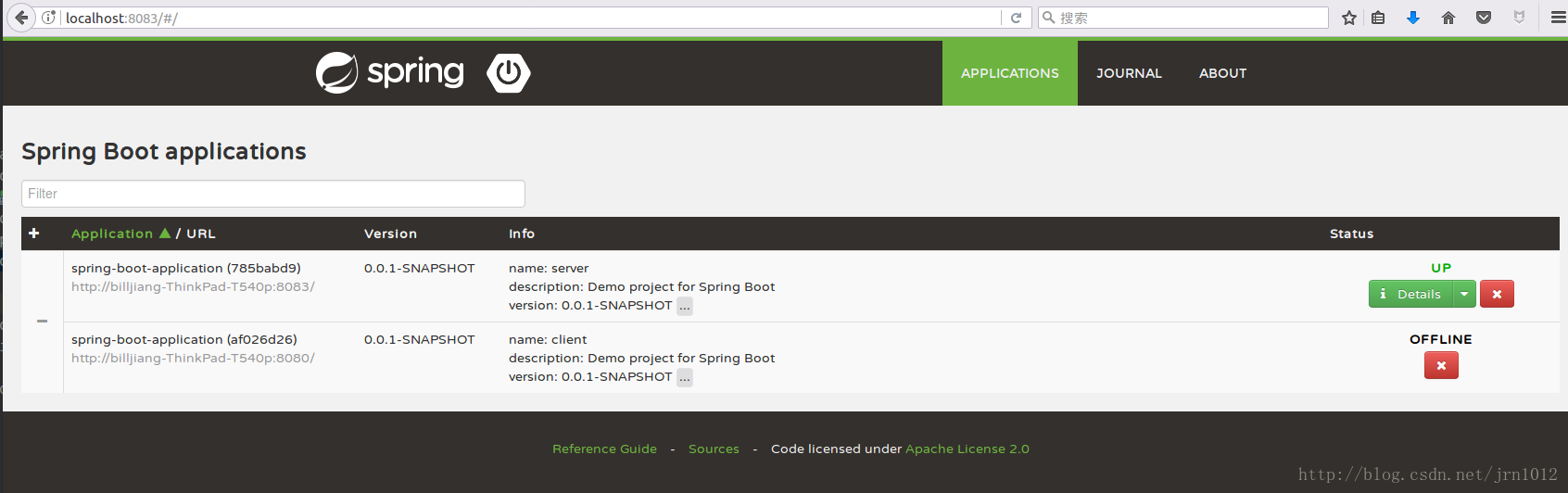
Client端
在上述的Server端配置中,server本身也作為一個客戶端註冊到自己,所以client配置同server端配置起來,比較見到如下。
創建一個admin-client項目,在pom.xml添加相關client依賴包。
1、pom.xml添加client依賴
<dependency>
<groupId>de.codecentric</groupId>
<artifactId>spring-boot-admin-starter-client</artifactId>
<version>1.5.3</version>
</dependency>
2、application.yml配置
在application.yml配置註冊中心地址等信息:
spring:
boot:
admin:
url: http://localhost:8083
info:
name: client
description: @project.description@
version: @project.version@
endpoints:
trace:
enabled: true
sensitive: false
3、配置日志文件
在application.yml的同級目錄,添加文件logback.xml,用以配置日志的級別,包含的內容如下:
<?xml version="1.0" encoding="UTF-8"?>
<configuration>
<include resource="org/springframework/boot/logging/logback/base.xml"/>
<logger name="org.springframework.web" level="DEBUG"/>
<jmxConfigurator/>
</configuration>
配置為DEBUG的級別,可以輸出和服務器的通信信息,以便我們在後續心跳檢測,瞭解Spring Boot Admin的實現方式。
4、啟動Admin-Client應用
啟動客戶端項目,在服務端監聽瞭客戶端的啟動,並在頁面給出瞭消息提示,啟動後,服務端的界面顯示如下:(兩個客戶端都為UP狀態)
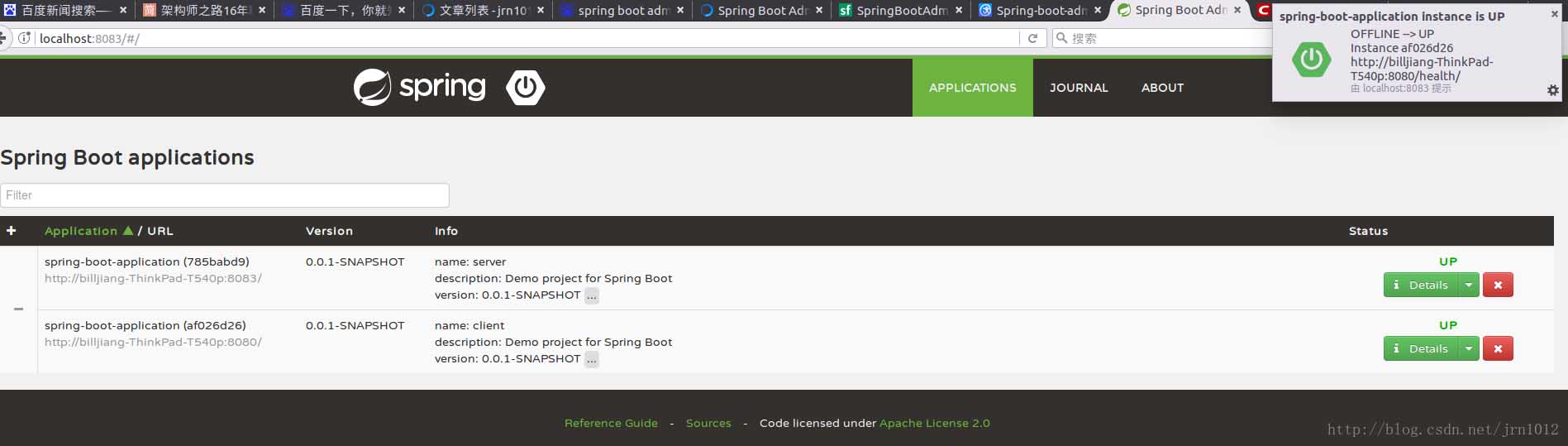
以上就可以使用Spring Boot Admin的各種監控服務瞭,下面談一談客戶端和服務端怎麼樣做心跳檢測的。
心跳檢測/健康檢測原理
原理
在Spring Boot Admin中,Server端作為註冊中心,它要監控所有的客戶端當前的狀態。要知道當前客戶端是否宕機,剛發佈的客戶端也能夠主動註冊到服務端。
服務端和客戶端之間通過特定的接口通信(/health接口)通信,來監聽客戶端的狀態。因為客戶端和服務端不能保證發佈順序。
有如下的場景需要考慮:
- 客戶端先啟動,服務端後啟動
- 服務端先啟動,客戶端後啟動
- 服務端運行中,客戶端下線
- 客戶端運行中,服務端下線
所以為瞭解決以上問題,需要客戶端和服務端都設置一個任務監聽器,定時監聽對方的心跳,並在服務器及時更新客戶端狀態。
上文的配置使用瞭客戶端主動註冊的方法。
調試準備
為瞭理解Spring Boot Admin的實現方式,可通過DEBUG 和查看日志的方式理解服務器和客戶端的通信(心跳檢測)
- 在pom.xml右鍵spring-boot-admin-server和spring-boot-admin-starter-client,Maven-> DownLoad Sources and Documentation
- 在logback.xml中設置日志級別為DEBUG
客戶端發起POST請求
客戶端相關類
RegistrationApplicationListenerApplicationRegistrator
在客戶端啟動的時候調用RegistrationApplicationListener的startRegisterTask,該方法每隔 registerPeriod = 10_000L,(10秒:默認)向服務端POST一次請求,告訴服務器自身當前是有心跳的。
RegistrationApplicationListener
@EventListener
@Order(Ordered.LOWEST_PRECEDENCE)
public void onApplicationReady(ApplicationReadyEvent event) {
if (event.getApplicationContext() instanceof WebApplicationContext && autoRegister) {
startRegisterTask();
}
}
public void startRegisterTask() {
if (scheduledTask != null && !scheduledTask.isDone()) {
return;
}
scheduledTask = taskScheduler.scheduleAtFixedRate(new Runnable() {
@Override
public void run() {
registrator.register();
}
}, registerPeriod);
LOGGER.debug("Scheduled registration task for every {}ms", registerPeriod);
}
ApplicationRegistrator
public boolean register() {
boolean isRegistrationSuccessful = false;
Application self = createApplication();
for (String adminUrl : admin.getAdminUrl()) {
try {
@SuppressWarnings("rawtypes") ResponseEntity<Map> response = template.postForEntity(adminUrl,
new HttpEntity<>(self, HTTP_HEADERS), Map.class);
if (response.getStatusCode().equals(HttpStatus.CREATED)) {
if (registeredId.compareAndSet(null, response.getBody().get("id").toString())) {
LOGGER.info("Application registered itself as {}", response.getBody());
} else {
LOGGER.debug("Application refreshed itself as {}", response.getBody());
}
isRegistrationSuccessful = true;
if (admin.isRegisterOnce()) {
break;
}
} else {
if (unsuccessfulAttempts.get() == 0) {
LOGGER.warn(
"Application failed to registered itself as {}. Response: {}. Further attempts are logged on DEBUG level",
self, response.toString());
} else {
LOGGER.debug("Application failed to registered itself as {}. Response: {}", self,
response.toString());
}
}
} catch (Exception ex) {
if (unsuccessfulAttempts.get() == 0) {
LOGGER.warn(
"Failed to register application as {} at spring-boot-admin ({}): {}. Further attempts are logged on DEBUG level",
self, admin.getAdminUrl(), ex.getMessage());
} else {
LOGGER.debug("Failed to register application as {} at spring-boot-admin ({}): {}", self,
admin.getAdminUrl(), ex.getMessage());
}
}
}
if (!isRegistrationSuccessful) {
unsuccessfulAttempts.incrementAndGet();
} else {
unsuccessfulAttempts.set(0);
}
return isRegistrationSuccessful;
}
在主要的register()方法中,向服務端POST瞭Restful請求,請求的地址為/api/applications
並把自身信息帶瞭過去,服務端接受請求後,通過sha-1算法計算客戶單的唯一ID,查詢hazelcast緩存數據庫,如第一次則寫入,否則更新。
服務端接收處理請求相關類
RegistryController
@RequestMapping(method = RequestMethod.POST)
public ResponseEntity<Application> register(@RequestBody Application application) {
Application applicationWithSource = Application.copyOf(application).withSource("http-api")
.build();
LOGGER.debug("Register application {}", applicationWithSource.toString());
Application registeredApp = registry.register(applicationWithSource);
return ResponseEntity.status(HttpStatus.CREATED).body(registeredApp);
}
ApplicationRegistry
public Application register(Application application) {
Assert.notNull(application, "Application must not be null");
Assert.hasText(application.getName(), "Name must not be null");
Assert.hasText(application.getHealthUrl(), "Health-URL must not be null");
Assert.isTrue(checkUrl(application.getHealthUrl()), "Health-URL is not valid");
Assert.isTrue(
StringUtils.isEmpty(application.getManagementUrl())
|| checkUrl(application.getManagementUrl()), "URL is not valid");
Assert.isTrue(
StringUtils.isEmpty(application.getServiceUrl())
|| checkUrl(application.getServiceUrl()), "URL is not valid");
String applicationId = generator.generateId(application);
Assert.notNull(applicationId, "ID must not be null");
Application.Builder builder = Application.copyOf(application).withId(applicationId);
Application existing = getApplication(applicationId);
if (existing != null) {
// Copy Status and Info from existing registration.
builder.withStatusInfo(existing.getStatusInfo()).withInfo(existing.getInfo());
}
Application registering = builder.build();
Application replaced = store.save(registering);
if (replaced == null) {
LOGGER.info("New Application {} registered ", registering);
publisher.publishEvent(new ClientApplicationRegisteredEvent(registering));
} else {
if (registering.getId().equals(replaced.getId())) {
LOGGER.debug("Application {} refreshed", registering);
} else {
LOGGER.warn("Application {} replaced by Application {}", registering, replaced);
}
}
return registering;
}
HazelcastApplicationStore (緩存數據庫)
在上述更新狀態使用瞭publisher.publishEvent事件訂閱的方式,接受者接收到該事件,做應用的業務處理,在這塊使用這種方式個人理解是為瞭代碼的復用性,因為服務端定時輪詢客戶端也要更新客戶端在服務器的狀態。
pulishEvent設計到的類有:
StatusUpdateApplicationListener->onClientApplicationRegisteredStatusUpdater–>updateStatus
這裡不詳細展開,下文還會提到,通過日志,可以查看到客戶端定時發送的POST請求:
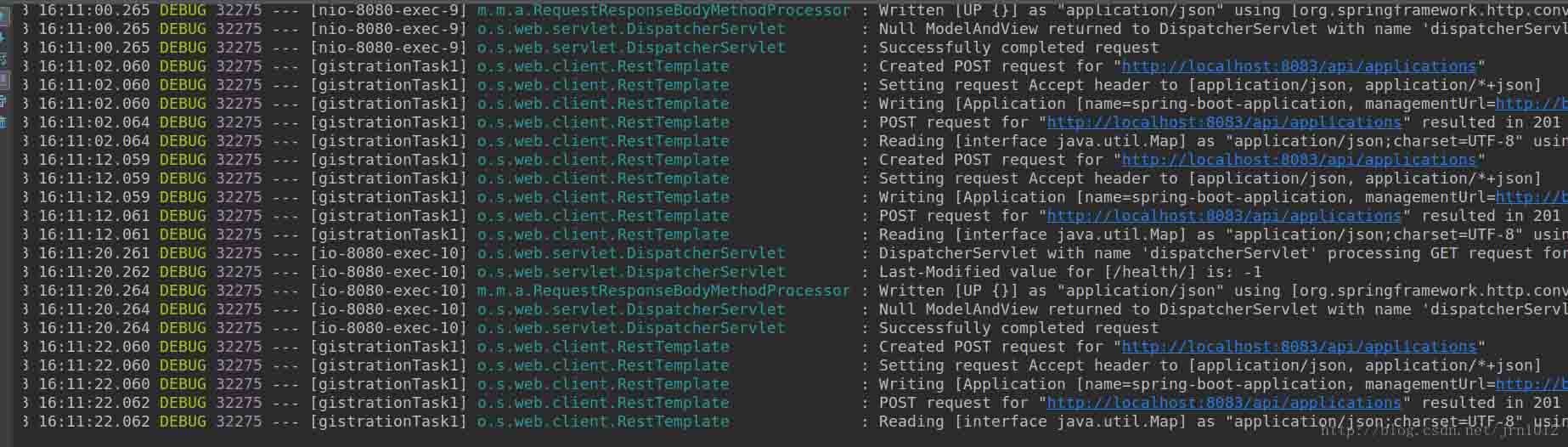
服務端定時輪詢
在服務器宕機的時候,服務器接收不到請求,此時服務器不知道客戶端是什麼狀態,(當然可以說服務器在一定的時間裡沒有收到客戶端的信息,就認為客戶端掛瞭,這也是一種處理方式),在Spring Boot Admin中,服務端通過定時輪詢客戶端的/health接口來對客戶端進行心態檢測。
這裡設計到主要的類為:
StatusUpdateApplicationListene
@EventListener
public void onApplicationReady(ApplicationReadyEvent event) {
if (event.getApplicationContext() instanceof WebApplicationContext) {
startStatusUpdate();
}
}
public void startStatusUpdate() {
if (scheduledTask != null && !scheduledTask.isDone()) {
return;
}
scheduledTask = taskScheduler.scheduleAtFixedRate(new Runnable() {
@Override
public void run() {
statusUpdater.updateStatusForAllApplications();
}
}, updatePeriod);
LOGGER.debug("Scheduled status-updater task for every {}ms", updatePeriod);
}
StatusUpdater
public void updateStatusForAllApplications() {
long now = System.currentTimeMillis();
for (Application application : store.findAll()) {
if (now - statusLifetime > application.getStatusInfo().getTimestamp()) {
updateStatus(application);
}
}
}
public void updateStatus(Application application) {
StatusInfo oldStatus = application.getStatusInfo();
StatusInfo newStatus = queryStatus(application);
boolean statusChanged = !newStatus.equals(oldStatus);
Application.Builder builder = Application.copyOf(application).withStatusInfo(newStatus);
if (statusChanged && !newStatus.isOffline() && !newStatus.isUnknown()) {
builder.withInfo(queryInfo(application));
}
Application newState = builder.build();
store.save(newState);
if (statusChanged) {
publisher.publishEvent(
new ClientApplicationStatusChangedEvent(newState, oldStatus, newStatus));
}
}
這裡就不詳細展開,如有不當之處,歡迎大傢指正。以上為個人經驗,希望能給大傢一個參考,也希望大傢多多支持WalkonNet。
推薦閱讀:
- 五分鐘解鎖springboot admin監控新技巧
- SpringBoot Admin 如何實現Actuator端點可視化監控
- Spring Boot Admin 快速入門詳解
- SpringBoot Admin健康檢查功能的實現
- Java SpringBoot快速集成SpringBootAdmin管控臺監控服務詳解