雲計算實驗:Java MapReduce編程
實驗題目:
MapReduce:編程
實驗內容:
本實驗利用 Hadoop 提供的 Java API 進行編程進行 MapReduce 編程。
實驗目標:
- 掌握
MapReduce編程。 - 理解
MapReduce原理
【實驗作業】簡單流量統計
有如下這樣的日志文件:
13726230503 00-FD-07-A4-72-B8:CMCC 120.196.100.82 i02.c.aliimg.com 2481 24681 200
13726230513 00-FD-07-A4-72-B8:CMCC 120.196.40.8 i02.c.aliimg.com 248 0 200
13826230523 00-FD-07-A4-72-B8:CMCC 120.196.100.82 i02.c.aliimg.com 2481 24681 200
13726230533 00-FD-07-A4-72-B8:CMCC 120.196.100.82 i02.c.aliimg.com 2481 24681 200
13726230543 00-FD-07-A4-72-B8:CMCC 120.196.100.82 Video website 1527 2106 200
13926230553 00-FD-07-A4-72-B8:CMCC 120.196.100.82 i02.c.aliimg.com 2481 24681 200
13826230563 00-FD-07-A4-72-B8:CMCC 120.196.100.82 i02.c.aliimg.com 2481 24681 200
13926230573 00-FD-07-A4-72-B8:CMCC 120.196.100.82 i02.c.aliimg.com 2481 24681 200
18912688533 00-FD-07-A4-72-B8:CMCC 220.196.100.82 Integrated portal 1938 2910 200
18912688533 00-FD-07-A4-72-B8:CMCC 220.196.100.82 i02.c.aliimg.com 3333 21321 200
13726230503 00-FD-07-A4-72-B8:CMCC 120.196.100.82 Search Engines 9531 9531 200
13826230523 00-FD-07-A4-72-B8:CMCC 120.196.100.82 i02.c.aliimg.com 2481 24681 200
13726230503 00-FD-07-A4-72-B8:CMCC 120.196.100.82 i02.c.aliimg.com 2481 24681 200
該日志文件記錄瞭每個手機用戶在一段時間內的網絡流量信息,具體字段含義為:
手機號碼 MAC地址 IP地址 域名 上行流量(字節數) 下行流量(字節數) 套餐類型
根據以上日志,統計出每個手機用戶在該時間段內的總流量(上行流量+下行流量),統計結果的格式為:
手機號碼 字節數量
實驗結果:
實驗代碼:
WcMap.java
import java.io.IOException;
import org.apache.commons.lang.StringUtils;
import org.apache.hadoop.io.LongWritable;
import org.apache.hadoop.io.Text;
import org.apache.hadoop.mapreduce.Mapper;
public class WcMap extends Mapper<LongWritable, Text, Text, LongWritable>{
@Override
protected void map(LongWritable key, Text value, Context context)
throws IOException, InterruptedException {
String str = value.toString();
String[] words = StringUtils.split(str," ",10);
int i=0;
for(String word : words){
if(i==words.length-2||i==words.length-3)
context.write(new Text(words[0]), new LongWritable(Integer.parseInt(word)));
i++;
}
}
}
WcReduce.java
import java.io.IOException;
import org.apache.hadoop.io.LongWritable;
import org.apache.hadoop.io.Text;
import org.apache.hadoop.mapreduce.Reducer;
public class WcReduce extends Reducer<Text, LongWritable, Text, LongWritable>{
@Override
protected void reduce(Text key, Iterable<LongWritable> values,Context context)
throws IOException, InterruptedException {
long count = 0;
for(LongWritable value : values){
count += value.get();
}
context.write(key, new LongWritable(count));
}
}
WcRunner.java
import java.io.IOException;
import org.apache.hadoop.conf.Configuration;
import org.apache.hadoop.fs.Path;
import org.apache.hadoop.io.LongWritable;
import org.apache.hadoop.io.Text;
import org.apache.hadoop.mapreduce.Job;
import org.apache.hadoop.mapreduce.lib.input.FileInputFormat;
import org.apache.hadoop.mapreduce.lib.output.FileOutputFormat;
import java.util.Scanner;
import org.apache.hadoop.fs.FSDataInputStream;
import org.apache.hadoop.fs.FileSystem;
import java.net.URI;
public class WcRunner{
public static void main(String[] args) throws IOException, ClassNotFoundException, InterruptedException {
Configuration conf = new Configuration();
Job job = Job.getInstance(conf);
job.setJarByClass(WcRunner.class);
job.setMapperClass(WcMap.class);
job.setReducerClass(WcReduce.class);
job.setOutputKeyClass(Text.class);
job.setOutputValueClass(LongWritable.class);
job.setMapOutputKeyClass(Text.class);
job.setMapOutputValueClass(LongWritable.class);
Scanner sc = new Scanner(System.in);
System.out.print("inputPath:");
String inputPath = sc.next();
System.out.print("outputPath:");
String outputPath = sc.next();
try {
FileSystem fs0 = FileSystem.get(new URI("hdfs://master:9000"), new Configuration());
Path hdfsPath = new Path(outputPath);
fs0.copyFromLocalFile(new Path("/headless/Desktop/workspace/mapreduce/WordCount/data/1.txt"),new Path("/mapreduce/WordCount/input/1.txt"));
if(fs0.delete(hdfsPath,true)){
System.out.println("Directory "+ outputPath +" has been deleted successfully!");
}
}catch(Exception e) {
e.printStackTrace();
}
FileInputFormat.setInputPaths(job, new Path("hdfs://master:9000"+inputPath));
FileOutputFormat.setOutputPath(job, new Path("hdfs://master:9000"+outputPath));
job.waitForCompletion(true);
try {
FileSystem fs = FileSystem.get(new URI("hdfs://master:9000"), new Configuration());
Path srcPath = new Path(outputPath+"/part-r-00000");
FSDataInputStream is = fs.open(srcPath);
System.out.println("Results:");
while(true) {
String line = is.readLine();
if(line == null) {
break;
}
System.out.println(line);
}
is.close();
}catch(Exception e) {
e.printStackTrace();
}
}
}
【實驗作業】索引倒排輸出行號
在索引倒排實驗中,我們可以得到每個單詞分佈在哪些文件中,以及在每個文件中出現的次數,修改以上實現,在輸出的倒排索引結果中可以得到每個單詞在每個文件中的具體行號信息。輸出結果的格式如下:
單詞 文件名:行號,文件名:行號,文件名:行號
實驗結果:
MapReduce在3.txt的第一行出現瞭兩次所以有兩個1
import java.io.*;
import java.util.StringTokenizer;
import org.apache.hadoop.io.*;
import org.apache.hadoop.mapreduce.Mapper;
import org.apache.hadoop.mapreduce.lib.input.FileSplit;
public class MyMapper extends Mapper<Object,Text,Text,Text>{
private Text keyInfo = new Text();
private Text valueInfo = new Text();
private FileSplit split;
int num=0;
public void map(Object key,Text value,Context context)
throws IOException,InterruptedException{
num++;
split = (FileSplit)context.getInputSplit();
StringTokenizer itr = new StringTokenizer(value.toString());
while(itr.hasMoreTokens()){
keyInfo.set(itr.nextToken()+" "+split.getPath().getName().toString());
valueInfo.set(num+"");
context.write(keyInfo,valueInfo);
}
}
}
import java.io.*;
import org.apache.hadoop.io.*;
import org.apache.hadoop.mapreduce.Reducer;
public class MyCombiner extends Reducer<Text,Text,Text,Text>{
private Text info = new Text();
public void reduce(Text key,Iterable<Text>values,Context context)
throws IOException, InterruptedException{
String sum = "";
for(Text value:values){
sum += value.toString()+" ";
}
String record = key.toString();
String[] str = record.split(" ");
key.set(str[0]);
info.set(str[1]+":"+sum);
context.write(key,info);
}
}
import java.io.IOException;
import org.apache.hadoop.io.Text;
import org.apache.hadoop.mapreduce.Reducer;
public class MyReducer extends Reducer<Text,Text,Text,Text>{
private Text result = new Text();
public void reduce(Text key,Iterable<Text>values,Context context) throws
IOException, InterruptedException{
String value =new String();
for(Text value1:values){
value += value1.toString()+" ; ";
}
result.set(value);
context.write(key,result);
}
}
import java.io.IOException;
import org.apache.hadoop.conf.Configuration;
import org.apache.hadoop.fs.Path;
import org.apache.hadoop.io.Text;
import org.apache.hadoop.mapreduce.Job;
import org.apache.hadoop.mapreduce.lib.input.FileInputFormat;
import org.apache.hadoop.mapreduce.lib.output.FileOutputFormat;
import java.util.Scanner;
import org.apache.hadoop.fs.FSDataInputStream;
import org.apache.hadoop.fs.FileSystem;
import java.net.URI;
public class MyRunner {
public static void main(String[] args) throws IOException, ClassNotFoundException, InterruptedException {
Configuration conf = new Configuration();
Job job = Job.getInstance(conf);
job.setJarByClass(MyRunner.class);
job.setMapperClass(MyMapper.class);
job.setReducerClass(MyReducer.class);
job.setCombinerClass(MyCombiner.class);
job.setOutputKeyClass(Text.class);
job.setOutputValueClass(Text.class);
job.setMapOutputKeyClass(Text.class);
job.setMapOutputValueClass(Text.class);
Scanner sc = new Scanner(System.in);
System.out.print("inputPath:");
String inputPath = sc.next();
System.out.print("outputPath:");
String outputPath = sc.next();
try {
FileSystem fs0 = FileSystem.get(new URI("hdfs://master:9000"), new Configuration());
Path hdfsPath = new Path(outputPath);
if(fs0.delete(hdfsPath,true)){
System.out.println("Directory "+ outputPath +" has been deleted successfully!");
}
}catch(Exception e) {
e.printStackTrace();
}
FileInputFormat.setInputPaths(job, new Path("hdfs://master:9000"+inputPath));
FileOutputFormat.setOutputPath(job, new Path("hdfs://master:9000"+outputPath));
job.waitForCompletion(true);
try {
FileSystem fs = FileSystem.get(new URI("hdfs://master:9000"), new Configuration());
Path srcPath = new Path(outputPath+"/part-r-00000");
FSDataInputStream is = fs.open(srcPath);
System.out.println("Results:");
while(true) {
String line = is.readLine();
if(line == null) {
break;
}
System.out.println(line);
}
is.close();
}catch(Exception e) {
e.printStackTrace();
}
}
}
到此這篇關於雲計算實驗:Java MapReduce編程的文章就介紹到這瞭,更多相關Java MapReduce編程內容請搜索WalkonNet以前的文章或繼續瀏覽下面的相關文章希望大傢以後多多支持WalkonNet!
推薦閱讀:
- 教你怎麼使用hadoop來提取文件中的指定內容
- Java基礎之MapReduce框架總結與擴展知識點
- 利用Hadoop實現求共同好友的示例詳解
- java實現對Hadoop的操作
- Hadoop中的壓縮與解壓縮案例詳解