python matplotlib各種畫圖
1.引入matpltlib庫
matplotlib是一種優秀的python數據可視化第三方庫
使用matpltlib庫畫圖時,先將它引入,加載裡面的pyplot,並命名為plt,然後使用plot函數畫圖
import matplotlib.pyplot as plt #plt是引入模塊的別名
2.pyplot基礎圖標函數總結

3.plot函數畫圖語法規則
plot函數參數:plot([x],y,[format],**kwargs)

各類語法太多啦,偷幾張MOOC的圖放上來~
4.折線圖
from matplotlib import pyplot as plt
#生成數據
#橫坐標數據從2017到2022,第三個參數可控制步長,可寫可不寫
x = range(2017, 2022)
#y對應縱坐標的值
y1 = [49, 48, 45, 52, 50]
y2 = [60, 62, 61, 65, 63]
#生成圖形
plt.title("LMY and her mother's weight")
plt.xlabel('year')
plt.ylabel('kg')
plt.plot(x, y1, color='green', label='LMY')
plt.plot(x, y2, color='purple', label='mother')
plt.grid(alpha=0.5)
plt.legend(loc='upper right')
#顯示圖形
plt.show()
4.散點圖
from matplotlib import pyplot as plt
import numpy as np
# 生成數據
# 橫坐標數據從2017到2022,第三個參數可控制步長,可寫可不寫
x = range(2017, 2022)
# y對應縱坐標的值
y1 = [49, 48, 45, 52, 50]
y2 = [60, 62, 61, 65, 63]
# 生成圖形
plt.title("LMY and her mother's weight")
plt.xlabel('year')
plt.ylabel('kg')
# 點的大小
area = np.pi*4**2
plt.scatter(x, y1, s=area, c='yellow', alpha=1)
plt.scatter(x, y2, s=area, c='blue', alpha=1)
plt.legend()
plt.yticks(())
plt.show()
5.直方圖
from matplotlib import pyplot as plt
import numpy as np
# 生成數據
# 橫坐標數據從2017到2022,第三個參數可控制步長,可寫可不寫
x = [2017, 2018, 2019, 2020, 2021]
# y對應縱坐標的值
y1 = [49, 48, 45, 52, 50]
y2 = [60, 62, 61, 65, 63]
# 生成圖形
plt.title("LMY and her mother's weight")
plt.ylabel('frequency')
plt.xlabel('kg')
# 點的大小
plt.hist(y1, bottom=None, color='purple')
plt.hist(y2, bottom=None, color='pink')
plt.show()
# n, bins, patches = plt.hist(arr, bins=50, normed=1, facecolor='green', alpha=0.75)
'''
arr:需要計算直方圖的一維數組
bins:直方圖的柱數,可選項,默認為10
normed:是否將得到的直方圖向量歸一化,默認為0
facecolor:直方圖顏色
alpha:透明度
'''
6.條形圖
縱向
from matplotlib import pyplot as plt
import numpy as np
arr = np.arange(2017, 2022)
x = [49, 48, 45, 52, 50] # x軸
y = [2017, 2018, 2019, 2020, 2021]
rect = plt.bar(arr, x, width=0.5)
plt.title('LMY')
plt.xlabel('weight')
plt.ylabel('year')
plt.legend()
plt.show()
橫向
多條
from matplotlib import pyplot as plt
import numpy as np
arr = np.arange(2017, 2022)
x1 = [49, 48, 45, 52, 50] # x軸
x2 = [60, 62, 61, 65, 63]
y = [2017, 2018, 2019, 2020, 2021]
rects1 = plt.bar(arr, x1, 0.5, color='purple', label='LMY')
rects2 = plt.bar(arr, x2, 0.5, color='yellow', label='Mother', alpha=0.3)
plt.title("LMY and her mother's weight")
plt.xlabel('weight')
plt.ylabel('year')
plt.legend()
plt.show()
7.餅圖
from matplotlib import patches, pyplot as plt
import numpy as np
label_list = ['49', '48', '45', '52', '50']
size = [20, 20, 20, 20, 20]
# 各部分的顏色
color = ['red', 'pink', 'blue', 'green', 'purple']
explode = [0, 0, 0.15, 0, 0]
patches, l_text, p_text = plt.pie(size, explode=explode, colors=color, labels=label_list,
labeldistance=1.2, autopct="%1.2f%%", shadow=False, startangle=90, pctdistance=0.6)
plt.axis('equal')
plt.title("LMY's weight")
plt.legend(loc='upper left')
plt.show()
到此這篇關於python matplotlib各種畫圖的文章就介紹到這瞭,更多相關python matplotlib畫圖內容請搜索WalkonNet以前的文章或繼續瀏覽下面的相關文章希望大傢以後多多支持WalkonNet!
推薦閱讀:
- python數學建模之Matplotlib 實現圖片繪制
- Python Matplotlib數據可視化模塊使用詳解
- Python利用 matplotlib 繪制直方圖
- python數據可視化之matplotlib.pyplot基礎以及折線圖
- Python數據分析之使用matplotlib繪制折線圖、柱狀圖和柱線混合圖