PyQt5 顯示超清高分辨率圖片的方法
昨天寫程序遇到一個問題,pyqt5 加載常規的圖片完全可以顯示。可當加載超清的高分辨率圖片時,隻能顯示一個小角落。可我就想把一張 3840×2160 的圖片加載到一個 800×600 的標簽裡該怎麼辦呢?如何自適應放縮尺寸,國內社區眾所周知大多是抄襲,沒什麼解決方案;外網站搜瞭一下也沒找到現成的解決方案,我知道又到瞭我開坑的時候瞭。
常規加載
先來看一下,如何借助 QLabel 和 QFileDialog 加載低分辨率的圖片,這時候時能正常顯示的。
import sys
from PyQt5.QtWidgets import (QMainWindow, QWidget, QHBoxLayout, QApplication,
QPushButton, QLabel, QFileDialog, QVBoxLayout,
QLineEdit)
from PyQt5.QtGui import QPixmap
class mainwindow(QMainWindow):
def __init__(self):
super(mainwindow, self).__init__()
layout = QVBoxLayout()
w = QWidget()
w.setLayout(layout)
self.setCentralWidget(w)
self.image_label = QLabel()
self.image_label.setFixedSize(800, 500)
layout.addWidget(self.image_label)
tmp_layout = QHBoxLayout()
btn = QPushButton("選擇圖片路徑")
tmp_layout.addWidget(btn)
btn.clicked.connect(self.load_image)
self.result = QLineEdit()
self.result.setPlaceholderText("車牌展示")
self.result.setReadOnly(True)
tmp_layout.addWidget(self.result)
layout.addLayout(tmp_layout)
def load_image(self):
fname, _ = QFileDialog.getOpenFileName(self, 'Open File',
'C://', "Image files (*.jpg *.png)")
if fname is not None:
pixmap = QPixmap(fname)
self.image_label.setPixmap(pixmap)
if __name__ == '__main__':
app = QApplication([])
m = mainwindow()
m.show()
sys.exit(app.exec())
上述代碼中,點擊『選擇圖片路徑』按鈕就會調用文件對話框,選擇圖片後就會打開。步驟為:
- 第一步,QFileDialog 選擇文件路徑
- 第二步,將文件路徑傳入 QPixmap 類,通過重載構造一個對象,文檔原話:Constructs a pixmap from the file with the given fileName. If the file does not exist or is of an unknown format, the pixmap becomes a null pixmap.
- 第三步,將 QPixmap 對象傳給標簽的 setPixmap 方法,就完成瞭圖片的顯示。
對於低分辨率圖片,加載是沒問題的:
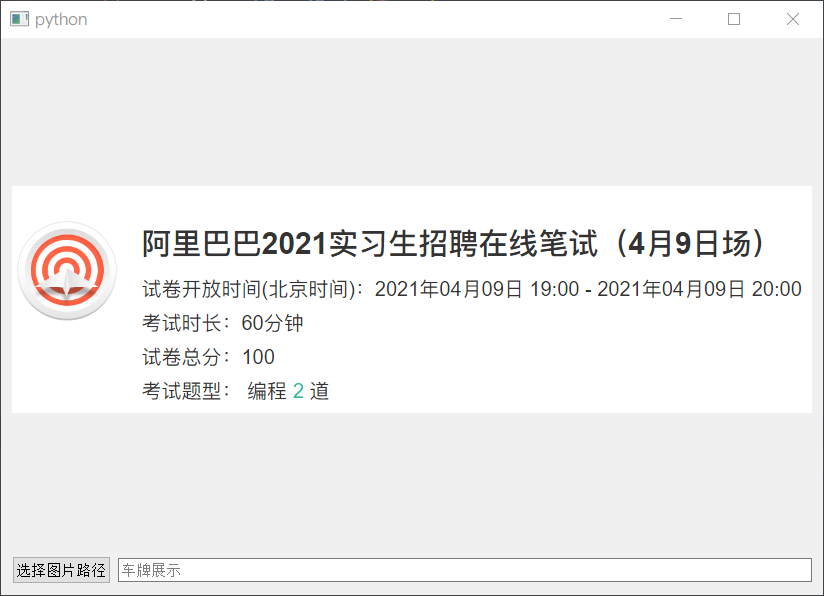
但高分辨率的圖片,隻能顯示一個角落,也就是藍色框那一部分:
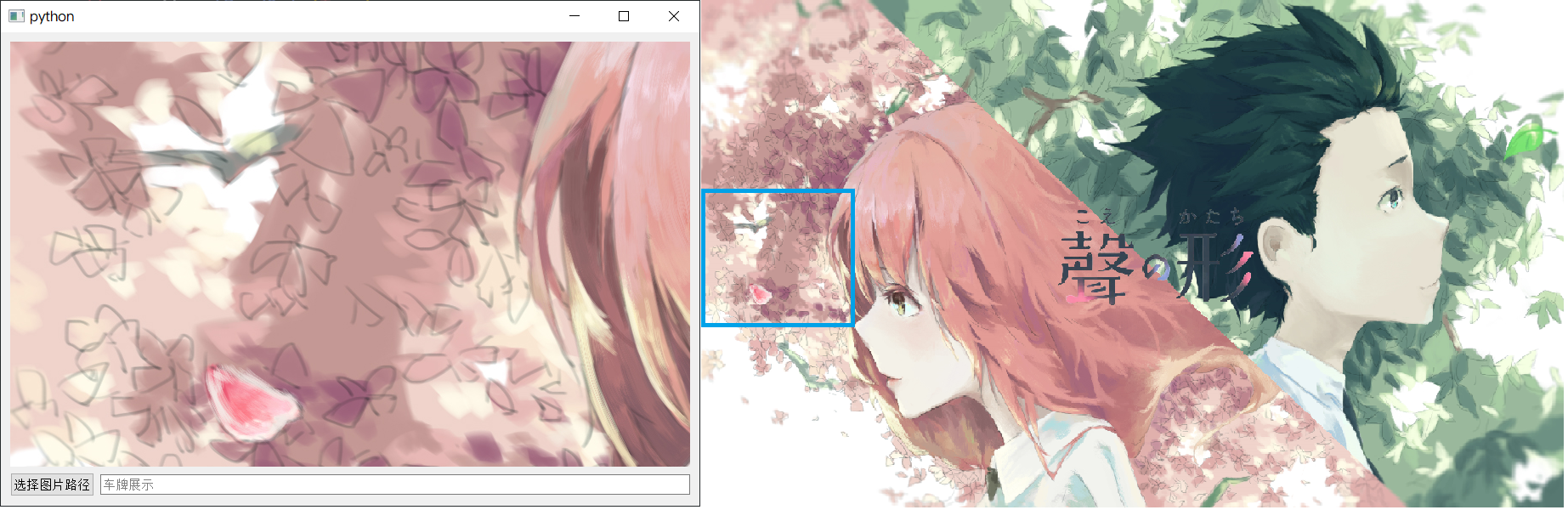
如何解決呢?既然國內外都沒有現成的解決方案,隻能掏出萬能的官方文檔瞭。
QImageReader 類
需要註意的是官方文檔的語言是 C++,還好我會C++。打開文檔,映入眼簾的就四句話:
- QImageReader reader(“large.jpeg”); 讀取圖片
- reader.size(); 圖片尺寸
- reader.setClipRect(myRect); 圖片裁剪
- reader.setScaledSize(mySize); 設置圖片尺寸,文檔原話:Another common function is to show a smaller version of the image. Loading a very large image and then scaling it down to the approriate size can be a very memory consuming operation. By calling the QImageReader::setScaledSize function, you can set the size that you want your resulting image to be.
剩下的任務就很簡單瞭,讀圖片,設置尺寸,顯示。
import sys, time
from PyQt5.QtWidgets import (QMainWindow, QWidget, QHBoxLayout, QApplication,
QPushButton, QLabel, QFileDialog, QVBoxLayout,
QLineEdit)
from PyQt5.QtGui import QPixmap, QFont
from PyQt5.Qt import QSize, QImageReader
import qdarkstyle
class mainwindow(QMainWindow):
def __init__(self):
super(mainwindow, self).__init__()
layout = QVBoxLayout()
w = QWidget()
w.setLayout(layout)
self.setCentralWidget(w)
self.image_label = QLabel()
self.image_label.setFixedSize(800, 500)
layout.addWidget(self.image_label)
tmp_layout = QHBoxLayout()
btn = QPushButton("選擇圖片路徑")
tmp_layout.addWidget(btn)
btn.clicked.connect(self.load_image)
self.result = QLineEdit()
self.result.setPlaceholderText("車牌展示")
self.result.setReadOnly(True)
tmp_layout.addWidget(self.result)
layout.addLayout(tmp_layout)
self.setStyleSheet(qdarkstyle.load_stylesheet_pyqt5())
def load_image(self):
fname, _ = QFileDialog.getOpenFileName(self, 'Open File',
'C://', "Image files (*.jpg *.png)")
if fname is not None:
# 還需要對圖片進行重新調整大小
img = QImageReader(fname)
scale = 800 / img.size().width()
height = int(img.size().height() * scale)
img.setScaledSize(QSize(800, height))
img = img.read()
# 打開設置好的圖片
pixmap = QPixmap(img)
self.image_label.setPixmap(pixmap)
self.result.setText("車牌號放到這裡")
if __name__ == '__main__':
app = QApplication([])
font = QFont()
font.setFamily("SimHei")
font.setPointSize(14)
app.setFont(font)
m = mainwindow()
m.show()
sys.exit(app.exec())
考慮到可能會加載超清圖像,為瞭方便對圖片進行控制,不要采用 QImage 或 QPixmap,而是使用 QImageReader
代碼解析:
- 創建 QImageReader 對象,方便對圖片進行更多的操作
- 自適應伸縮,將寬度限定為 800,自適應計算高度應該是多少,而後設置要縮放的大小
- 將設置好的圖像讀入為 QImage 類型,而後程序裡將其轉為 QPixmap 類型
- 正常方法設置即可,超清圖像完美被加載

以上就是PyQt5 顯示超清高分辨率圖片的方法的詳細內容,更多關於PyQt5 顯示超清高分辨率圖片的資料請關註WalkonNet其它相關文章!
推薦閱讀:
- None Found