IPython 8.0 Python 命令行交互工具
前言:
IPython 是 Python 的原生交互式 shell 的增強版,可以完成許多不同尋常的任務,比如幫助實現並行化計算;主要使用它提供的交互性幫助,比如代碼著色、改進瞭的命令行回調、制表符完成、宏功能以及改進瞭的交互式幫助。
IPython 8.0 醞釀瞭許久,主要對現有代碼庫和幾個新功能進行瞭改進。新功能包括在 CLI 中使用 Black 重新格式化代碼、ghost 建議以及突出錯誤節點的更好的回溯,從而使復雜的表達式更易於調試。
1.追溯改進
之前的錯誤回溯顯示一個散列表(hash),用於編譯 Python AST:
In [1]: def foo(): ...: return 3 / 0 ...: In [2]: foo() --------------------------------------------------------------------------- ZeroDivisionError Traceback (most recent call last) <ipython-input-2-c19b6d9633cf> in <module> ----> 1 foo() <ipython-input-1-1595a74c32d5> in foo() 1 def foo(): ----> 2 return 3 / 0 3 ZeroDivisionError: division by zero
現在錯誤回溯的格式正確,會顯示發生錯誤的單元格編號:
In [1]: def foo(): ...: return 3 / 0 ...: Input In [2]: foo() --------------------------------------------------------------------------- ZeroDivisionError Traceback (most recent call last) input In [2], in <module> ----> 1 foo() Input In [1], in foo() 1 def foo(): ----> 2 return 3 / 0 ZeroDivisionError: division by zero
第二個回溯改進是stack_data 包的集成;在回溯中提供更智能的信息;它會突出顯示發生錯誤的 AST 節點,這有助於快速縮小錯誤范圍,比如:
def foo(i): x = [[[0]]] return x[0][i][0] def bar(): return foo(0) + foo( 1 ) + foo(2)
調用 bar() 會在 IndexError 的返回行上引發一個 foo,IPython 8.0 可以告訴你索引錯誤發生在哪裡:
IndexError Input In [2], in <module> ----> 1 bar() ^^^^^ Input In [1], in bar() 6 def bar(): ----> 7 return foo(0) + foo( ^^^^ 8 1 ^^^^^^^^ 9 ) + foo(2) ^^^^ Input In [1], in foo(i) 1 def foo(i): 2 x = [[[0]]] ----> 3 return x[0][i][0] ^^^^^^^
用 ^ 標記的位置在終端會高亮顯示。
第三個回溯改進是最謹慎的,但對生產力有很大影響,在回溯中的文件名後面附加一個冒號 :: 和行號:
ZeroDivisionError Traceback (most recent call last) File ~/error.py:4, in <module> 1 def f(): 2 1/0 ----> 4 f() File ~/error.py:2, in f() 1 def f(): ----> 2 1/0
許多終端和編輯器具有的集成功能,允許在使用此語法時 直接跳轉到錯誤相關的文件/行 。
2.自動建議
Ptpython 允許用戶在ptpython/config.py 中啟用自動建議功能,此功能包含豐富的代碼補全建議,
如圖:
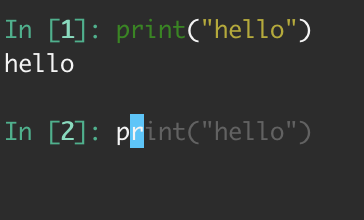
目前,自動建議僅在 emacs 或 vi 插入編輯模式中顯示:
ctrl e、ctrl f 和 alt f 快捷鍵默認在 emacs 模式下工作。
要在 vi 插入模式下使用這些快捷鍵,必須在 config.py 中創建自定義鍵綁定。
3.使用“?”和"??"查看對象信息
在 IPDB 中,現在可以使用“?”和”? ?“來顯示對象的信息,在使用 IPython 提示符時也可如此操作:
ipdb> partial? Init signature: partial(self, /, *args, **kwargs) Docstring: partial(func, *args, **keywords) - new function with partial application of the given arguments and keywords. File: ~/.pyenv/versions/3.8.6/lib/python3.8/functools.py Type: type Subclasses:
4.歷史范圍全局功能
之前使用 %history 功能時 , 用戶可以指定會話和行的范圍,例如:
~8/1-~6/5 # see history from the first line of 8 sessions ago, # to the fifth line of 6 sessions ago.``
或者可以指定全局模式(global):
-g <pattern> # glob ALL history for the specified pattern.
但無法同時指定兩者,如果用戶確實指定瞭范圍和全局模式,則將使用 glob 模式(通配所有歷史記錄),並且將 忽略范圍 。
現在此功能獲得瞭增強,如果用戶同時指定范圍和 glob 模式,則 glob 模式將應用於指定的歷史范圍。
到此這篇關於IPython 8.0 Python 命令行交互工具的文章就介紹到這瞭,更多相關Python 交互工具內容請搜索WalkonNet以前的文章或繼續瀏覽下面的相關文章希望大傢以後多多支持WalkonNet!
推薦閱讀:
- Python常見異常類型處理
- Python基礎入門之魔法方法與異常處理
- python 中raise用法
- python上下文管理的使用場景實例講解
- python如何利用traceback獲取詳細的異常信息