Clion下vcpkg的使用詳解
環境
ubuntu 20+
clion 2021.1
背景
在Linux下,每次新創建1個項目,可能會使用一些第三方庫,比如:
- toml解析
- spdlog日志
難道每次都要我去重新下載源碼,然後編譯,在配置CMake?太麻煩瞭吧,看看別人前端,需要一個包隻用執行 npm install axio 就行瞭,好羨慕。
剛好,前段時間在windows下使用瞭一把vcpkg,目前vcpkg作為c++的包管理工具,已經相對成熟瞭,很多著名的開源組件都對vcpkg進行瞭支持。
於是,我們在Ubuntu 20 下 通過Clion來試試可不可以呢?
vcpkg
先來安裝一下 Github
# Debian, Ubuntu 要額外執行 $ sudo apt-get update $ sudo apt-get install build-essential tar curl zip unzip # CentOS 要額外執行 $ sudo yum install centos-release-scl $ sudo yum install devtoolset-7 $ scl enable devtoolset-7 bash
$ git clone https://github.com/microsoft/vcpkg $ .\vcpkg\bootstrap-vcpkg.sh $ vim ~/.bashrc # 加入vcpkg的路徑到環境變量 export PATH=/home/xmcy0011/data/vcpkg:$PATH $ source ~/.bashrc # 立即生效 $ vcpkg help # 不報錯,則成功
使用方法,記住2個命令即可 search 和 install
$ vcpkg search toml11 # 搜索c++包 $ vcpkg install tmol11 # 安裝c++包,並且進行本地編譯,後面就可以直接在clion中通過find_packge()使用。
如何在Clion中使用
創建一個項目
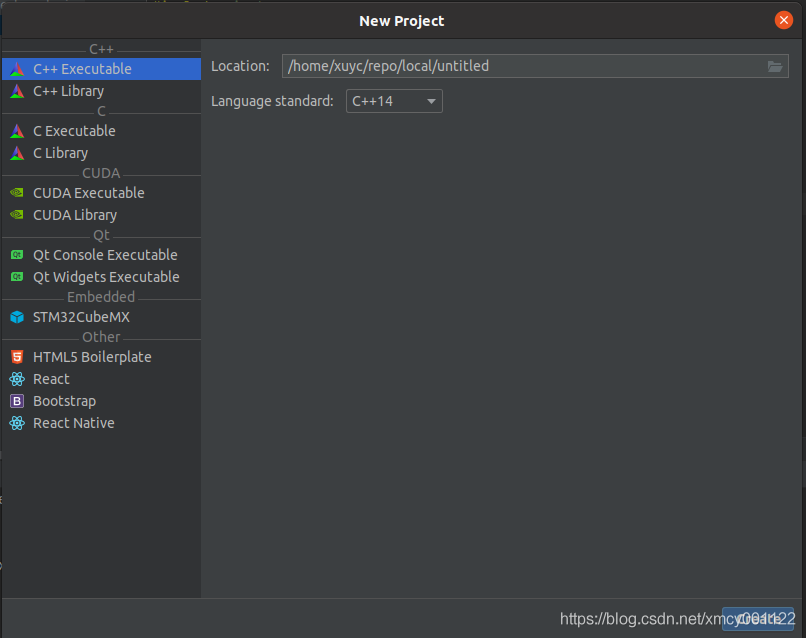
配置Clion,使用vcpkg
註意:這個配置是針對項目級別,故每個項目都需要配置。
- Open the Toolchains settings (File > Settings on Windows and Linux, CLion > Preferences on macOS),
- and go to the CMake settings (Build, Execution, Deployment > CMake)
- Finally, in CMake options, add the following line
-DCMAKE_TOOLCHAIN_FILE=[vcpkg root]/scripts/buildsystems/vcpkg.cmake
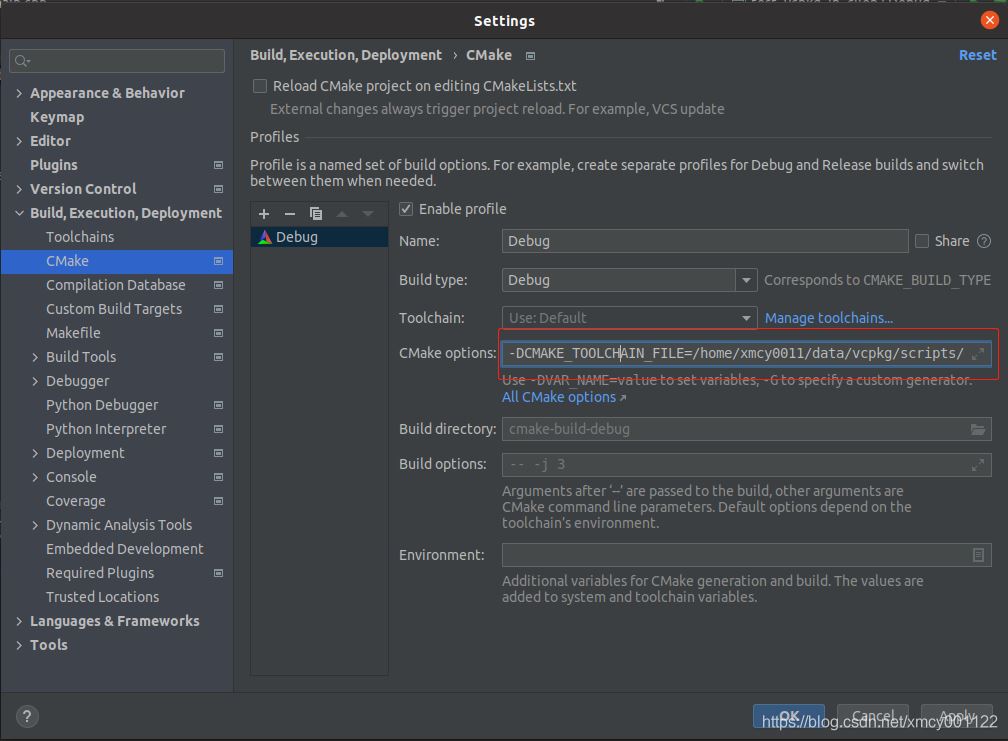
編輯CMakeList.txt
因為之前已經通過:
$ vcpkg install tmol11
The package toml11:x64-linux provides CMake targets:
find_package(toml11 CONFIG REQUIRED)
target_link_libraries(main PRIVATE toml11::toml11)
安裝瞭toml解析的包,安裝成功後會打印使用方法如find_packge(…),target_link_libraries(…),我們把它拷貝到CMakeList.txt中使用:
cmake_minimum_required(VERSION 3.0)
project(test_vcpkg_in_clion)
set(CMAKE_CXX_STANDARD 14)
# 這裡使用toml11來解析toml文件
find_package(toml11 REQUIRED)
if (toml11_FOUND)
message("find toml11=${toml11_VERSION}")
endif ()
add_executable(test_vcpkg_in_clion main.cpp)
# 通過靜態庫的方式使用toml11
target_link_libraries(test_vcpkg_in_clion PRIVATE toml11::toml11)
別忘記瞭,點擊Reload changes,重新生成項目哦。
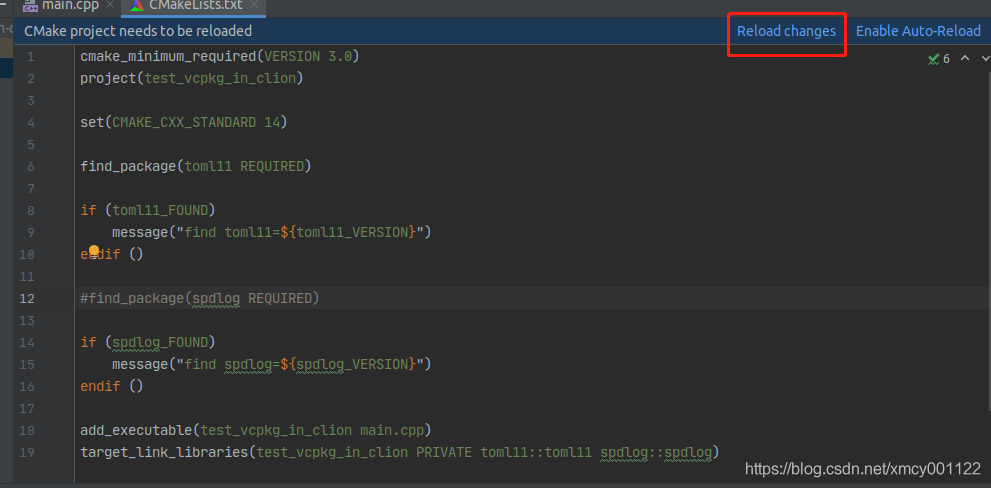
創建一個toml測試文件
在cmake-build-debug目錄下面創建一個example.tmo文件,內容如下:
[server] ip = "127.0.0.1"
如何使用安裝的toml11庫?
使用的話,就很簡單瞭,直接include即可。
main.cpp:
#include <iostream>
// 這裡的路徑是什麼,見每個庫的github說明
// 比如vcpkg install spdlog,使用方法是:#include "spdlog/spdlog.h"
#include "toml.hpp"
int main() {
auto data = toml::parse("example.toml");
auto &server = toml::find(data, "server");
std::string ip = toml::find<std::string>(server, "ip");
std::cout << "Hello, World!" << ip << std::endl;
return 0;
}
編譯運行
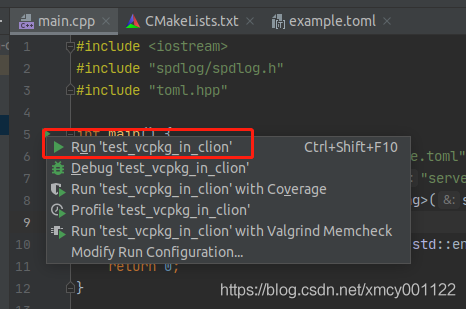
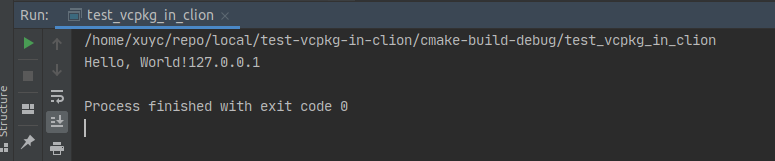
我們看到,很快的都實現瞭一個toml的文件解析,是不是很方便呢?
最後,我們來用nm(動態庫就是ldd)驗證一下:
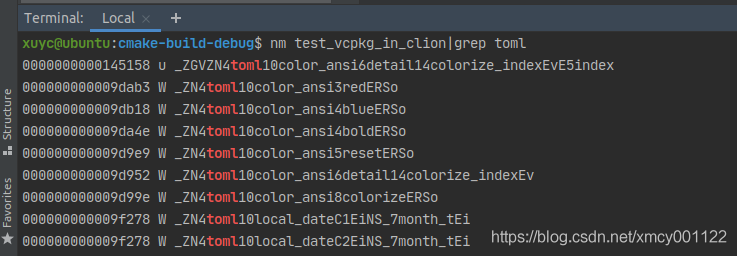
到此這篇關於Clion下vcpkg的使用的文章就介紹到這瞭,更多相關Clion vcpkg使用內容請搜索WalkonNet以前的文章或繼續瀏覽下面的相關文章希望大傢以後多多支持WalkonNet!
推薦閱讀:
- None Found