Springboot+redis+Vue實現秒殺的項目實踐
1、Redis簡介
Redis是一個開源的key-value存儲系統。
Redis的五種基本類型:String(字符串),list(鏈表),set(集合),zset(有序集合),hash,stream(Redis5.0後的新數據結構)
這些數據類型都支持push/pop、add/remove及取交集並集和差集及更豐富的操作,而且這些操作都是原子性的。
Redis的應用場景為配合關系型數據庫做高速緩存,降低數據庫IO
需要註意的是,Redis是單線程的,如果一次批量處理命令過多,會造成Redis阻塞或網絡擁塞(傳輸數據量大)
2、實現代碼

pom.xml
<?xml version="1.0" encoding="UTF-8"?>
<project xmlns="http://maven.apache.org/POM/4.0.0"
xmlns:xsi="http://www.w3.org/2001/XMLSchema-instance"
xsi:schemaLocation="http://maven.apache.org/POM/4.0.0 http://maven.apache.org/xsd/maven-4.0.0.xsd">
<modelVersion>4.0.0</modelVersion>
<parent>
<groupId>org.springframework.boot</groupId>
<artifactId>spring-boot-starter-parent</artifactId>
<version>2.2.1.RELEASE</version>
<relativePath/> <!-- lookup parent from repository -->
</parent>
<groupId>org.example</groupId>
<artifactId>seckill</artifactId>
<version>1.0-SNAPSHOT</version>
<properties>
<java.version>1.8</java.version>
</properties>
<dependencies>
<dependency>
<groupId>org.springframework.boot</groupId>
<artifactId>spring-boot-starter-web</artifactId>
</dependency>
<!-- https://mvnrepository.com/artifact/org.springframework.boot/spring-boot-starter-test -->
<dependency>
<groupId>org.springframework.boot</groupId>
<artifactId>spring-boot-starter-test</artifactId>
<version>2.2.1.RELEASE</version>
<scope>test</scope>
</dependency>
<!-- redis -->
<dependency>
<groupId>org.springframework.boot</groupId>
<artifactId>spring-boot-starter-data-redis</artifactId>
</dependency>
<!-- spring2.X集成redis所需common-pool2-->
<dependency>
<groupId>org.apache.commons</groupId>
<artifactId>commons-pool2</artifactId>
<version>2.6.0</version>
</dependency>
<dependency>
<groupId>com.alibaba</groupId>
<artifactId>fastjson</artifactId>
<version>1.2.24</version>
</dependency>
</dependencies>
<build>
<plugins>
<plugin>
<groupId>org.springframework.boot</groupId>
<artifactId>spring-boot-maven-plugin</artifactId>
<configuration>
<fork>true</fork>
</configuration>
</plugin>
</plugins>
</build>
</project>
application.properties.xml
#Redis服務器地址 spring.redis.host=192.168.1.2 #Redis服務器連接端口 spring.redis.port=6379 #Redis數據庫索引(默認為0) spring.redis.database=0 #連接超時時間(毫秒) spring.redis.timeout=1800000 #連接池最大連接數(使用負值表示沒有限制) spring.redis.lettuce.pool.max-active=20 #最大阻塞等待時間(負數表示沒限制) spring.redis.lettuce.pool.max-wait=-1 #連接池中的最大空閑連接 spring.redis.lettuce.pool.max-idle=5 #連接池中的最小空閑連接 spring.redis.lettuce.pool.min-idle=0 # 關閉超時時間 #pring.redis.lettuce.shutdown-timeout=100 #配置spring啟動端口號 server.port=8080
前端界面
seckillpage.html
<!DOCTYPE html>
<html lang="en" xmlns:v-on="http://www.w3.org/1999/xhtml" xmlns:v-bind="http://www.w3.org/1999/xhtml">
<head>
<meta charset="UTF-8">
<title>redis秒殺</title>
</head>
<body>
<!-- 開發環境版本,包含瞭有幫助的命令行警告 -->
<script src="https://cdn.jsdelivr.net/npm/vue/dist/vue.js"></script>
<!-- 官網提供的 axios 在線地址 -->
<script src="https://cdn.bootcdn.net/ajax/libs/axios/0.20.0-0/axios.min.js"></script>
<div id="app">
<h1>商品1元秒殺</h1>
<!-- 左箭頭 -->
<input type="button" value="<" v-on:click="prov" v-show="this.index>-1"/>
<img v-bind:src="imgArr[index]" width="200px" />
<!-- 右箭頭 -->
<input type="button" value=">" v-on:click="next" v-show="this.index<2"/><br>
<input type="button" v-on:click="seckill" value="秒 殺"/>
</div>
<script>
var app = new Vue({
el: "#app",
data: {
productId: "01234",
imgArr:[
"/image/phone1.png",
"/image/phone2.png",
"/image/phone3.png",
],
index:0
},
methods: {
seckill: function () {
let param = new URLSearchParams()
param.append('productId', this.productId)
param.append('index', this.index)
axios({
method: 'post',
url: 'http://192.168.1.6:8080/index/doSeckill',
data: param
}).then(function (response) {
if (response.data == true) {
alert("秒殺成功");
} else {
alert("搶光瞭");
}
},
function(error){
alert("發生錯誤");
});
},
prov:function(){
this.index--;
},
next:function(){
this.index++;
}
}
});
</script>
</body>
</html>
相關配置類
Redis配置類
RedisConfig.java
package com.springboot_redis_seckill.config;
import com.fasterxml.jackson.annotation.JsonAutoDetect;
import com.fasterxml.jackson.annotation.PropertyAccessor;
import com.fasterxml.jackson.databind.ObjectMapper;
import org.springframework.cache.CacheManager;
import org.springframework.cache.annotation.CachingConfigurerSupport;
import org.springframework.cache.annotation.EnableCaching;
import org.springframework.context.annotation.Bean;
import org.springframework.context.annotation.Configuration;
import org.springframework.data.redis.cache.RedisCacheConfiguration;
import org.springframework.data.redis.cache.RedisCacheManager;
import org.springframework.data.redis.connection.RedisConnectionFactory;
import org.springframework.data.redis.core.RedisTemplate;
import org.springframework.data.redis.serializer.Jackson2JsonRedisSerializer;
import org.springframework.data.redis.serializer.RedisSerializationContext;
import org.springframework.data.redis.serializer.RedisSerializer;
import org.springframework.data.redis.serializer.StringRedisSerializer;
import java.time.Duration;
/**
* @author WuL2
* @create 2021-05-27 14:26
* @desc
**/
@EnableCaching
@Configuration
public class RedisConfig extends CachingConfigurerSupport {
@Bean
public RedisTemplate<String, Object> redisTemplate(RedisConnectionFactory factory) {
RedisTemplate<String, Object> template = new RedisTemplate<>();
RedisSerializer<String> redisSerializer = new StringRedisSerializer();
Jackson2JsonRedisSerializer jackson2JsonRedisSerializer = new Jackson2JsonRedisSerializer(Object.class);
ObjectMapper om = new ObjectMapper();
om.setVisibility(PropertyAccessor.ALL, JsonAutoDetect.Visibility.ANY);
om.enableDefaultTyping(ObjectMapper.DefaultTyping.NON_FINAL);
jackson2JsonRedisSerializer.setObjectMapper(om);
template.setConnectionFactory(factory);
template.setKeySerializer(redisSerializer); //key序列化方式
template.setValueSerializer(jackson2JsonRedisSerializer); //value序列化
template.setHashValueSerializer(jackson2JsonRedisSerializer); //value hashmap序列化
return template;
}
@Bean(name = "cacheManager")
public CacheManager cacheManager(RedisConnectionFactory factory) {
RedisSerializer<String> redisSerializer = new StringRedisSerializer();
Jackson2JsonRedisSerializer jackson2JsonRedisSerializer = new Jackson2JsonRedisSerializer(Object.class);
//解決查詢緩存轉換異常的問題
ObjectMapper om = new ObjectMapper();
om.setVisibility(PropertyAccessor.ALL, JsonAutoDetect.Visibility.ANY);
om.enableDefaultTyping(ObjectMapper.DefaultTyping.NON_FINAL);
jackson2JsonRedisSerializer.setObjectMapper(om);
// 配置序列化(解決亂碼的問題),過期時間600秒
RedisCacheConfiguration config = RedisCacheConfiguration.defaultCacheConfig()
.entryTtl(Duration.ofSeconds(600))
.serializeKeysWith(RedisSerializationContext.SerializationPair.fromSerializer(redisSerializer))
.serializeValuesWith(RedisSerializationContext.SerializationPair.fromSerializer(jackson2JsonRedisSerializer))
.disableCachingNullValues();
RedisCacheManager cacheManager = RedisCacheManager.builder(factory)
.cacheDefaults(config)
.build();
return cacheManager;
}
}
配置Vue獲取後端接口數據時出現的跨域請求問題。
CorsConfig.java
package com.springboot_redis_seckill.config;
import org.springframework.context.annotation.Bean;
import org.springframework.context.annotation.Configuration;
import org.springframework.web.cors.CorsConfiguration;
import org.springframework.web.cors.UrlBasedCorsConfigurationSource;
import org.springframework.web.filter.CorsFilter;
/**
* @author: wu linchun
* @time: 2021/5/28 22:22
* @description: 解決跨域問題(接口是http,而axios一般請求的是https。從https到http是跨域,因此要配置跨域請求)
*/
@Configuration
public class CorsConfig {
private CorsConfiguration buildConfig() {
CorsConfiguration corsConfiguration = new CorsConfiguration();
corsConfiguration.addAllowedOrigin("*"); //允許任何域名
corsConfiguration.addAllowedHeader("*"); //允許任何頭
corsConfiguration.addAllowedMethod("*"); //允許任何方法
return corsConfiguration;
}
@Bean
public CorsFilter corsFilter() {
UrlBasedCorsConfigurationSource source = new UrlBasedCorsConfigurationSource();
source.registerCorsConfiguration("/**", buildConfig()); //註冊
return new CorsFilter(source);
}
}
服務層
SecKillService.java
package com.springboot_redis_seckill.service;
public interface SecKillService {
public boolean doSecKill(String uid,String productId);
}
SecKillServiceImpl.java
package com.springboot_redis_seckill.service.impl;
import com.springboot_redis_seckill.service.SecKillService;
import org.springframework.beans.factory.annotation.Autowired;
import org.springframework.beans.factory.annotation.Qualifier;
import org.springframework.data.redis.core.RedisTemplate;
import org.springframework.stereotype.Service;
/**
* @author WuL2
* @create 2021-05-27 14:53
* @desc
**/
@Service
public class SecKillServiceImpl implements SecKillService {
@Autowired
@Qualifier("redisTemplate")
private RedisTemplate redisTemplate;
@Override
public synchronized boolean doSecKill(String uid, String productId) {
//1、uid和productId非空判斷
if (uid == null || productId == null) {
return false;
}
//2、拼接key
String kcKey = "sk:" + productId + ":qt"; //庫存
String userKey = "sk:" + productId + ":user"; //秒殺成功的用戶
//3、獲取庫存
String kc = String.valueOf(redisTemplate.opsForValue().get(kcKey)) ;
if (kc == null) {
System.out.println("秒殺還沒有開始,請等待");
return false;
}
//4、判斷用戶是否已經秒殺成功過瞭
if (redisTemplate.opsForSet().isMember(userKey, uid)) {
System.out.println("已秒殺成功,不能重復秒殺");
return false;
}
//5、如果庫存數量小於1,秒殺結束
if (Integer.parseInt(kc) <=0) {
System.out.println("秒殺結束");
return false;
}
//6、秒殺過程
redisTemplate.opsForValue().decrement(kcKey); //庫存數量減1
redisTemplate.opsForSet().add(userKey, uid);
System.out.println("秒殺成功。。。");
return true;
}
}
控制層
package com.springboot_redis_seckill.controller;
import com.alibaba.fastjson.JSONObject;
import com.springboot_redis_seckill.service.SecKillService;
import org.springframework.beans.factory.annotation.Autowired;
import org.springframework.beans.factory.annotation.Qualifier;
import org.springframework.stereotype.Controller;
import org.springframework.web.bind.annotation.RequestMapping;
import org.springframework.web.bind.annotation.RequestMethod;
import org.springframework.web.bind.annotation.ResponseBody;
import javax.servlet.http.HttpServletRequest;
import javax.servlet.http.HttpServletResponse;
import java.io.IOException;
import java.io.PrintWriter;
import java.util.Random;
/**
* @author WuL2
* @create 2021-05-27 14:28
* @desc
**/
@Controller
@RequestMapping("/index")
public class MyController {
@Autowired
@Qualifier("secKillServiceImpl")
private SecKillService secKillService;
@RequestMapping(value = {"/seckillpage"}, method = RequestMethod.GET)
public String seckillpage() {
return "/html/seckillpage.html";
}
@RequestMapping(value = {"/doSeckill"}, method = RequestMethod.POST)
@ResponseBody //自動返回json格式的數據
public Object doSeckill(HttpServletRequest request, HttpServletResponse response) {
System.out.println("doSeckill");
String productId = request.getParameter("productId");
String index = request.getParameter("index");
System.out.println(productId+index); //拼接成為商品ID
int id = new Random().nextInt(50000); //使用隨機數生成用戶ID
String uid = String.valueOf(id) + " ";
boolean flag = secKillService.doSecKill(uid, productId+index);
System.out.println(flag);
return flag;
}
}
啟動類
RunApplication.java
package com.springboot_redis_seckill;
import org.springframework.boot.SpringApplication;
import org.springframework.boot.autoconfigure.SpringBootApplication;
/**
* @author WuL2
* @create 2021-05-27 14:32
* @desc
**/
@SpringBootApplication
public class RunApplication {
public static void main(String[] args) {
SpringApplication.run(RunApplication.class, args);
}
}
3、啟動步驟
因為一共有三件商品要秒殺,所以在redis裡面設置三個商品的庫存數量。這裡數量都設置為10。
127.0.0.1:6379> set sk:012340:qt 10 OK 127.0.0.1:6379> set sk:012341:qt 10 OK 127.0.0.1:6379> set sk:012342:qt 10 OK
要確保redis能夠被訪問,要確保關閉linux的防火墻,以及關閉redis的保護模式。
vim redis.conf --打開redis配置 service iptables stop --關閉防火墻 //關閉redis保護模式 redis-cli --進入redis客戶端 config set protected-mode "no" --配置裡面關閉redis保護模式(隻是進入redis.conf把protected-mode變為no是不行的,還要加一句config set protected-mode "no"
啟動springboot項目


秒殺成功後,該商品在redis中的數量就減1。

當數量減為0時,則提示“搶光瞭”。


4、使用ab進行並發測試
如果是centOS 6版本的linux都是默認按照瞭ab工具的。
如果沒有安裝ab工具,可在linux終端用命令聯網下載安裝。
yum install httpd-tools
安裝完成後,就可以使用ab工具進行並發測試瞭。
在linux終端輸入如下命令:
ab -n 2000 -c 200 -p '/root/Desktop/post.txt' -T 'application/x-www-form-urlencoded' 'http://192.168.1.6:8080/index/doSeckill/'

012341這個商品庫存變為0瞭

5、線程安全
為瞭防止出現“超買”的現象,需要讓操作redis的方法是線程安全的(即在方法上加上一個“悲觀鎖”synchronized)。

如果不加synchronized就會出現“超買”現象,即redis庫存會出現負數
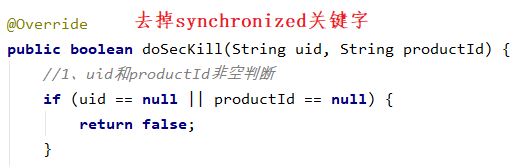

之所以產生這種現象是由於並發導致多個用戶同時調用瞭doSecKill()方法,多個用戶同時修改瞭redis中的sk:012342:qt的值,但暫時都沒有提交存入到redis中去。等到後來一起提交,導致瞭sk:012342:qt的值被修改瞭多次,因此會出現負數。
因此在doSecKill()方法加上悲觀鎖,用戶調用該方法就對該方法加鎖,修改瞭sk:012342:qt的值後並提交存入redis中之後,才會釋放鎖。其他用戶才能得到鎖並操作該方法。
6、總結
redis作為一種Nosql的非關系型數據庫,因為其單實例,簡單高效的特性通常會被作為其他關系型數據庫的高速緩存。尤其是在秒殺這樣的高並發操作。先將要秒殺的商品信息從數據庫讀入到redis中,秒殺的過程實際上是在與redis進行交互。等秒殺完成後再將秒殺的結果存入數據庫。可以有效降低降低數據庫IO,防止數據庫宕機。
7、參考資料
https://www.bilibili.com/video/BV1Rv41177Af?p=27
https://www.cnblogs.com/taiyonghai/p/5810150.html
到此這篇關於Springboot+redis+Vue實現秒殺的項目實踐的文章就介紹到這瞭,更多相關Springboot+redis+Vue 秒殺內容請搜索WalkonNet以前的文章或繼續瀏覽下面的相關文章希望大傢以後多多支持WalkonNet!
推薦閱讀:
- springboot2.5.0和redis整合配置詳解
- 解決SpringBoot下Redis序列化亂碼的問題
- 使用註解實現Redis緩存功能
- springboot使用redis的詳細步驟
- Springboot項目中使用redis的配置詳解