進程狀態ps -ef中的e、f含義講解
linux或mac控制臺下輸入ps -ef | grep 關鍵字可以查看是否有相應的進程啟動信息中包含關鍵字。如:
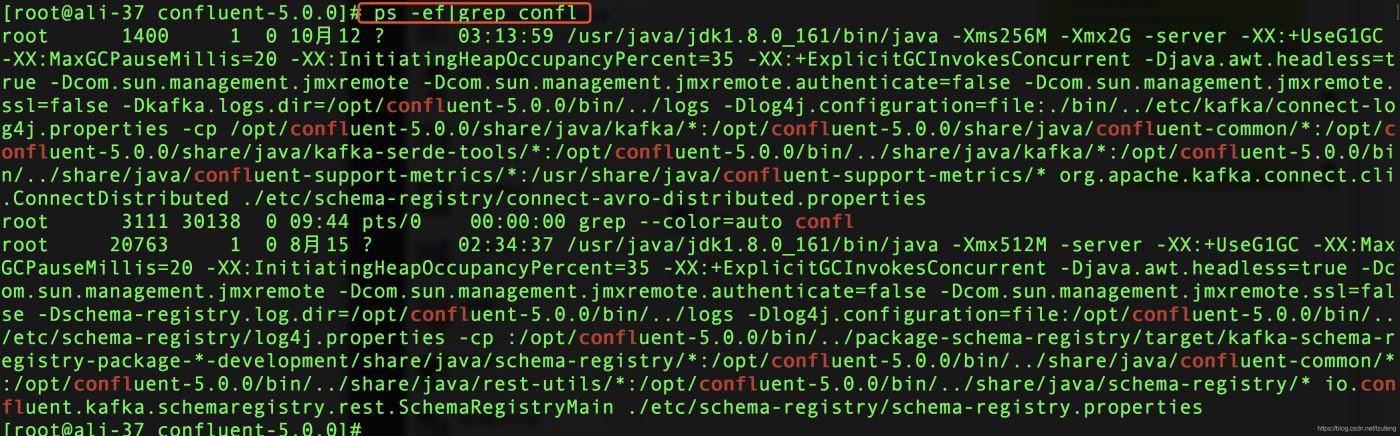
ps的意思是process status,即進程狀態。在控制臺執行man ps命令可以查看ps命令後面的命令選項的含義如下:
The options are as follows:
-A Display information about other users' processes, including those without controlling ter-
minals.
-a Display information about other users' processes as well as your own. This will skip any
processes which do not have a controlling terminal, unless the -x option is also specified.
-C Change the way the CPU percentage is calculated by using a ``raw'' CPU calculation that
ignores ``resident'' time (this normally has no effect).
-c Change the ``command'' column output to just contain the executable name, rather than the
full command line.
-d Like -A, but excludes session leaders.
-E Display the environment as well. This does not reflect changes in the environment after
process launch.
-e Identical to -A.
-f Display the uid, pid, parent pid, recent CPU usage, process start time, controlling tty,
elapsed CPU usage, and the associated command. If the -u option is also used, display the
user name rather then the numeric uid. When -o or -O is used to add to the display follow-
ing -f, the command field is not truncated as severely as it is in other formats.
-G Display information about processes which are running with the specified real group IDs.
-g Display information about processes with the specified process group leaders.
-h Repeat the information header as often as necessary to guarantee one header per page of
information.
-j Print information associated with the following keywords: user, pid, ppid, pgid, sess,
jobc, state, tt, time, and command.
-L List the set of keywords available for the -O and -o options.
-l Display information associated with the following keywords: uid, pid, ppid, flags, cpu,
pri, nice, vsz=SZ, rss, wchan, state=S, paddr=ADDR, tty, time, and command=CMD.
-M Print the threads corresponding to each task.
-m Sort by memory usage, instead of the combination of controlling terminal and process ID.
-O Add the information associated with the space or comma separated list of keywords speci-
fied, after the process ID, in the default information display. Keywords may be appended
with an equals (`=') sign and a string. This causes the printed header to use the speci-
fied string instead of the standard header.
-o Display information associated with the space or comma separated list of keywords speci-
fied. Multiple keywords may also be given in the form of more than one -o option. Key-
words may be appended with an equals (`=') sign and a string. This causes the printed
header to use the specified string instead of the standard header. If all keywords have
empty header texts, no header line is written.
-p Display information about processes which match the specified process IDs.
-r Sort by current CPU usage, instead of the combination of controlling terminal and process
ID.
-S Change the way the process time is calculated by summing all exited children to their par-
ent process.
-T Display information about processes attached to the device associated with the standard
input.
-t Display information about processes attached to the specified terminal devices.
-U Display the processes belonging to the specified real user IDs.
-u Display the processes belonging to the specified usernames.
-v Display information associated with the following keywords: pid, state, time, sl, re,
pagein, vsz, rss, lim, tsiz, %cpu, %mem, and command. The -v option implies the -m option.
-w Use 132 columns to display information, instead of the default which is your window size.
If the -w option is specified more than once, ps will use as many columns as necessary
without regard for your window size. When output is not to a terminal, an unlimited number
of columns are always used.
-X When displaying processes matched by other options, skip any processes which do not have a
controlling terminal.
-x When displaying processes matched by other options, include processes which do not have a
controlling terminal. This is the opposite of the -X option. If both -X and -x are speci-
fied in the same command, then ps will use the one which was specified last.
可見-e和-A的意思是一樣的,即顯示有關其他用戶進程的信息,包括那些沒有控制終端的進程。-f顯示用戶id,進程id,父進程id,最近CPU使用情況,進程開始時間等等。
ps -ef命令含義
工作中,平時都是通過ps -ef 去進行查看系統上的運行的所有進程,是一個特別常用的命令;這裡說下該命令的具體含義:
隻執行ps命令,默認是顯示當前控制臺下屬於當前用戶的進程;

參數 -e 顯示運行在系統上的所有進程
參數 -f 擴展顯示輸出

UID 啟動進程的用戶
PID 進程的進程號
PPID 父進程進程號
C cpu使用率
STIME 進程啟動時的系統時間
TTY 進程啟動時終端設備
TIME 運行進程需要的累積CPU時間
CMD 啟動程序名稱或命令
更多的ps命令可以通過 man ps 或者 ps –help all 來獲取
到此這篇關於進程狀態ps -ef中的e、f含義講解的文章就介紹到這瞭,更多相關ps -ef中e、f含義內容請搜索WalkonNet以前的文章或繼續瀏覽下面的相關文章希望大傢以後多多支持WalkonNet!
推薦閱讀:
- Pandas中八個常用option設置的示例詳解
- 2022最新vmstate 命令詳解
- PHP細數實現提高並發能力的方法
- C#命令行參數解析庫System.CommandLine使用
- Mysql查詢所有表和字段信息的方法