js實現隨機點名功能
本文實例為大傢分享瞭js實現隨機點名的具體代碼,供大傢參考,具體內容如下
效果:
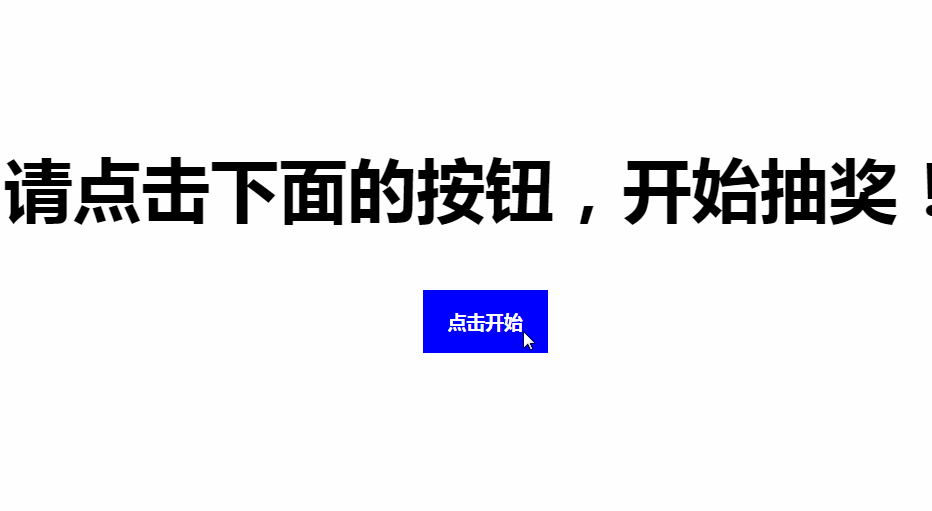
PS:在原來的效果中很快的,但是不知怎麼的錄下來就變得這麼慢瞭
代碼如下:
<!DOCTYPE html>
<html lang="en">
<head>
<meta charset="UTF-8">
<meta name="viewport" content="width=device-width, initial-scale=1.0">
<title>隨機點名</title>
<style>
.box{
width: 800px;
margin: 200px auto;
text-align: center;
}
.box h2{
font-size: 55px;
font-weight: 800;
}
.box input{
outline: none;
border: none;
background: blue;
color: white;
width: 100px;
height: 50px;
font-size: 15px;
font-weight: 600;
}
</style>
</head>
<body>
<div class="box">
<h2 id="res">請點擊下面的按鈕,開始抽獎!</h2>
<input type="button" value="點擊開始" id="btn">
</div>
<script>
var btn= document.getElementById("btn");
var res= document.getElementById("res");
var student=["張三","李四","王二","麻子","小明","小王","小胡","小虎","狗子","多銀幣","貢子哥","劉青松","瞎子","亞索"]
var flag=true;
var timer=null;
//
btn.onclick=function(){
if(flag){
timer= setInterval(function(){
var index= getRandom(student.length-1,0) ;
res.innerHTML=student[index];
},10);
btn.value="點擊結束";
flag=false;
}else{
clearInterval(timer);
btn.value="點擊開始";
flag=true;
}
}
function getRandom(max,min){
return Math.round(Math.random()*(max-min)+min);
}
</script>
</body>
</html>
以上就是本文的全部內容,希望對大傢的學習有所幫助,也希望大傢多多支持WalkonNet。