SpringBoot與SpringSecurity整合方法附源碼
依賴
<dependencies> <dependency> <groupId>org.springframework.boot</groupId> <artifactId>spring-boot-starter-web</artifactId> </dependency> <!-- Thymeleaf --> <dependency> <groupId>org.thymeleaf</groupId> <artifactId>thymeleaf-spring5</artifactId> </dependency> <dependency> <groupId>org.thymeleaf.extras</groupId> <artifactId>thymeleaf-extras-java8time</artifactId> </dependency> <!-- SpringSecurity --> <dependency> <groupId>org.springframework.boot</groupId> <artifactId>spring-boot-starter-security</artifactId> </dependency> <!-- Thymeleaf 與 SpringSecurity 整合包 --> <dependency> <groupId>org.thymeleaf.extras</groupId> <artifactId>thymeleaf-extras-springsecurity5</artifactId> <version>3.0.4.RELEASE</version> </dependency> <dependency> <groupId>org.springframework.boot</groupId> <artifactId>spring-boot-starter-test</artifactId> <scope>test</scope> <exclusions> <exclusion> <groupId>org.junit.vintage</groupId> <artifactId>junit-vintage-engine</artifactId> </exclusion> </exclusions> </dependency> </dependencies>
Controller:
package com.blu.controller;
import org.springframework.stereotype.Controller;
import org.springframework.web.bind.annotation.PathVariable;
import org.springframework.web.bind.annotation.RequestMapping;
@Controller
public class RouterController {
@RequestMapping({ "/", "/index" })
public String index() {
return "index";
}
@RequestMapping("/tologin")
public String toLogin() {
return "views/login";
}
@RequestMapping("/level1/{id}")
public String level1(@PathVariable("id") int id) {
return "views/level1/" + id;
}
@RequestMapping("/level2/{id}")
public String level2(@PathVariable("id") int id) {
return "views/level2/" + id;
}
@RequestMapping("/level3/{id}")
public String level3(@PathVariable("id") int id) {
return "views/level3/" + id;
}
}
SecurityConfig:
package com.blu.config;
import org.springframework.security.config.annotation.authentication.builders.AuthenticationManagerBuilder;
import org.springframework.security.config.annotation.web.builders.HttpSecurity;
import org.springframework.security.config.annotation.web.configuration.EnableWebSecurity;
import org.springframework.security.config.annotation.web.configuration.WebSecurityConfigurerAdapter;
import org.springframework.security.crypto.bcrypt.BCryptPasswordEncoder;
@EnableWebSecurity
public class SecurityConfig extends WebSecurityConfigurerAdapter{
/**
* 授權
*/
@Override
protected void configure(HttpSecurity http) throws Exception {
//所有人可以訪問首頁,功能頁需要指定權限才可以訪問
http.authorizeRequests()
.antMatchers("/").permitAll()
.antMatchers("/level1/**").hasRole("vip1")
.antMatchers("/level2/**").hasRole("vip2")
.antMatchers("/level3/**").hasRole("vip3");
//沒有權限將默認跳轉至登錄頁,需要開啟登錄的頁面
//loginPage設置跳轉至登錄頁的請求(默認為/login)
//usernameParameter和passwordParameter配置登錄的用戶名和密碼參數名稱,默認就是username和password
//loginProcessingUrl配置登錄請求的url,需要和表單提交的url一致
http.formLogin().loginPage("/tologin")
.usernameParameter("username")
.passwordParameter("password")
.loginProcessingUrl("/login");
//禁用CSRF保護
http.csrf().disable();
//開啟註銷功能和註銷成功後的跳轉頁面(默認為登錄頁面)
http.logout().logoutSuccessUrl("/");
//開啟記住我功能,Cookie默認保存兩周
http.rememberMe().rememberMeParameter("remember");
}
/**
* 認證
*/
@Override
protected void configure(AuthenticationManagerBuilder auth) throws Exception {
auth.inMemoryAuthentication().passwordEncoder(new BCryptPasswordEncoder())
.withUser("BLU").password(new BCryptPasswordEncoder().encode("123456")).roles("vip2","vip3")
.and()
.withUser("root").password(new BCryptPasswordEncoder().encode("111111")).roles("vip1","vip2","vip3")
.and()
.withUser("guest").password(new BCryptPasswordEncoder().encode("111222")).roles("vip1");
}
}
註:以上方式認證的用戶和角色信息是存儲在內存中的,在實際開發中應該從數據庫中獲取,詳見:SpringSecurity從數據庫中獲取用戶信息進行驗證
index.html
<!DOCTYPE html>
<html lang="en" xmlns:th="http://www.thymeleaf.org" xmlns:sec="http://www.thymeleaf.org/thymeleaf-extras-springsecurity5">
<head>
<meta charset="UTF-8">
<meta name="viewport" content="width=device-width, initial-scale=1, maximum-scale=1">
<title>首頁</title>
<!--semantic-ui-->
<link href="https://cdn.bootcss.com/semantic-ui/2.4.1/semantic.min.css" rel="external nofollow" rel="external nofollow" rel="external nofollow" rel="stylesheet">
<link th:href="@{/qinjiang/css/qinstyle.css}" rel="external nofollow" rel="external nofollow" rel="stylesheet">
</head>
<body>
<!--主容器-->
<div class="ui container">
<div class="ui segment" id="index-header-nav" th:fragment="nav-menu">
<div class="ui secondary menu">
<a class="item" th:href="@{/index}" rel="external nofollow" >首頁</a>
<!--登錄註銷-->
<div class="right menu">
<!--如果未登錄-->
<div sec:authorize="!isAuthenticated()">
<a class="item" th:href="@{/tologin}" rel="external nofollow" >
<i class="address card icon"></i> 登錄
</a>
</div>
<!--如果已登錄-->
<div sec:authorize="isAuthenticated()">
<a class="item">
<i class="address card icon"></i>
用戶名:<span sec:authentication="principal.username"></span>
角色:<span sec:authentication="principal.authorities"></span>
</a>
</div>
<div sec:authorize="isAuthenticated()">
<a class="item" th:href="@{/logout}" rel="external nofollow" >
<i class="address card icon"></i> 註銷
</a>
</div>
</div>
</div>
</div>
<div class="ui segment" style="text-align: center">
<h3>Spring Security Study by BLU</h3>
</div>
<div>
<br>
<div class="ui three column stackable grid">
<div class="column" sec:authorize="hasRole('vip1')">
<div class="ui raised segment">
<div class="ui">
<div class="content">
<h5 class="content">Level 1</h5>
<hr>
<div><a th:href="@{/level1/1}" rel="external nofollow" ><i class="bullhorn icon"></i> Level-1-1</a></div>
<div><a th:href="@{/level1/2}" rel="external nofollow" ><i class="bullhorn icon"></i> Level-1-2</a></div>
<div><a th:href="@{/level1/3}" rel="external nofollow" ><i class="bullhorn icon"></i> Level-1-3</a></div>
</div>
</div>
</div>
</div>
<div class="column" sec:authorize="hasRole('vip2')">
<div class="ui raised segment">
<div class="ui">
<div class="content">
<h5 class="content">Level 2</h5>
<hr>
<div><a th:href="@{/level2/1}" rel="external nofollow" ><i class="bullhorn icon"></i> Level-2-1</a></div>
<div><a th:href="@{/level2/2}" rel="external nofollow" ><i class="bullhorn icon"></i> Level-2-2</a></div>
<div><a th:href="@{/level2/3}" rel="external nofollow" ><i class="bullhorn icon"></i> Level-2-3</a></div>
</div>
</div>
</div>
</div>
<div class="column" sec:authorize="hasRole('vip3')">
<div class="ui raised segment">
<div class="ui">
<div class="content">
<h5 class="content">Level 3</h5>
<hr>
<div><a th:href="@{/level3/1}" rel="external nofollow" ><i class="bullhorn icon"></i> Level-3-1</a></div>
<div><a th:href="@{/level3/2}" rel="external nofollow" ><i class="bullhorn icon"></i> Level-3-2</a></div>
<div><a th:href="@{/level3/3}" rel="external nofollow" ><i class="bullhorn icon"></i> Level-3-3</a></div>
</div>
</div>
</div>
</div>
</div>
</div>
</div>
<script th:src="@{/qinjiang/js/jquery-3.1.1.min.js}"></script>
<script th:src="@{/qinjiang/js/semantic.min.js}"></script>
</body>
</html>
views/login.html
<!DOCTYPE html>
<html lang="en" xmlns:th="http://www.thymeleaf.org">
<head>
<meta charset="UTF-8">
<meta name="viewport" content="width=device-width, initial-scale=1, maximum-scale=1">
<title>登錄</title>
<!--semantic-ui-->
<link href="https://cdn.bootcss.com/semantic-ui/2.4.1/semantic.min.css" rel="external nofollow" rel="external nofollow" rel="external nofollow" rel="stylesheet">
</head>
<body>
<!--主容器-->
<div class="ui container">
<div class="ui segment">
<div style="text-align: center">
<h1 class="header">登錄</h1>
</div>
<div class="ui placeholder segment">
<div class="ui column very relaxed stackable grid">
<div class="column">
<div class="ui form">
<form th:action="@{/login}" method="post">
<div class="field">
<label>Username</label>
<div class="ui left icon input">
<input type="text" placeholder="Username" name="username">
<i class="user icon"></i>
</div>
</div>
<div class="field">
<label>Password</label>
<div class="ui left icon input">
<input type="password" name="password">
<i class="lock icon"></i>
</div>
</div>
<div class="field">
<input type="checkbox" name="remember"> 記住我
</div>
<input type="submit" class="ui blue submit button"/>
</form>
</div>
</div>
</div>
</div>
<div style="text-align: center">
<div class="ui label">
</i>註冊
</div>
<br><br>
<small>736917155@qq.com</small>
</div>
<div class="ui segment" style="text-align: center">
<h3>Spring Security Study by BLU</h3>
</div>
</div>
</div>
<script th:src="@{/qinjiang/js/jquery-3.1.1.min.js}"></script>
<script th:src="@{/qinjiang/js/semantic.min.js}"></script>
</body>
</html>
views/level1/1.html
<!DOCTYPE html>
<html lang="en" xmlns:th="http://www.thymeleaf.org">
<head>
<meta charset="UTF-8">
<meta name="viewport" content="width=device-width, initial-scale=1, maximum-scale=1">
<title>首頁</title>
<!--semantic-ui-->
<link href="https://cdn.bootcss.com/semantic-ui/2.4.1/semantic.min.css" rel="external nofollow" rel="external nofollow" rel="external nofollow" rel="stylesheet">
<link th:href="@{/qinjiang/css/qinstyle.css}" rel="external nofollow" rel="external nofollow" rel="stylesheet">
</head>
<body>
<!--主容器-->
<div class="ui container">
<div th:replace="~{index::nav-menu}"></div>
<div class="ui segment" style="text-align: center">
<h3>Level-1-1</h3>
</div>
</div>
<script th:src="@{/qinjiang/js/jquery-3.1.1.min.js}"></script>
<script th:src="@{/qinjiang/js/semantic.min.js}"></script>
</body>
</html>
views/level2/1.html 等其他頁面:略
運行效果:

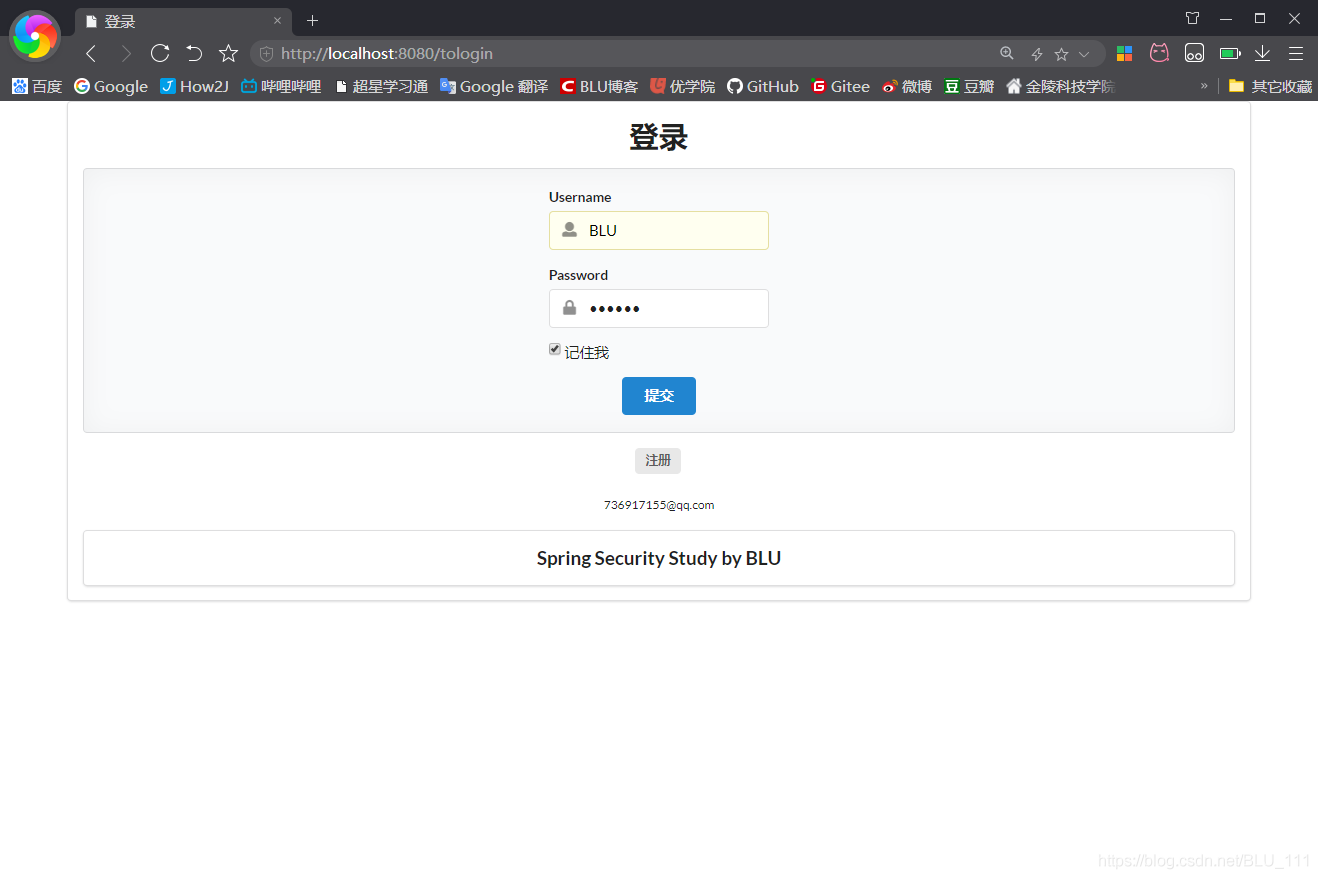
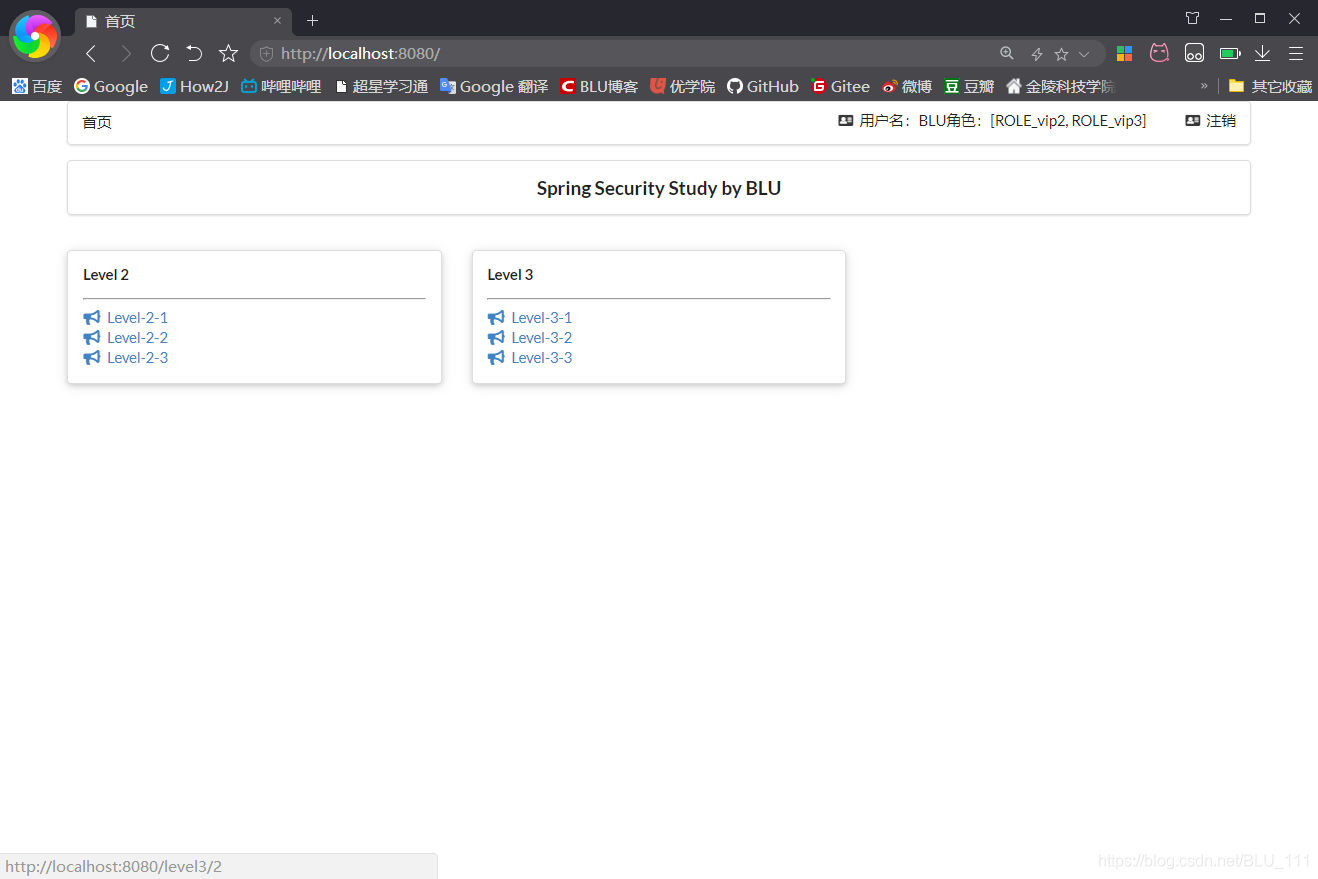
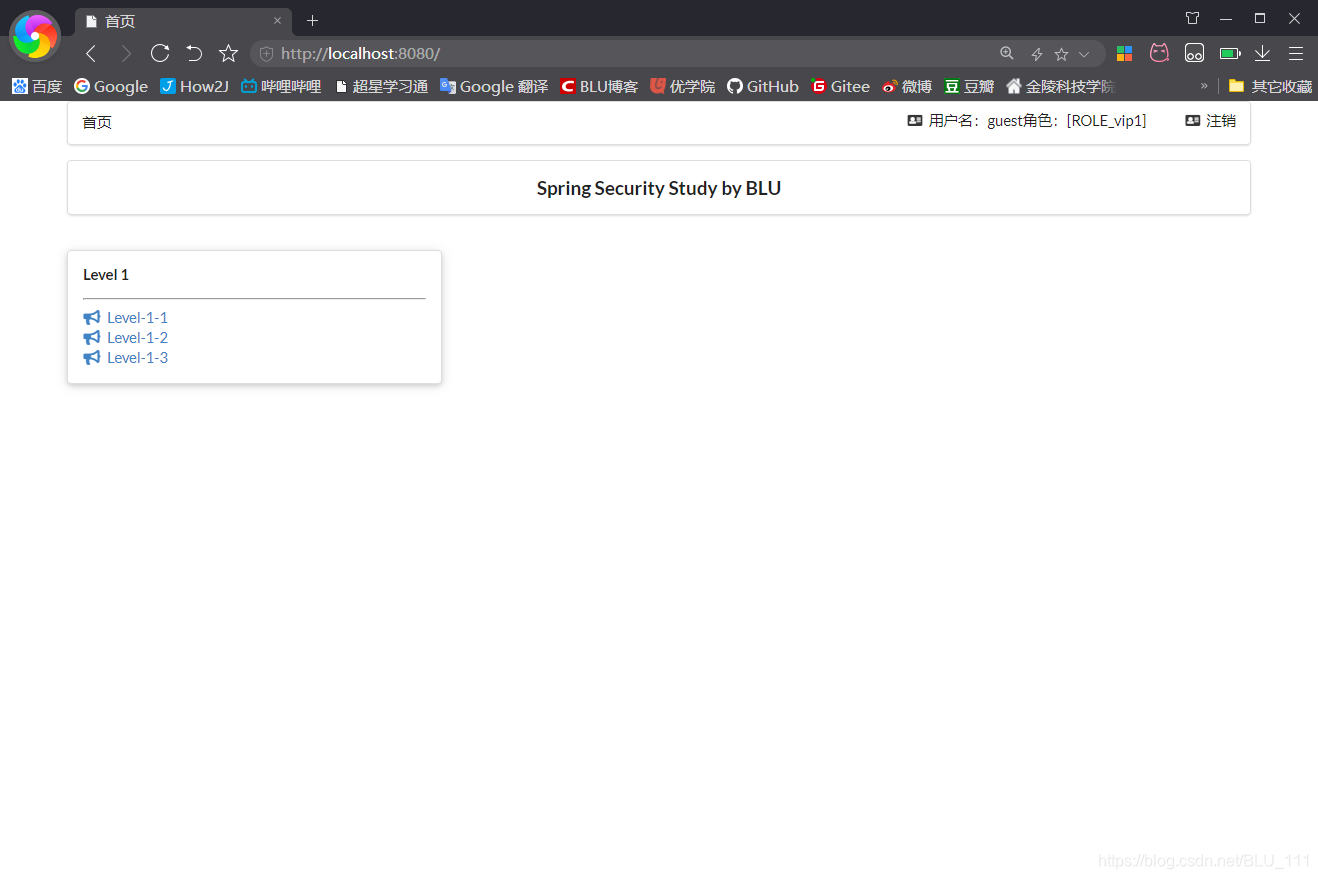
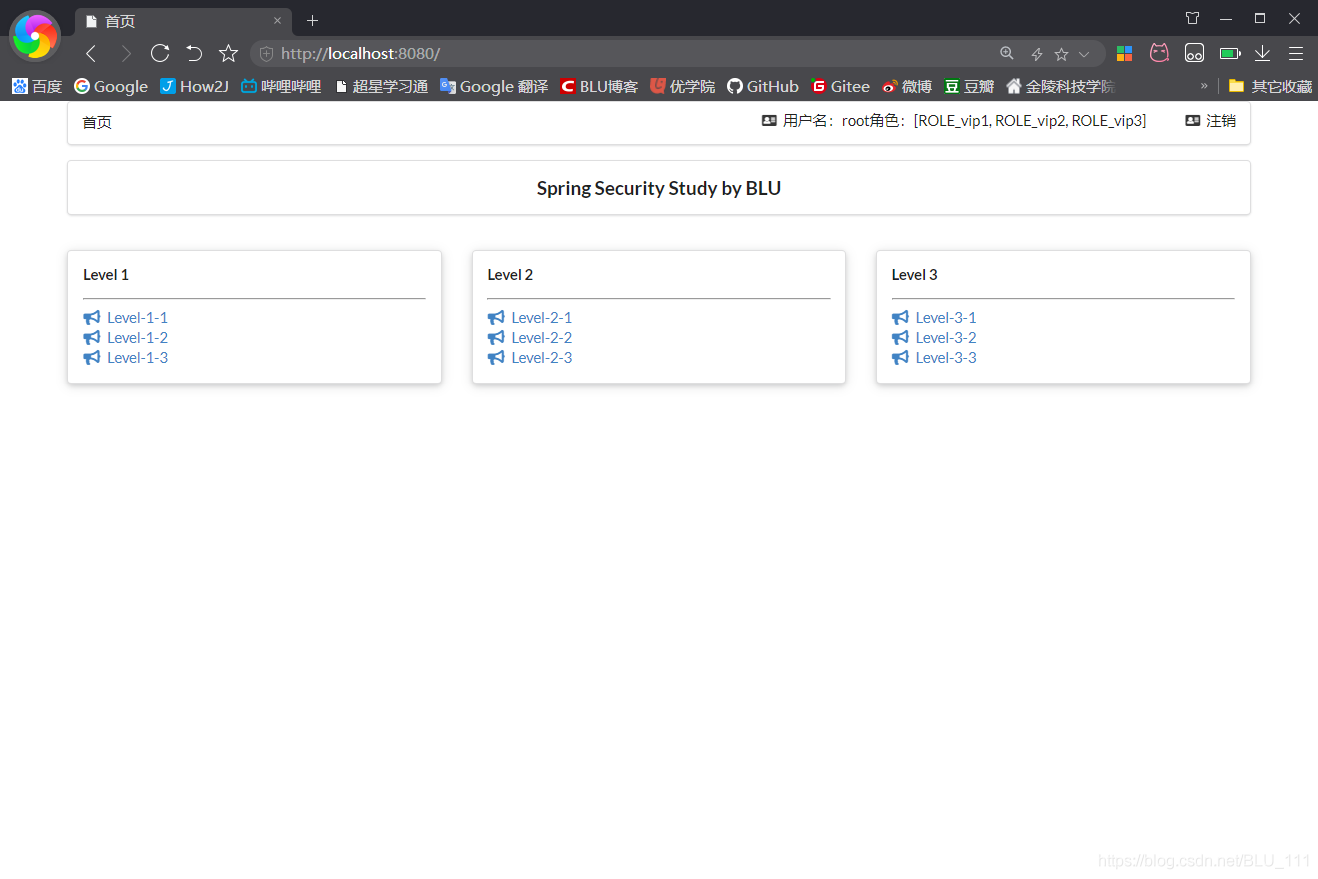
項目源碼:
鏈接: https://pan.baidu.com/s/1AtbcCht84NT-69-sSUAQRw
提取碼: nh92
到此這篇關於SpringBoot與SpringSecurity整合的文章就介紹到這瞭,更多相關SpringBoot與SpringSecurity整合內容請搜索WalkonNet以前的文章或繼續瀏覽下面的相關文章希望大傢以後多多支持WalkonNet!
推薦閱讀:
- 詳解springboot springsecuroty中的註銷和權限控制問題
- Spring Security的簡單使用
- SpringBoot靜態資源CSS等修改後再運行無效的解決
- SpringBoot+SpringSecurity實現基於真實數據的授權認證
- java SpringSecurity使用詳解