mybatis動態sql實現邏輯代碼詳解
mybatis通過將sql配置xml文件中,通過解析xml動態標簽來實現動態sql
如下樣例 xml文件
<?xml version = "1.0" ?>
<!DOCTYPE script SYSTEM "script-1.0.dtd">
<script namespace="user">
<common id="commonOrder">
order by id desc
</common>
<sql id="queryUser">
select * from user
<where>
<if test='id != null '>
id = #{id}
</if>
<if test="names != null and names.size() >0">
and name in
<foreach collection="names" item="item" separator="," open="(" close=")">
${item}
</foreach>
</if>
</where>
<ref id="commonOrder"/>
</sql>
<sql id="updateUser">
update user set name = ${name}
<where>
<if test='id != null '>
id = #{id}
</if>
</where>
</sql>
</script>
1.xml文件讀取
xml標簽編寫規則
<!ELEMENT script (#PCDATA | sql | common)*> <!ATTLIST script namespace CDATA #REQUIRED > <!ELEMENT sql (#PCDATA | trim | where | set | foreach | choose | if | ref)*> <!ATTLIST sql id CDATA #REQUIRED > <!ELEMENT common (#PCDATA | trim | where | set | foreach | choose | if)*> <!ATTLIST common id CDATA #REQUIRED > <!ELEMENT ref (#PCDATA)*> <!ATTLIST ref id CDATA #REQUIRED > <!ELEMENT trim (#PCDATA | trim | where | set | foreach | choose | if)*> <!ATTLIST trim prefix CDATA #IMPLIED prefixOverrides CDATA #IMPLIED suffix CDATA #IMPLIED suffixOverrides CDATA #IMPLIED > <!ELEMENT where (#PCDATA | trim | where | set | foreach | choose | if | ref)*> <!ELEMENT set (#PCDATA | trim | where | set | foreach | choose | if)*> <!ELEMENT foreach (#PCDATA | trim | where | set | foreach | choose | if)*> <!ATTLIST foreach collection CDATA #REQUIRED item CDATA #IMPLIED index CDATA #IMPLIED open CDATA #IMPLIED close CDATA #IMPLIED separator CDATA #IMPLIED > <!ELEMENT choose (when* , otherwise?)> <!ELEMENT when (#PCDATA | trim | where | set | foreach | choose | if)*> <!ATTLIST when test CDATA #REQUIRED > <!ELEMENT otherwise (#PCDATA | trim | where | set | foreach | choose | if)*> <!ELEMENT if (#PCDATA | trim | where | set | foreach | choose | if)*> <!ATTLIST if test CDATA #REQUIRED >
DocumentBuilderFactory 是jdk自帶的解析xml文件操作,位於 javax.xml.parsers 包,如圖其是一個抽象類,因此無法被實例化
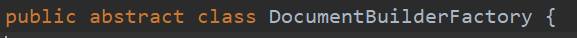
需要通過 newInstance 來實例化
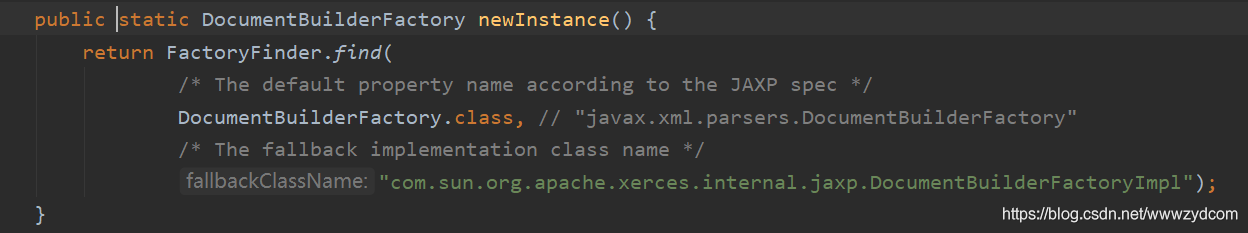
實例化對象後的屬性 setValidating(true); 即通過xml的 驗證規則進行xml格式驗證
setNamespaceAware 設置忽略命名空間
對於xml文件的命名空間的定義,詳見
https://www.jb51.net/article/219617.htm
private Document buildXml(InputStream scriptFile)
throws ParserConfigurationException, SAXException, IOException {
DocumentBuilderFactory factory = DocumentBuilderFactory
.newInstance();
//默認情況下,解析器不驗證文檔。將這個參數設置為 true 可打開驗證功能。
factory.setValidating(true);
//是否設置命名空間
factory.setNamespaceAware(false);
//確定是否要忽略文件中的註釋。其默認值為 false。
factory.setIgnoringComments(true);
//確定是否要忽略元素內容中的空白(類似於瀏覽器對待 HTML 的方式)。其默認值為 false。
factory.setIgnoringElementContentWhitespace(false);
//定解析器是否要將 CDATA 節點轉換為文本,以及是否要和周圍的文本節點合並(如果適用的話)。其默認值為 false。
factory.setCoalescing(false);
//確定是否要展開外部實體引用。如果為 true,外部數據將插入文檔。其默認值為 true
factory.setExpandEntityReferences(true);
DocumentBuilder builder = factory.newDocumentBuilder();
//設置驗證規則文件 dtd文件
builder.setEntityResolver(new EntityResolver() {
@Override
public InputSource resolveEntity(String publicId,
String systemId) throws SAXException, IOException {
return new InputSource(new ClassPathResource("script-1.0.dtd").getInputStream());
}
});
//設置錯誤解析器
builder.setErrorHandler(new ErrorHandler() {
@Override
public void error(SAXParseException exception)
throws SAXException {
throw exception;
}
@Override
public void fatalError(SAXParseException exception)
throws SAXException {
throw exception;
}
@Override
public void warning(SAXParseException exception)
throws SAXException {
}
});
return builder.parse(scriptFile);
}
2.xml 文件解析
到此這篇關於mybatis動態sql實現邏輯代碼詳解的文章就介紹到這瞭,更多相關mybatis動態sql內容請搜索WalkonNet以前的文章或繼續瀏覽下面的相關文章希望大傢以後多多支持WalkonNet!