Python自動化測試pytest中fixtureAPI簡單說明
什麼是fixture
根據pytest官方文檔的說明,fixture可以簡單的歸納為具有以下功能的函數:
- 配置測試前系統的初始狀態;
- 定義傳入測試中的數據集;
- 為批量測試提供數據源等
與xUnit風格的setup和teardown的對比
fixture的功能與setup和teardown類似,可以實現setup和teardown的功能,但是對這些功能進行瞭明顯的改進,主要有以下方面:
- 調用靈活。可以在測試函數、模塊、類或整個項目中聲明fixture的名稱來進行調用;
- 使用靈活。fixture即適用於簡單的單元測試又適用於復雜的功能測試。根據測試的需求可對fixture進行參數化使用,並且可對fixture進行重復使用。
- fixture是以模塊化方式實現的,因此允許fixture調用其他fixture函數;
- teardown的實現邏輯更加清晰明瞭,並且方便進行管理。
fixture運行報錯後,pytest的處理方式
通過上面的說明,我們可以知道fixture函數本身是允許調用其他fixture函數的。在這種情況下,測試運行的時候,其中一個fixture函數報錯瞭,pytest的會如何處理呢?
通過pytest官方文檔的說明,我們可以知道:
- pytest以線性的方式順序執行測試用例所調用的fixture函數;
- 當順序較前的fixture函數執行報錯後,pytest會停止執行該測試所調用的其他fixture,並且將測試標記出錯;
- 測試標記錯誤,並不意味著測試未通過,隻能說明測試無法嘗試執行下去,因此我們需要盡可能的去為測試函數減少必要的依賴關系。
示例1:
1.在以下demo代碼中,order()返回類型存在問題,正確的應該返回一個list,我們給其返回一個None:
import pytest
@pytest.fixture
def order():
return None #正確應該返回[],我們給返回一個None
@pytest.fixture
def append_first(order):
order.append(1)
@pytest.fixture
def append_second(order, append_first):
order.extend([2])
@pytest.fixture(autouse=True)
def append_third(order, append_second):
order += [3]
def test_order(order):
assert order == [1, 2,3]
運行後結果如下:
test_order被標記Error,並且信息提示:test setup failed,說明是調用的fixture函數存在問題,且說明瞭錯誤原因。
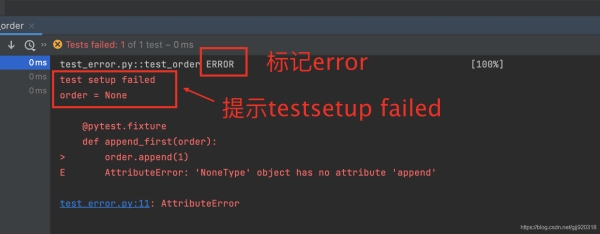
2.如果是test_order運行未通,運行信息會怎麼樣提醒呢?我們按照以下demo修改測試代碼,修改test_order的斷言語句:
import pytest
@pytest.fixture
def order():
return [] #返回一個list
@pytest.fixture
def append_first(order):
order.append(1)
@pytest.fixture
def append_second(order, append_first):
order.extend([2])
@pytest.fixture(autouse=True)
def append_third(order, append_second):
order += [3]
def test_order(order):
assert order == [1, 2] #斷言失敗,正確應該是 order==[1,2,3]
運行結果如下:
test_order被標記failed,且提醒是AssertionError,斷言出錯。這說明是test_order 本身運行未通過。
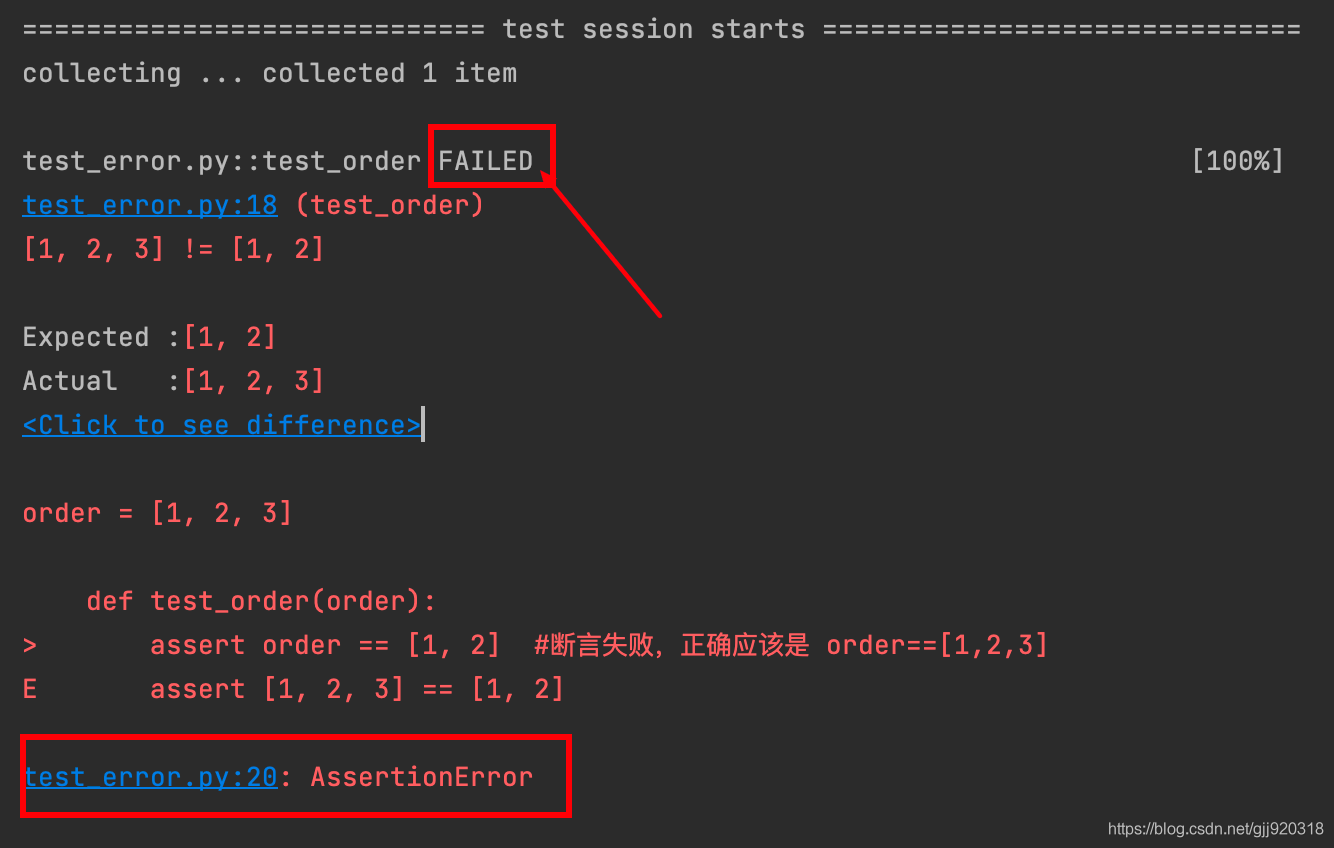
2.fixture API @pytest.fixture()說明
pytest使用@pytest.fixture()來聲明fixture方法。具體如何使用,我會在文章後面進行詳細說明。在此,主要來簡單說明一下fixture()。
def fixture(
fixture_function: Optional[_FixtureFunction] = None,
*,
scope: "Union[_Scope, Callable[[str, Config], _Scope]]" = "function",
params: Optional[Iterable[object]] = None,
autouse: bool = False,
ids: Optional[
Union[
Iterable[Union[None, str, float, int, bool]],
Callable[[Any], Optional[object]],
]
] = None,
name: Optional[str] = None,
) -> Union[FixtureFunctionMarker, _FixtureFunction]:
參數說明:
2.1 scope
fixture函數的作用域。作用域從小到大依次為:function(默認)、class、module、package、session。
還可傳入一個可調用對象,以實現動態修改fixture的作用域。
後面會單獨寫一篇文章,為大傢詳細介紹fixture的scope。
2.2 params
傳入測試數據集,動態生成測試用例,每一條數據都單獨生成一條測試用例。通過request.param,可以獲取傳入的這些數據。
後面會單獨寫一篇文章,為大傢詳細介紹fixture的參數化。
2.3 autouse
fixture自動應用標識。
如果是True,則在同作用域下的測試函數,會自動調用該fixture;如果是False,則測試函數需要主動去調用該fixture。
後面會在介紹fixture調用方法的文章給大傢詳細說明。
2.4 ids
測試用例ID標識,與parmas傳入的參數一一對應。當未定義時,會自動生成id。
示例2:
1.傳入ids參數,運行以下demo:
import pytest
@pytest.fixture(params=[1,2,3],ids=['A','B','C'])
def ids(request):
data=request.param
print(f'獲取測試數據{data}')
return data
def test_ids(ids):
print(ids)
運行結果:
在執行信息中,我們可以發現ids的三個參數和params的三個參數一一對應顯示,並且ids的參數作為測試用例id的一部分呈現出來。
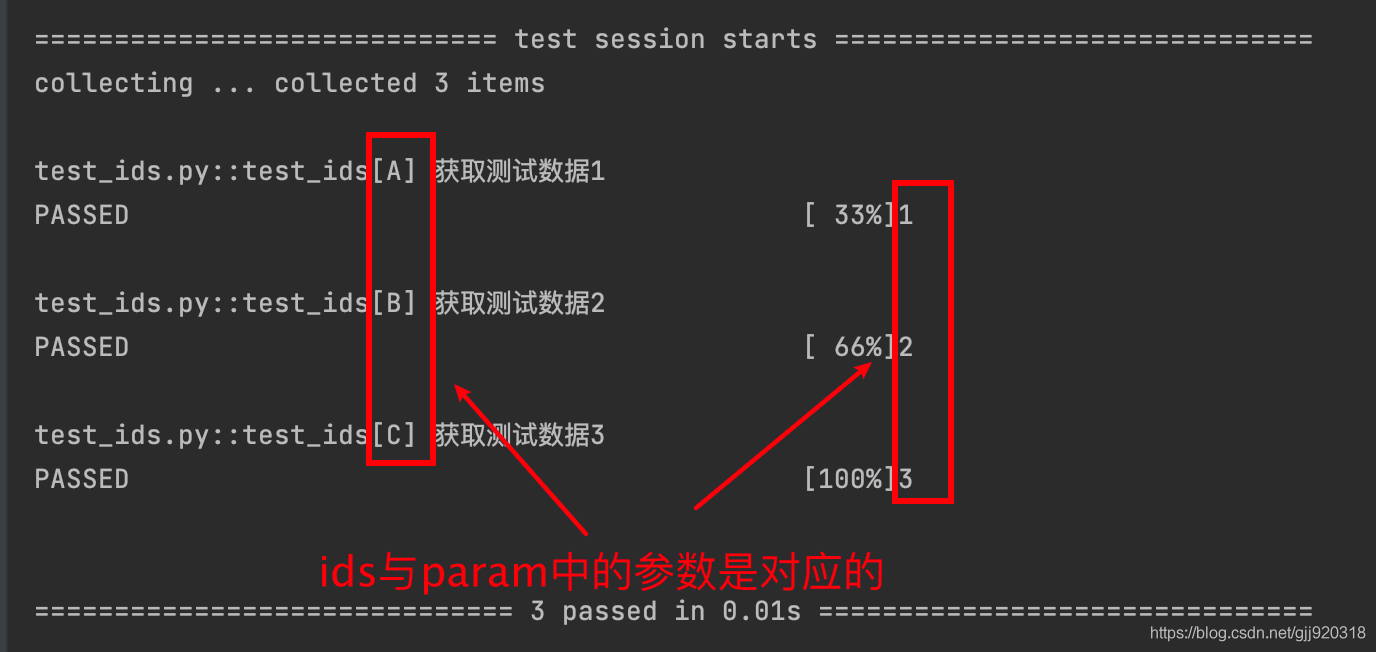
2. 修改上面demo中的代碼,不傳入ids參數,運行一下:
import pytest
@pytest.fixture(params=[1,2,3]) #未傳入ids
def ids(request):
data=request.param
print(f'獲取測試數據{data}')
return data
def test_ids(ids):
print(ids)
運行結果:
查看運行結果我們可以發現,雖然沒有傳入ids,但是卻自動生成瞭ids。
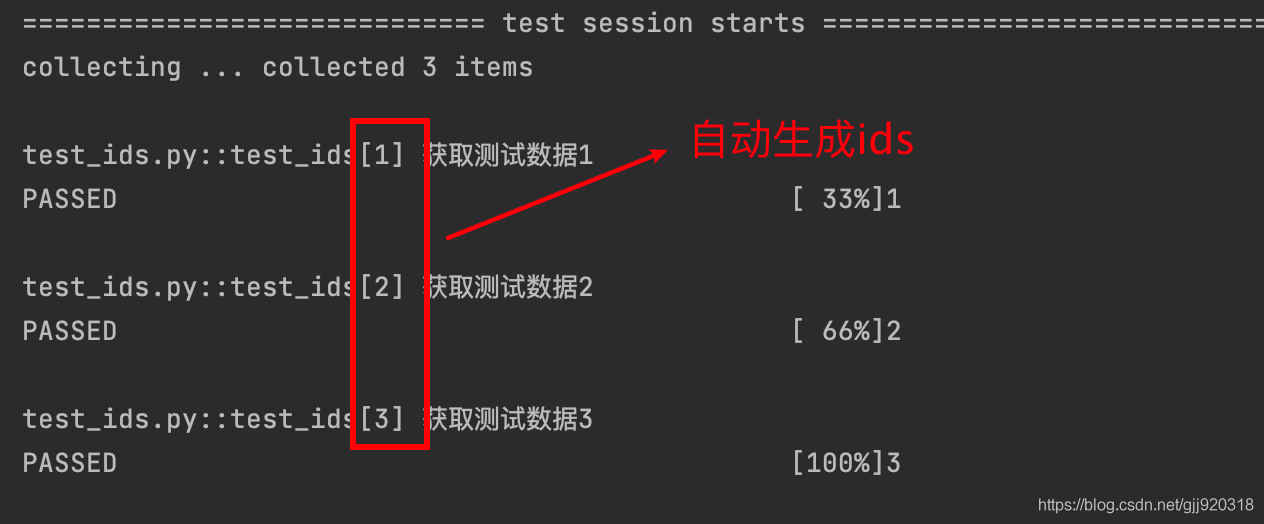
測試結束後,我們常常以測試報告的形式來匯報測試結果,如結合allure呈現測試結果。通過ids傳入的參數可以對測試用例進行說明,這樣更方便我們查看測試結果。
2.5 name
fixture的別名。fixture的name默認是@pytest.fixture所裝飾的函數的函數名。使用fixture的別名可以提高代碼的閱讀性。
示例3:
以下面的demo為例:
import pytest
@pytest.fixture()
def login():
print('login')
class SubClass:
def sub_login(self):
print('subcalss_login')
class TestCase:
def test_case1(self,login): #調用fixture——login
login=SubClass() #定義一個login並實例化SubClass
login.sub_login() #調用SubClass中的sub_login()
print('這是testcase1')
我們定義瞭一個fixture函數——login(),同時在test_case1中實例化瞭一個Subclass類,並起名為login,然後調用瞭SubClass類中的sub_login()。如果代碼復雜的情況,很容易將fixture函數的login與SubClass實例的login弄混淆,增加代碼的閱讀的復雜度。
當我們使用fixture別名的話,在閱讀代碼的時候就很容易進行區分。
@pytest.fixture(name='module_login')
def login():
print('login')
class TestCase:
def test_case1(self,module_login): #使用fixture別名:module_login
login=SubClass() #定義一個login並實例化SubClass
login.sub_login() #調用SubClass中的sub_login()
print('這是testcase1')
註意:
當使用name參數後,則無法再通過@pytest.fixture所裝飾的函數的函數名來進行調用,必須使用name所指定fixture別名來調用。
2.6 fixture_function
目前pytest官方文檔未給出具體說明。
文末說明:
以上內容是我在閱讀pytest官方文檔後,依照個人理解進行整理。內容可能會有理解錯誤之處,歡迎大傢留言指正。謝謝!
更多關於自動化測試pytest中fixtureAPI的資料請關註WalkonNet其它相關文章!
推薦閱讀:
- pytest自動化測試中的fixture的聲明和調用
- python單測框架之pytest常見用法
- Pytest框架 conftest.py文件的使用詳解
- Python測試框架pytest高階用法全面詳解
- pytest解讀fixture有效性及跨文件共享fixtures