詳解SpringBoot中使用RabbitMQ的RPC功能
一、RabbitMQ的RPC簡介
實際業務中,有的時候我們還需要等待消費者返回結果給我們,或者是說我們需要消費者上的一個功能、一個方法或是一個接口返回給我們相應的值,而往往大型的系統軟件,生產者跟消費者之間都是相互獨立的兩個系統,部署在兩個不同的電腦上,不能通過直接對象.方法的形式獲取想要的結果,這時候我們就需要用到RPC(Remote Procedure Call)遠程過程調用方式。
RabbitMQ實現RPC的方式很簡單,生產者發送一條帶有標簽(消息ID(correlation_id)+回調隊列名稱)的消息到發送隊列,消費者(也稱RPC服務端)從發送隊列獲取消息並處理業務,解析標簽的信息將業務結果發送到指定的回調隊列,生產者從回調隊列中根據標簽的信息獲取發送消息的返回結果。
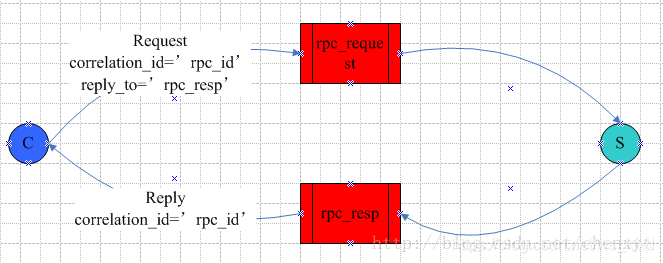
如圖,客戶端C發送消息,指定消息的ID=rpc_id,回調響應的隊列名稱為rpc_resp,消息從C發送到rpc_request隊列,服務端S獲取消息業務處理之後,將correlation_id附加到響應的結果發送到指定的回調隊列rpc_resp中,客戶端從回調隊列獲取消息,匹配與發送消息的correlation_id相同的值為消息應答結果。
二、SpringBoot中使用RabbitMQ的RPC功能
註意:springboot中使用的時候,correlation_id為系統自動生成的,reply_to在加載AmqpTemplate實例的時候設置的。
實例:
說明:隊列1為發送隊列,隊列2為返回隊列
1.先配置rabbitmq
package com.ws.common;
import org.springframework.amqp.core.Binding;
import org.springframework.amqp.core.BindingBuilder;
import org.springframework.amqp.core.Queue;
import org.springframework.amqp.core.TopicExchange;
import org.springframework.amqp.rabbit.connection.CachingConnectionFactory;
import org.springframework.amqp.rabbit.connection.ConnectionFactory;
import org.springframework.amqp.rabbit.core.RabbitTemplate;
import org.springframework.amqp.rabbit.listener.SimpleMessageListenerContainer;
import org.springframework.beans.factory.annotation.Autowired;
import org.springframework.beans.factory.annotation.Value;
import org.springframework.context.annotation.Bean;
import org.springframework.context.annotation.Configuration;
/*
* rabbitMQ配置類
*/
@Configuration
public class RabbitMQConfig {
public static final String TOPIC_QUEUE1 = "topic.queue1";
public static final String TOPIC_QUEUE2 = "topic.queue2";
public static final String TOPIC_EXCHANGE = "topic.exchange";
@Value("${spring.rabbitmq.host}")
private String host;
@Value("${spring.rabbitmq.port}")
private int port;
@Value("${spring.rabbitmq.username}")
private String username;
@Value("${spring.rabbitmq.password}")
private String password;
@Autowired
ConnectionFactory connectionFactory;
@Bean(name = "connectionFactory")
public ConnectionFactory connectionFactory() {
CachingConnectionFactory connectionFactory = new CachingConnectionFactory();
connectionFactory.setHost(host);
connectionFactory.setPort(port);
connectionFactory.setUsername(username);
connectionFactory.setPassword(password);
connectionFactory.setVirtualHost("/");
return connectionFactory;
}
@Bean
public RabbitTemplate rabbitTemplate() {
RabbitTemplate rabbitTemplate = new RabbitTemplate(connectionFactory);
//設置reply_to(返回隊列,隻能在這設置)
rabbitTemplate.setReplyAddress(TOPIC_QUEUE2);
rabbitTemplate.setReplyTimeout(60000);
return rabbitTemplate;
}
//返回隊列監聽器(必須有)
@Bean(name="replyMessageListenerContainer")
public SimpleMessageListenerContainer createReplyListenerContainer() {
SimpleMessageListenerContainer listenerContainer = new SimpleMessageListenerContainer();
listenerContainer.setConnectionFactory(connectionFactory);
listenerContainer.setQueueNames(TOPIC_QUEUE2);
listenerContainer.setMessageListener(rabbitTemplate());
return listenerContainer;
}
//創建隊列
@Bean
public Queue topicQueue1() {
return new Queue(TOPIC_QUEUE1);
}
@Bean
public Queue topicQueue2() {
return new Queue(TOPIC_QUEUE2);
}
//創建交換機
@Bean
public TopicExchange topicExchange() {
return new TopicExchange(TOPIC_EXCHANGE);
}
//交換機與隊列進行綁定
@Bean
public Binding topicBinding1() {
return BindingBuilder.bind(topicQueue1()).to(topicExchange()).with(TOPIC_QUEUE1);
}
@Bean
public Binding topicBinding2() {
return BindingBuilder.bind(topicQueue2()).to(topicExchange()).with(TOPIC_QUEUE2);
}
}
2.發送消息並同步等待返回值
@Autowired
private RabbitTemplate rabbitTemplate;
//報文body
String sss = "報文的內容";
//封裝Message
Message msg = this.con(sss);
log.info("客戶端--------------------"+msg.toString());
//使用sendAndReceive方法完成rpc調用
Message message=rabbitTemplate.sendAndReceive(RabbitMQConfig.TOPIC_EXCHANGE, RabbitMQConfig.TOPIC_QUEUE1, msg);
//提取rpc回應內容body
String response = new String(message.getBody());
log.info("回應:" + response);
log.info("rpc完成---------------------------------------------");
public Message con(String s) {
MessageProperties mp = new MessageProperties();
byte[] src = s.getBytes(Charset.forName("UTF-8"));
//mp.setReplyTo("adsdas"); 加載AmqpTemplate時設置,這裡設置沒用
//mp.setCorrelationId("2222"); 系統生成,這裡設置沒用
mp.setContentType("application/json");
mp.setContentEncoding("UTF-8");
mp.setContentLength((long)s.length());
return new Message(src, mp);
}
3.寫消費者
package com.ws.listener.mq;
import java.nio.charset.Charset;
import org.springframework.amqp.core.Message;
import org.springframework.amqp.core.MessageProperties;
import org.springframework.amqp.rabbit.annotation.RabbitListener;
import org.springframework.amqp.rabbit.core.RabbitTemplate;
import org.springframework.beans.factory.annotation.Autowired;
import org.springframework.stereotype.Component;
import com.ws.common.RabbitMQConfig;
import lombok.extern.slf4j.Slf4j;
@Slf4j
@Component
public class Receiver {
@Autowired
private RabbitTemplate rabbitTemplate;
@RabbitListener(queues=RabbitMQConfig.TOPIC_QUEUE1)
public void receiveTopic1(Message msg) {
log.info("隊列1:"+msg.toString());
String msgBody = new String(msg.getBody());
//數據處理,返回的Message
Message repMsg = con(msgBody+"返回瞭", msg.getMessageProperties().getCorrelationId());
rabbitTemplate.send(RabbitMQConfig.TOPIC_EXCHANGE, RabbitMQConfig.TOPIC_QUEUE2, repMsg);
}
@RabbitListener(queues=RabbitMQConfig.TOPIC_QUEUE2)
public void receiveTopic2(Message msg) {
log.info("隊列2:"+msg.toString());
}
public Message con(String s, String id) {
MessageProperties mp = new MessageProperties();
byte[] src = s.getBytes(Charset.forName("UTF-8"));
mp.setContentType("application/json");
mp.setContentEncoding("UTF-8");
mp.setCorrelationId(id);
return new Message(src, mp);
}
}
日志打印:
2019-06-26 17:11:16.607 [http-nio-8080-exec-4] INFO com.ws.controller.UserController – 客戶端——————–(Body:‘報文的內容’ MessageProperties [headers={}, contentType=application/json, contentEncoding=UTF-8, contentLength=5, deliveryMode=PERSISTENT, priority=0, deliveryTag=0])
2019-06-26 17:11:16.618 [SimpleAsyncTaskExecutor-1] INFO com.ws.listener.mq.Receiver – 隊列1:(Body:‘報文的內容’ MessageProperties [headers={}, correlationId=1, replyTo=topic.queue2, contentType=application/json, contentEncoding=UTF-8, contentLength=0, receivedDeliveryMode=PERSISTENT, priority=0, redelivered=false, receivedExchange=topic.exchange, receivedRoutingKey=topic.queue1, deliveryTag=1, consumerTag=amq.ctag-8IzlhblYmTebqUYd-uferw, consumerQueue=topic.queue1])
2019-06-26 17:11:16.623 [http-nio-8080-exec-4] INFO com.ws.controller.UserController – 回應:報文的內容返回瞭
2019-06-26 17:11:16.623 [http-nio-8080-exec-4] INFO com.ws.controller.UserController – rpc完成———————————————
到此這篇關於SpringBoot中使用RabbitMQ的RPC功能的文章就介紹到這瞭,更多相關SpringBoot使用RabbitMQ內容請搜索WalkonNet以前的文章或繼續瀏覽下面的相關文章希望大傢以後多多支持WalkonNet!
推薦閱讀:
- springboot2.5.6集成RabbitMq實現Topic主題模式(推薦)
- springboot-rabbitmq-reply 消息直接回復模式詳情
- springboot+rabbitmq實現指定消費者才能消費的方法
- SpringBoot集成RabbitMQ和概念介紹
- 聊聊RabbitMQ發佈確認高級問題