如何用vue實現網頁截圖你知道嗎
1、安裝html2Canvas
npm install html2canvas --save
2、在需要的vue組件中引入
import html2canvas from "html2canvas";
3、編寫一個截圖按鈕
<el-button class="button-dalod" size="mini" title="生成圖片" @click="toImage()" icon="el-icon-download"></el-button>
4、調用函數toImage
// 頁面元素轉圖片
toImage () {
// 手動創建一個 canvas 標簽
const canvas = document.createElement("canvas")
// 獲取父標簽,意思是這個標簽內的 DOM 元素生成圖片
// imageTofile是給截圖范圍內的父級元素自定義的ref名稱
let canvasBox = this.$refs.imageTofile
// 獲取父級的寬高
const width = parseInt(window.getComputedStyle(canvasBox).width)
const height = parseInt(window.getComputedStyle(canvasBox).height)
// 寬高 * 2 並放大 2 倍 是為瞭防止圖片模糊
canvas.width = width * 2
canvas.height = height * 2
canvas.style.width = width + 'px'
canvas.style.height = height + 'px'
const context = canvas.getContext("2d");
context.scale(2, 2);
const options = {
backgroundColor: null,
canvas: canvas,
useCORS: true
}
html2canvas(canvasBox, options).then((canvas) => {
// toDataURL 圖片格式轉成 base64
let dataURL = canvas.toDataURL("image/png")
console.log(dataURL)
this.downloadImage(dataURL)
})
},
//下載圖片
downloadImage(url) {
// 如果是在網頁中可以直接創建一個 a 標簽直接下載
let a = document.createElement('a')
a.href = url
a.download = '首頁截圖'
a.click()
},
別忘瞭給頁面所在截圖范圍內的父級添加ref屬性,方便canvas找到父級計算寬高從而截屏
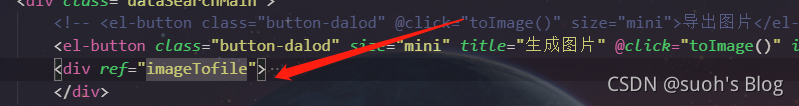
這就是截圖出來的效果:
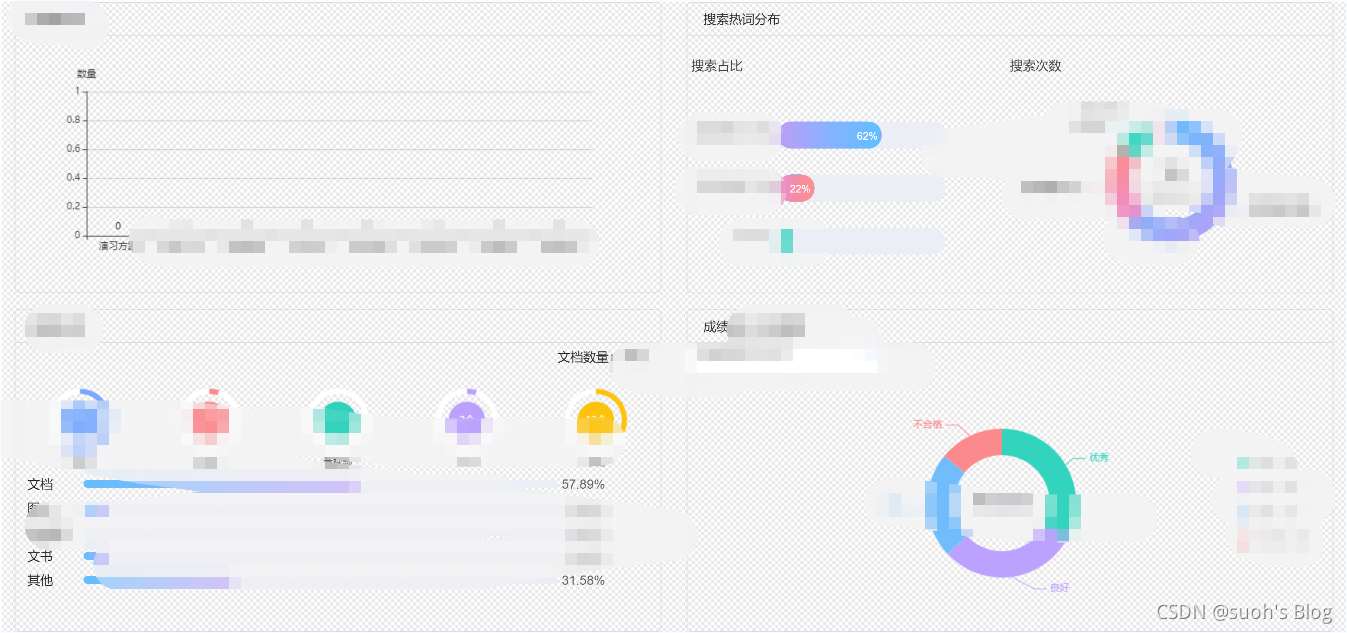
總結
本篇文章就到這裡瞭,希望能夠給你帶來幫助,也希望您能夠多多關註WalkonNet的更多內容!
推薦閱讀:
- vue 實現網頁截圖功能詳解
- vue將html頁面生成高清晰pdf文件的方法
- vue3如何將html元素變成canvas(海報生成),進行圖片保存/截圖
- JavaScript canvas實現九宮格切圖效果
- 原生JS實現簡單屏幕截圖