VantUI封裝自定義Tabbar路由跳轉的實現
本文主要介紹瞭VantUI封裝自定義Tabbar路由跳轉的實現,分享給大傢,具體如下:
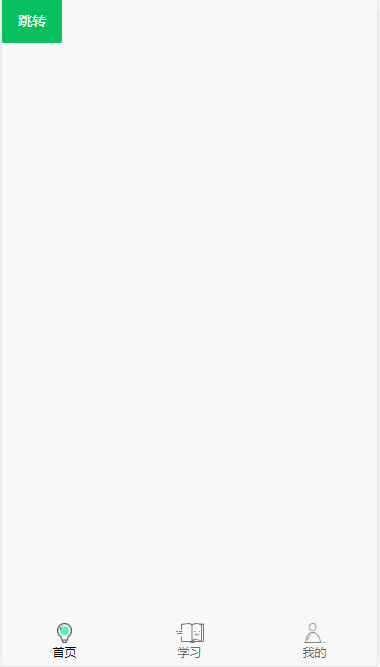
在src目錄下新建個components文件夾來放自己定義的tabbar組件
<template>
<div
v-if="
$route.name == 'index' ||
$route.name == 'learn' ||
$route.name == 'person'
"
>
<van-tabbar v-model="active" inactive-color="#666666" active-color="#000000" fixed placeholder>
<van-tabbar-item replace v-for="(item, index) in tabbarList" :key="index" :to="item.path">
<span>{{ item.title }}</span>
<img slot="icon" slot-scope="props" :src="props.active%20?%20item.active%20:%20item.normal" />
</van-tabbar-item>
</van-tabbar>
</div>
</template>
<script>
export default {
name: "tabbar",
data() {
return {
active: 0,
tabbarList: [
{
path: "/",
title: "首頁",
normal:
"https://sucai.suoluomei.cn/sucai_zs/images/20190910093117-fx2.png",
active:
"https://sucai.suoluomei.cn/sucai_zs/images/20190910093117-fx.png",
},
{
path: "/learn",
title: "學習",
normal:
"https://sucai.suoluomei.cn/sucai_zs/images/20190910093117-xx.png",
active:
"https://sucai.suoluomei.cn/sucai_zs/images/20190910093117-xx2.png",
},
{
path: "/person",
title: "我的",
normal:
"https://sucai.suoluomei.cn/sucai_zs/images/20190910093117-wd.png",
active:
"https://sucai.suoluomei.cn/sucai_zs/images/20190910093117-wd2.png",
},
],
};
},
//監聽路由變化
watch: {
$route(to) {
this.activeTab(to.path);
},
},
methods: {
activeTab(path) {
var index = this.tabbarList.map((item) => item.path).indexOf(path);
if (index != -1) {
this.active = index;
}
},
},
};
</script>
引入tabbar組件的頁面到app.vue
<template>
<div id="app">
<router-view />
<tabbar></tabbar>
</div>
</template>
<script>
import tabbar from "./components/tabbar.vue"; //引用組件的地址
export default {
components: {
tabbar
},
name: "App",
data() {
return {};
},
methods: {},
};
</script>
github完整項目
https://github.com/skywalk94/vueWechatH5
到此這篇關於VantUI封裝自定義Tabbar路由跳轉的實現的文章就介紹到這瞭,更多相關Vant封裝Tabbar路由跳轉內容請搜索WalkonNet以前的文章或繼續瀏覽下面的相關文章希望大傢以後多多支持WalkonNet!
推薦閱讀:
- 用Vue封裝導航欄組件
- vue.js使用Element-ui中實現導航菜單
- vue遞歸組件實現elementUI多級菜單
- vue遞歸實現自定義tree組件
- vue實現el-menu和el-tab聯動的示例代碼