詳解matplotlib繪圖樣式(style)初探
樣式是定義圖表可視化外觀的配置,它由一組預置的rcParams參數構成。matplotlib預置瞭一系列樣式風格,可直接使用。
樣式使用方法
樣式相關模塊為style。
1. 顯示本機可用樣式
matplotlib.style.available返回本機可用樣式的列表。
列表隻讀,樣式更新後,需要使用reload_library()重新加載樣式。
In [1]: import matplotlib.style as style In [2]: style.available Out[2]: ['Solarize_Light2', '_classic_test_patch', 'bmh', 'classic', 'dark_background', 'fast', 'fivethirtyeight', 'ggplot', 'grayscale', 'seaborn', 'seaborn-bright', 'seaborn-colorblind', 'seaborn-dark', 'seaborn-dark-palette', 'seaborn-darkgrid', 'seaborn-deep', 'seaborn-muted', 'seaborn-notebook', 'seaborn-paper', 'seaborn-pastel', 'seaborn-poster', 'seaborn-talk', 'seaborn-ticks', 'seaborn-white', 'seaborn-whitegrid', 'tableau-colorblind10']
2. 顯示樣式詳細設置
matplotlib.style.library以字典的形式返回所有樣式的定義,字典鍵為樣式名稱,鍵為定義樣式的 RcParams對象。
字典對象也是隻讀的,更新樣式後,需要使用reload_library()重新加載樣式。
In [6]: style.library['fast']
Out[6]:
RcParams({'agg.path.chunksize': 10000,
'path.simplify': True,
'path.simplify_threshold': 1.0})
3. 重新加載樣式
matplotlib.style.reload_library()重新加載樣式。
4. 使用樣式
matplotlib.style.use(style)將matplotlib的繪圖樣式設置為某種樣式。
使用default樣式可以將樣式為恢復到默認樣式。
該函數隻會更新style中定義的rcParams配置,其餘rcParams配置保持不變。
參數style有四種取值:
str:樣式名稱或者樣式文件的路徑/url。通過style.available查看可用的樣式名稱。dict:以rcParams配置項和值為鍵值對的字典。Path:指向樣式文件的Path對象。list:樣式支持組合使用,將多個樣式配置配置放置在列表中,matplotlib將逐個執行列表中每個元素的配置,元素可以為str、Path或者dict,列表右邊的元素會覆蓋前面元素的配置。
import matplotlib.pyplot as plt plt.bar([1,2,3],[1,2,3]) plt.show()
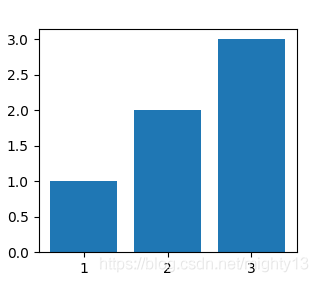
import matplotlib.pyplot as plt
plt.style.use('ggplot')
plt.bar([1,2,3],[1,2,3])
plt.show()
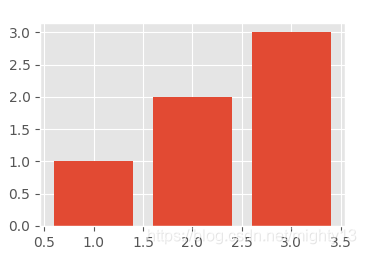
import matplotlib.pyplot as plt plt.style.use(['ggplot','dark_background']) plt.bar([1,2,3],[1,2,3]) plt.show()
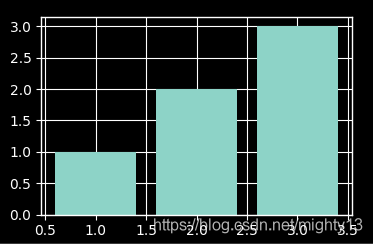
import matplotlib.pyplot as plt
plt.subplot(221)
plt.bar([1,2,3],[1,2,3])
plt.style.use('ggplot')
plt.subplot(222)
plt.bar([1,2,3],[1,2,3])
plt.style.use('grayscale')
plt.subplot(223)
plt.bar([1,2,3],[1,2,3])
plt.style.use(['ggplot','grayscale'])
plt.subplot(224)
plt.bar([1,2,3],[1,2,3])
plt.show()
樣式樣例
參見https://matplotlib.org/gallery/style_sheets/style_sheets_reference.html
自定義樣式
https://matplotlib.org/tutorials/introductory/customizing.html
到此這篇關於詳解matplotlib繪圖樣式(style)初探的文章就介紹到這瞭,更多相關matplotlib繪圖樣式內容請搜索WalkonNet以前的文章或繼續瀏覽下面的相關文章希望大傢以後多多支持WalkonNet!
推薦閱讀:
- Matplotlib中rcParams使用方法
- 利用python繪制線型圖
- Python 可視化matplotlib模塊基礎知識
- Python數據分析之Matplotlib數據可視化
- Python matplotlib實現圖表主題變換示例詳解