vue 動態創建組件的兩種方法
Vue動態創建組件實例並掛載到body
方式一
import Vue from 'vue'
/**
* @param Component 組件實例的選項對象
* @param props 組件實例中的prop
*/
export function create(Component, props) {
const comp = new (Vue.extend(Component))({ propsData: props }).$mount()
document.body.appendChild(comp.$el)
comp.remove = () => {
document.body.removeChild(comp.$el)
comp.$destroy()
}
return comp
}
方式二
import Vue from 'vue'
export function create(Component, props) {
// 借雞生蛋new Vue({render() {}}),在render中把Component作為根組件
const vm = new Vue({
// h是createElement函數,它可以返回虛擬dom
render(h) {
console.log(h(Component,{ props }));
// 將Component作為根組件渲染出來
// h(標簽名稱或組件配置對象,傳遞屬性、事件等,孩子元素)
return h(Component, { props })
}
}).$mount() // 掛載是為瞭把虛擬dom變成真實dom
// 不掛載就沒有真實dom
// 手動追加至body
// 掛載之後$el可以訪問到真實dom
document.body.appendChild(vm.$el)
console.log(vm.$children);
// 實例
const comp = vm.$children[0]
// 淘汰機制
comp.remove = () => {
// 刪除dom
document.body.removeChild(vm.$el)
// 銷毀組件
vm.$destroy()
}
// 返回Component組件實例
return comp
}
使用
A組件(要動態創建的組件)
<template>
<div class="a">
<h2>{{ title }}</h2>
<p>{{ data }}</p>
</div>
</template>
<script>
export default {
props: {
title: {
type: String,
default: "hello world!"
},
message: {
type: String,
default: "o(∩_∩)o 哈哈"
},
duration: {
type: Number,
default: 1000
}
},
data() {
return {
data: "我是a組件",
};
},
created() {
let num = 1
const timer = setInterval(() => {
this.data = num++
}, this.duration)
this.$once("hook: beforeDestroy", () => clearInterval(timer))
}
};
</script>
<style>
.a {
position: fixed;
width: 100%;
top: 16px;
left: 0;
text-align: center;
pointer-events: none;
background-color: #fff;
border: grey 3px solid;
box-sizing: border-box;
}
</style>
B組件(操作動態創建組件的地方)
<template>
<div class="b">
<button @click="createA">創建</button>
</div>
</template>
<script>
import A from "@/components/A.vue"
import { create } from "@/utils/create.js"
export default {
components: {
A,
},
methods: {
createA() {
// 創建A組件,並掛載到body上
create(A, { title: "vue", message: "麼麼噠😙" })
}
},
};
</script>
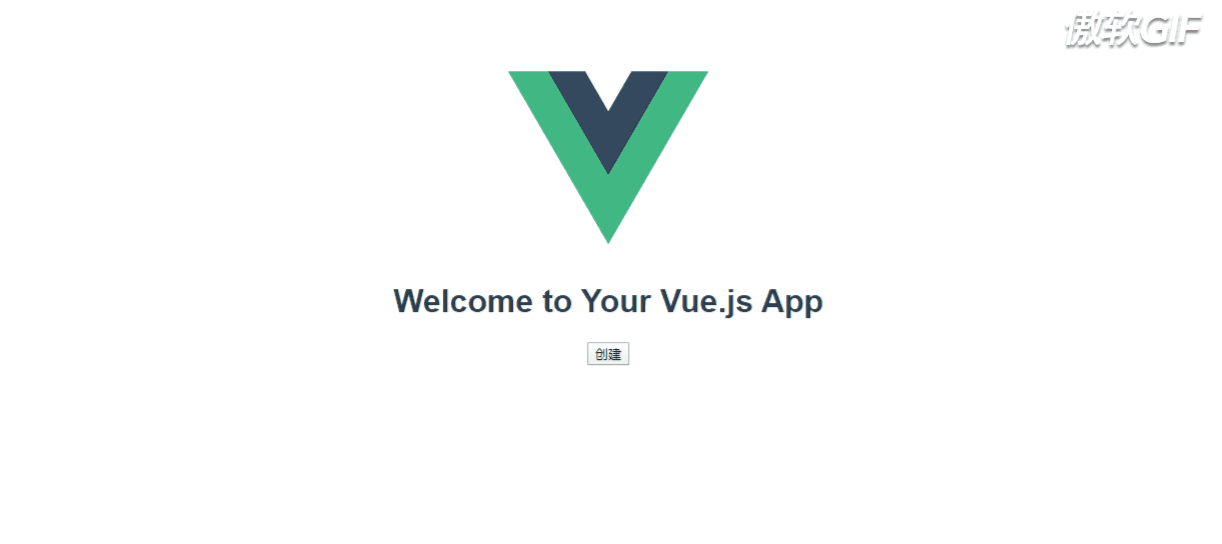
以上就是vue 動態創建組件的兩種方法的詳細內容,更多關於vue 動態創建組件的資料請關註WalkonNet其它相關文章!